Recording/playing back using the MIDI recorder
You can record what you played on the musical instrument and then listen back to the recording.
-
1.Tap

-

-
2.Tap
 for “Track1” or “Track2” to select the track to record.
for “Track1” or “Track2” to select the track to record. -
3.Tap
 while recording is off.
while recording is off. -
- The software switches to recording standby mode.
-
4.Tap
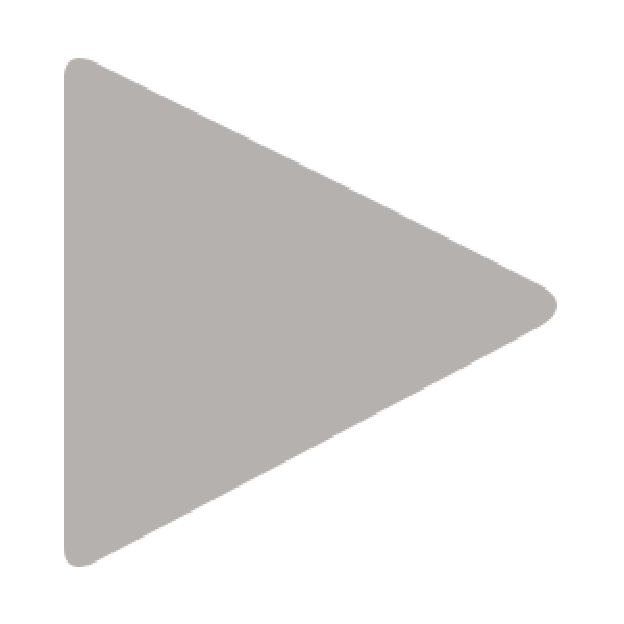 or start playing the instrument’s keyboard.
or start playing the instrument’s keyboard. -
- Recording begins.
To play a recorded song, tap ![]() of either “Track1” or “Track2” with playback off, select the track you want to play, then tap
of either “Track1” or “Track2” with playback off, select the track you want to play, then tap ![]() .
.
- You cannot disable both Track1 and Track2 for a track to be played back.

 Top of page
Top of page