Selecting songs
Select the song you want to play or practice. Choose from song, MIDI files or recorded songs (piano only).
-
1.Tap “Piano Roll” in the top menu.
-
- A message about the music selection is displayed. If you don’t want to see this message next time, tap to check the checkbox to the left of “Do not show again”.
-
2.Tap “OK”
-
The following screen will appear.
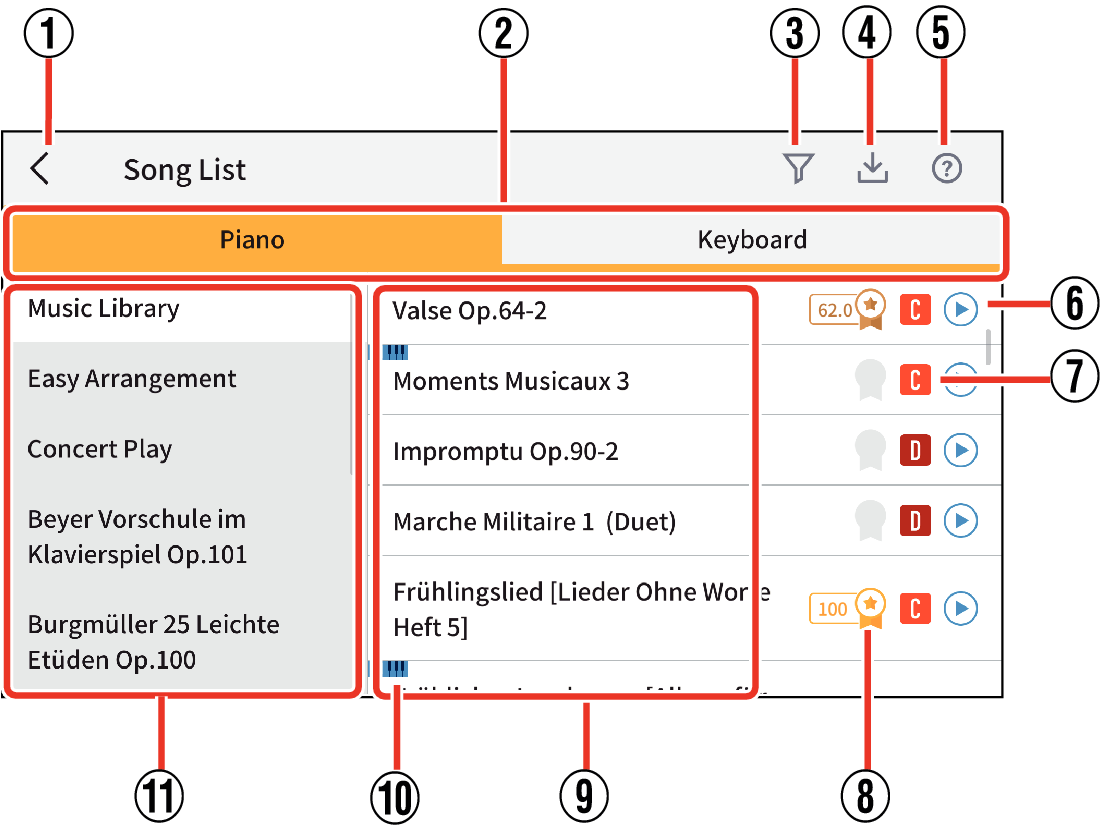
- ①
-
Back button
Tap to return to the app’s main menu.
- ②
-
Song Category tab
- ③
-
Filter button
Only songs with the specified difficulty level will display in the list. You can display multiple song difficulty levels.
- ④
-
MIDI file import button
Tap to display the File Selection screen on your smart device.
- ⑤
-
Help button
- ⑥
-
Preview button
Tap to listen to songs.
A maximum of 45 seconds will be played from the beginning of the song. To stop, tap the button again.
- ⑦
-
Difficulty indicator
Displays the difficulty level of the song. They range from A (easy) to E (difficult).
- ⑧
-
Score list
Displays the scores determined by the scoring function.
- ⑨
-
Song List Display
Displays a list of collection that you selected from the collection list.
- ⑩
-
Numerical keyboard notation
This appears for songs that can be played on a 61-key keyboard. It is not shown for piano songs, which require 88 keys.
- ⑪
-
Collection
Displays the collection.
For piano songs, “Music Library”, “Easy Arrangement”, “Concert Play”, “Beyer Vorschule im Klavierspiel Op.101”, “Burgmüller 25 Leichte Etüden Op.100”, “J.S.Bach Inventionen BWV 772-786”, “Hanon Le Pianiste Virtuose en 60 Exercices”, “Favorites”, “Recorded song” and “MIDI Files” are displayed.
For keyboard songs, “Melody & Chord Songs”, “Two-handed Songs”, “Favorites” and “MIDI Files” are displayed.
- “Recorded Song” displays the titles of recorded songs in the song list if there are any (if there are no recorded songs, nothing will appear in the song list).
- “MIDI Files” displays a song list of the MIDI files you imported into the app (if there are no imported songs, nothing will appear in the song list).


 Top of page
Top of page