Bluetooth MIDI playback quality
When using the Casio WU-BT10 to connect to a compatible device via Bluetooth Low Energy MIDI, if a song is played from the “Piano Roll” menu, you may experience unstable playback on the instrument depending on the smart device used. If you experience problems, try selecting a higher quality Bluetooth MIDI playback setting.
-
1.Tap Connection Settings in the top menu.
-
The connection settings screen appears.
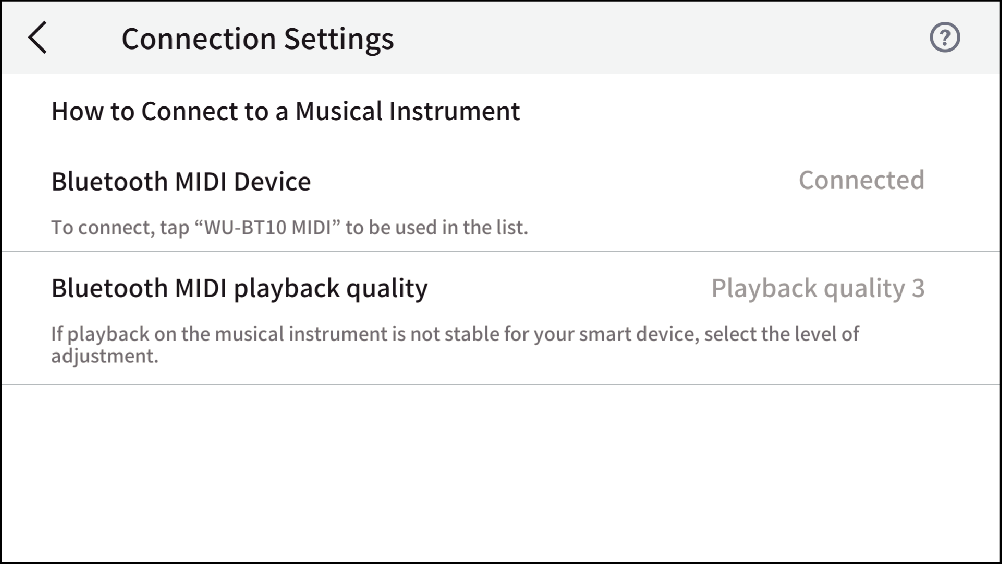
-
2.Tap Bluetooth MIDI playback quality
-
3.Select the level of correction from the five playback quality settings.
-
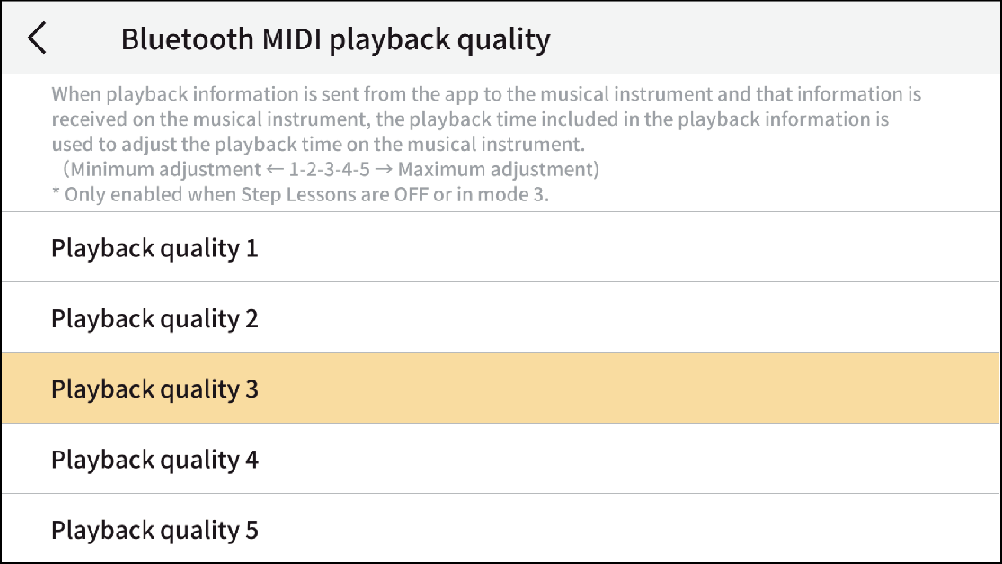

 Top of page
Top of page