Selecting songs
-
1.Tap “Music Player” in the top menu.
-
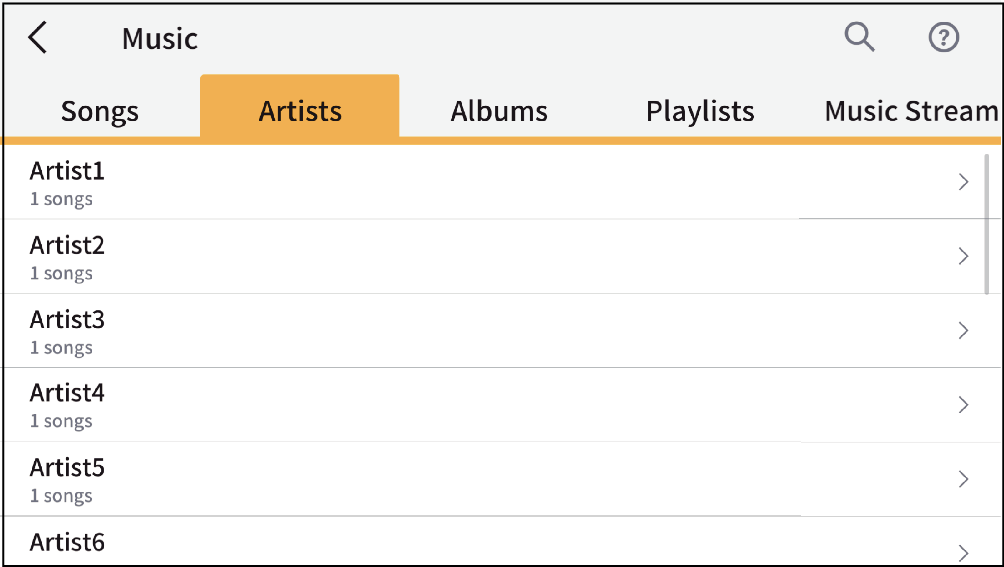
-
2.Select a category, and then select the song you want to listen to from the displayed song list.
-
- You can choose songs from “Songs”, “Artists”, “Albums”, “Playlists”, (iOS), “Folders” (Android), “Music Streaming Services”, and “History”.
Selecting a song from a music streaming service:
Supported music streaming services are Apple Music and Spotify for iOS and Spotify for Android.
-
1.Tap “Music Streaming Services” to select your music streaming service
-
2.Select a song in the Music Streaming Services’s app and return to this app.
-
- The Playback screen appears.

 Top of page
Top of page