Bluetooth MIDI devices
This app allows Bluetooth Low Energy MIDI connection to supported models of CASIO digital pianos and keyboards using the optional Wireless MIDI & Audio Adaptor (Casio WU-BT10). Once connected, you can use the MIDI Player playback while linked to the digital piano and transfer songs to the digital piano.
Preparation
- After connecting the Wireless MIDI & Audio Adaptor (Casio WU-BT10), configure the connection settings.
- Refer to the user manuals for the instrument and the WU-BT10 for how to connect.
-
1.Tap Connection Settings in the top menu.
-
The connection settings screen appears.
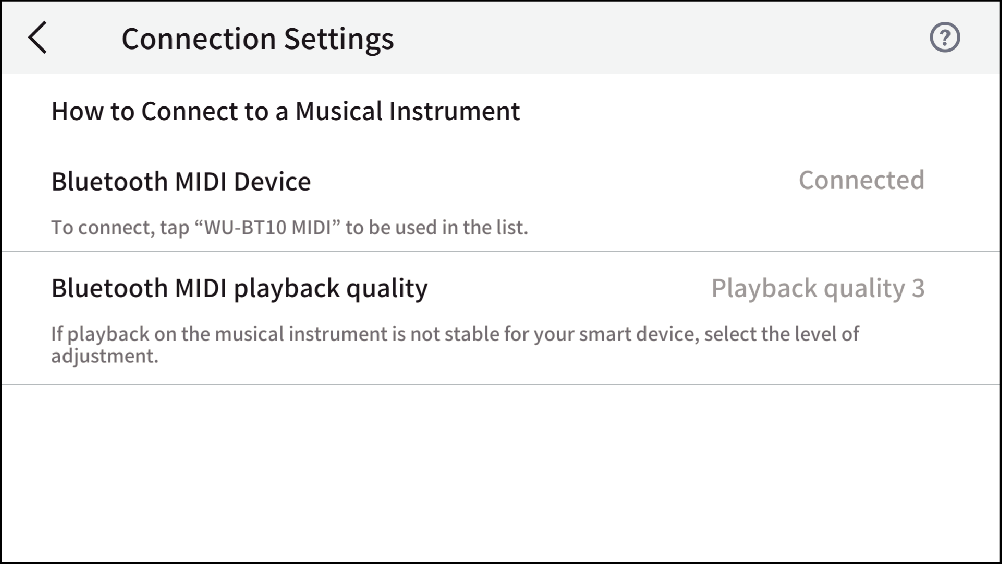
-
2.Tap Bluetooth MIDI Device
-
The available Bluetooth MIDI devices appear. To connect, tap the Bluetooth MIDI device to be used in the list. To use the CASIO WU-BT10, tap “WU-BT10 MIDI”.
Below is an example for Android.
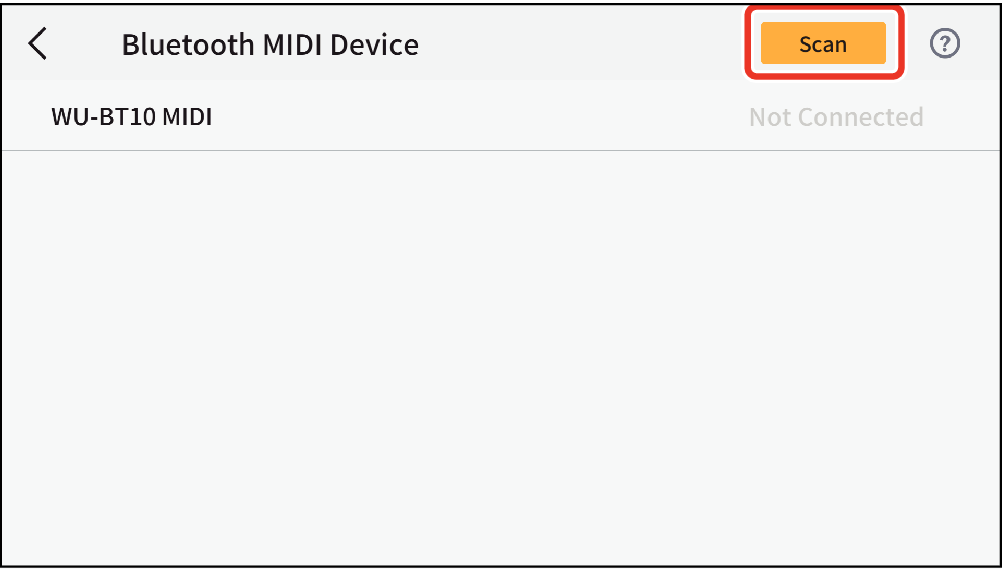
Scan button
Tap to start scanning for connectable Bluetooth MIDI devices. The button displays “Stop” and loading is indicated on the left side of the button.
- To stop scanning, tap the displayed “Stop” button.

 Top of page
Top of page