Transferring songs to the instrument
You can transfer song, Song, MIDI files, Favorite songs, Recorded songs to your instrument.
Piano songs can be transferred to piano models and keyboard songs can be transferred to keyboard models.
Transferable piano models
AP-270/AP-S190/AP-S200/AP-300/AP-S450/AP-470/AP-550/AP-750/CDP-S350/CDP-S360/PX-770/PX-870/PX-S1000/PX-S1100/PX-S3000/PX-S3100/PX-S5000/PX-S6000/PX-S7000
Transferable keyboard models
CT-S400/CT-S410/CT-S500/CT-S1000V/LK-S450
-
1.Select the song to transfer.
-
2.Tap the Settings button while the song is stopped
-
3.Tap “Song Transfer”
-
Piano models
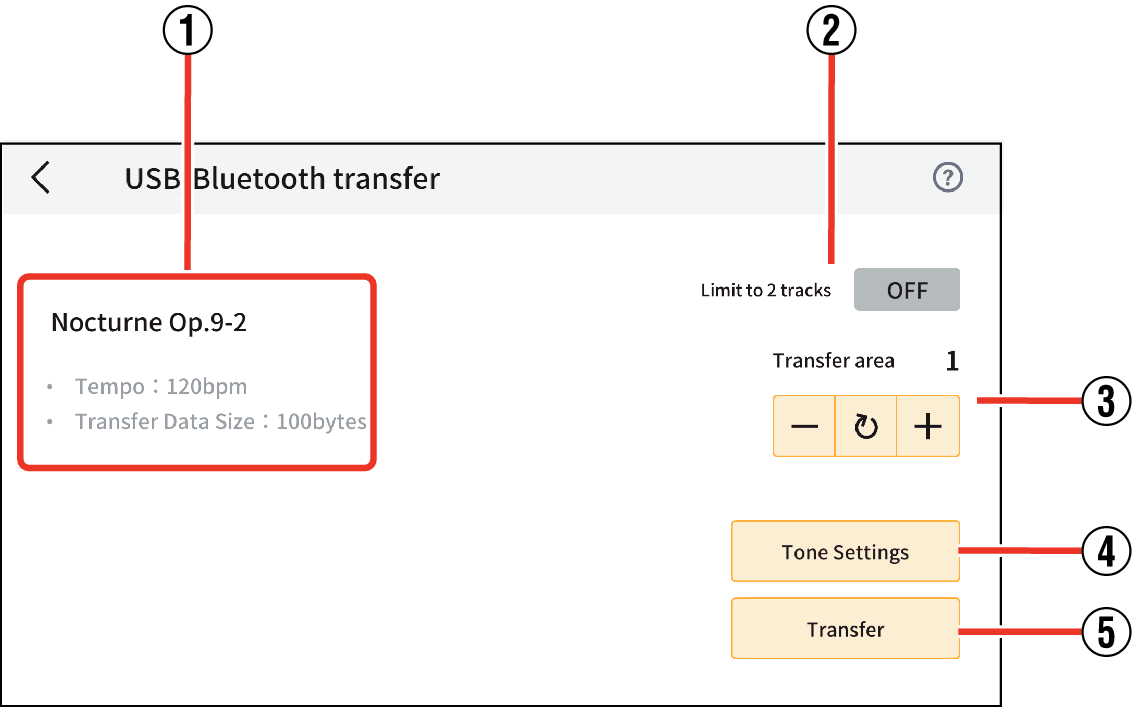
- ①
-
Song title, Tempo, Transfer Data Size display
Confirm the song title, tempo of the song to be transferred, and size of data.
- The maximum tempo for songs transferred is 255.
- The maximum data size per song that can be transferred is 90 KB for AP-270/AP-470/PX-770/PX-8700//PX-S1000/PX-S1100, 100 KB for AP-S190/AP-S200/AP-300/PX-S5000, and 320 KB for other models.
- ②
-
Limit to 2 tracks (Right-hand/left-hand part) (AP-265/AP-270/AP-470/PX-765/PX-770/PX-870 only)
Enabling this setting restricts the number of tracks when a song is transferred to the musical instrument (left-hand and right-hand parts).
- ③
-
Transfer area
Specifies the transfer destination area of the instrument with “+” and “-”. The default value is User Song 1.
- Ten areas can be specified.
- The displayed areas differ depending on the model.
- Tap
 to restore the default value.
to restore the default value.
- ④
-
Tone Settings (AP-265/AP-270/AP-470/PX-765/PX-770/PX-870 only)
Tap to display a list of tones. Sets the tone produced by the musical instrument.
- ⑤
-
Transfer
Tap to start transfer.
* On the AP-S190/AP-S200/AP-300/AP-S450/AP-550/AP-750/AP-S5000GP/PX-S1000/PX-S1100/PX-S5000, a delete button appears on the right side of the transfer area.
Tap to display the songs stored in the specified transfer area and delete them if necessary.Keyboard model
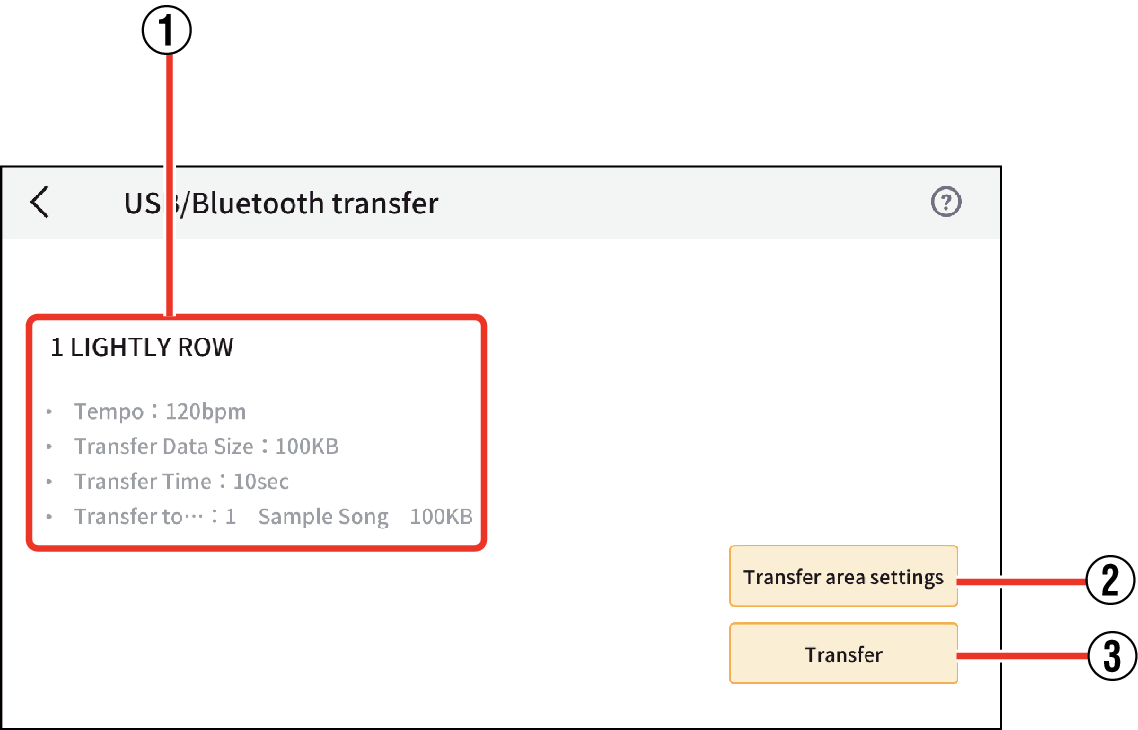
- ①
-
Song title, Tempo, Transfer Data Size display, Transfer Time display, transfer destination display
Check the song title, the tempo of the song to be transferred, the size of data, and the estimated transfer time.
- The maximum tempo for songs transferred is 255.
- The maximum size song that can be transferred is 320 KB.
- ②
-
Transfer area settings
Tap to display the Transfer Area Settings screen.
Specifies the transfer destination area of the instrument.
- Ten areas can be specified.
- ③
-
Transfer
Tap to start transfer.
-
4.Configure the settings as necessary.
-
5.Tap “Transfer” when you have completed the settings.
-
Transfer start. When the transfer is complete, a confirmation screen appears.
-
6.Tap OK
To delete a song that has already been transferred
With the AP-S190/AP-S200/AP-300/AP-S450/AP-550/AP-750/PX-S1000/PX-S1100/PX-S5000, you can delete a song that has already been transferred as follows.
-
1.Select the song to transfer.
-
2.Tap the Settings button while the song is stopped
-
3.Tap “Song Transfer”
-
4.Specify the song to delete on the Transfer Area Settings screen
-
5.Tap the Delete button
-
6.Tap OK in the confirmation dialog.

 Top of page
Top of page