Selecting a scene
-
1.Tap “Live Concert Simulator” in the top menu.
-
The following screen will appear.
- This is explained in the Enjoy menu.
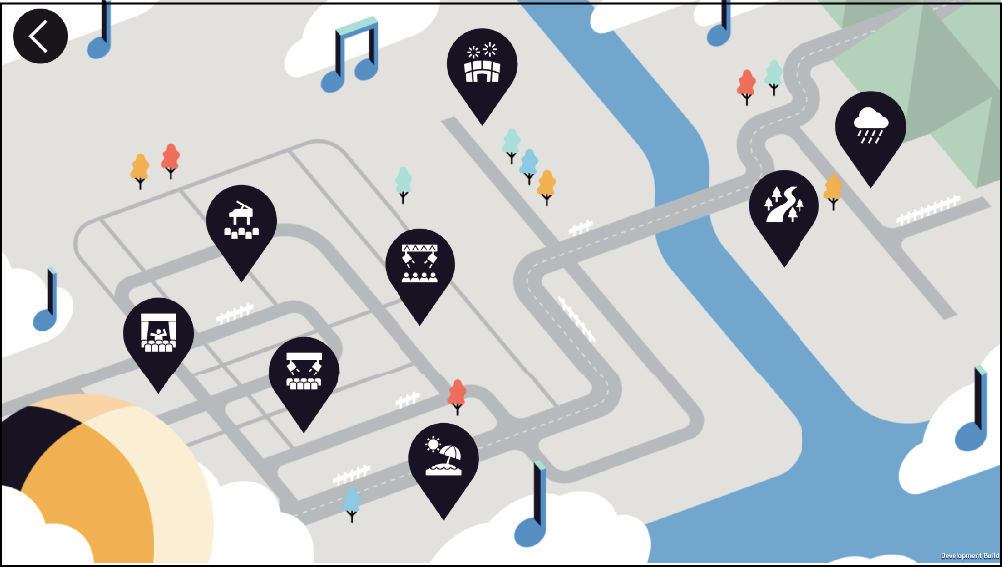
-
2.Tap the icon of the scene in which you want to perform.
-
A thumbnail will appear in the lower right corner of the screen. Scroll left and right on this screen to select a scene.
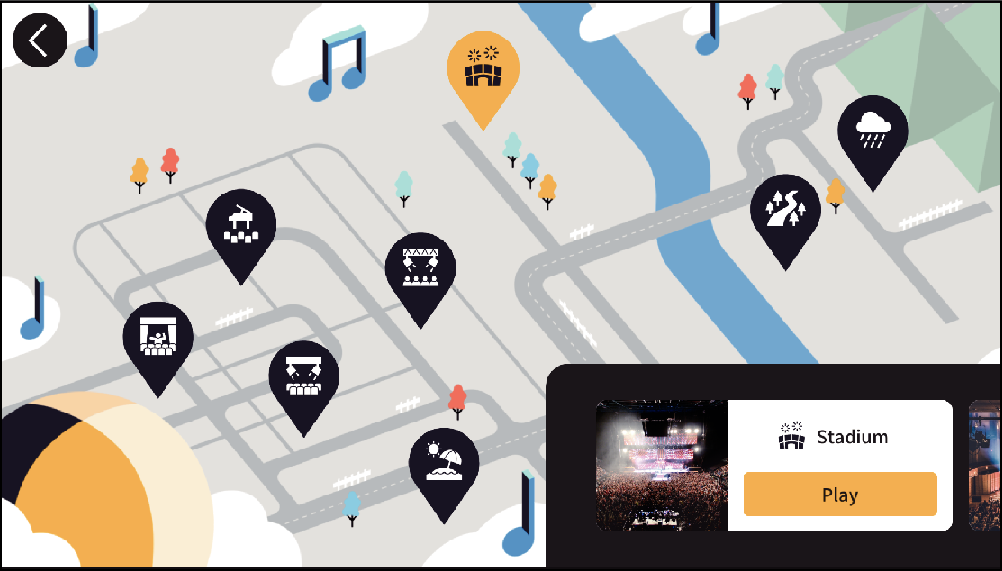
- Choose a scene from Stadium, Auditorium, Jazz Club, Classical Hall, Piano Lounge, Beach, River and Rain.
Tap ![]() at the top left of the screen to return to the main menu.
at the top left of the screen to return to the main menu.

 Top of page
Top of page