History
You can check the cumulative number of performances and usage of each function in the app.
-
1.Tap “Data Center” in the main menu.
-
2.Tap “History”
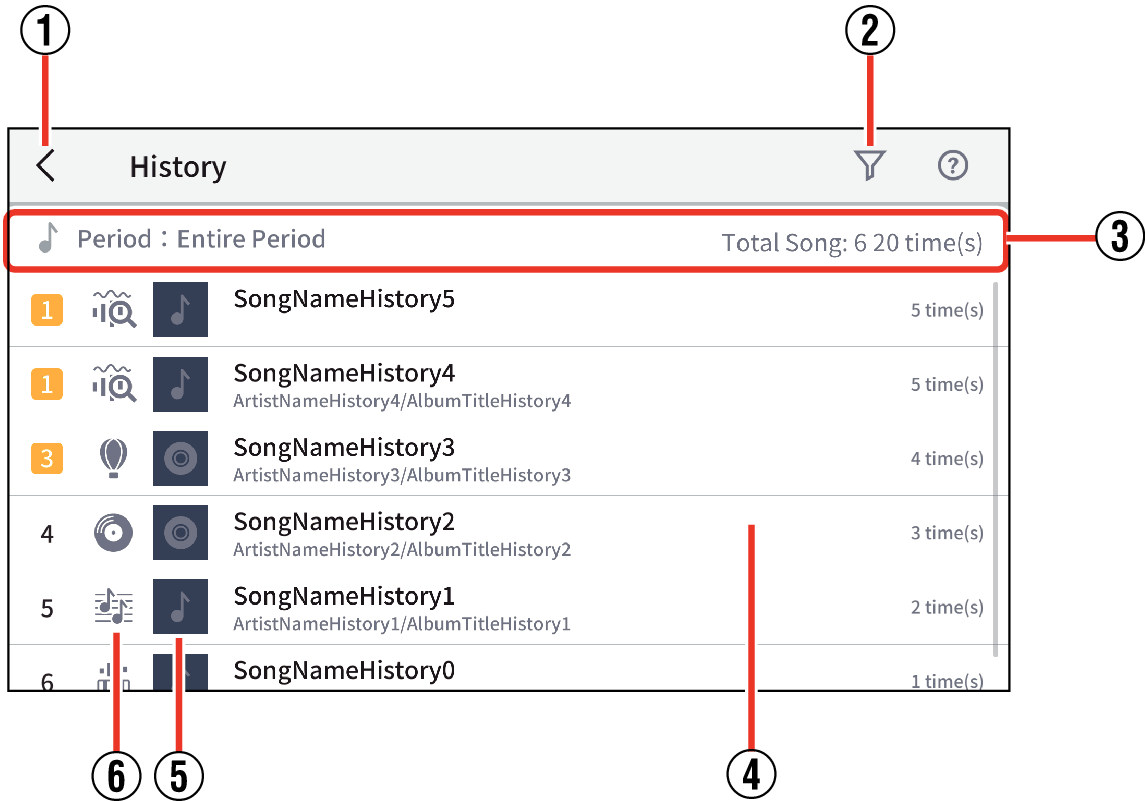
- ①
-
Back button
- ②
-
Display Filters button
Tap to display the settings screen. If you wish to filter, select and set each of the following items.
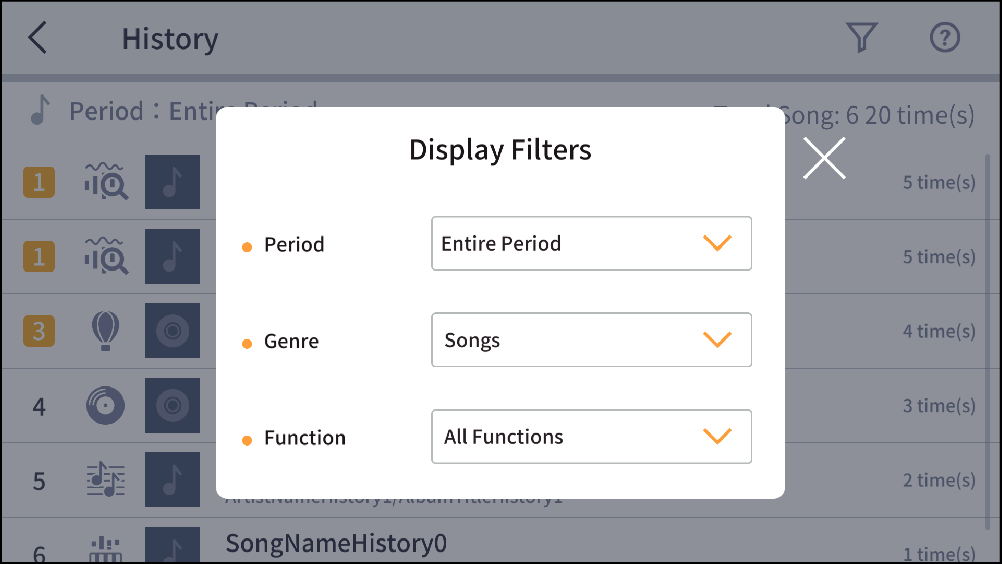
Select from Period: Entire Period, One year, Three months, One month, One week.
Select from Genre: Songs, Artists.
Select from Function: “All Functions”, “Piano Roll”, “Score Viewer”, “Music Player”, “Live Concert Simulator”
- ③
-
Cumulative number of songs played and number of times
Displays the cumulative number of performances for all functions or for each function.
- ④
-
History list display
A list displays in descending order of the number of times played for each item in the Display Filters.
- ⑤
-
Jacket image
- ⑥
-
Function icon
The function icons in the Tile menu display.

 Top of page
Top of page