Using the pedals to turn the pages of the score
On the Player screen, you can use the pedal to flip through the music sheets.
Using the Casio pedal supplied or a third-party pedal
Applicable models: AP-S190/AP-S200/AP-300/AP-S450/AP-550/AP-750/CDP-S90/CDP-S100/CDP-S105/CDP-S110/CDP-S150/CDP-S160/CDP-S350/CDP-S360/PX-S1000/PX-S1100/PX-S3000/PX-S3100/PX-S5000/PX-S6000/PX-S7000
-
1.Tap the Pedal Settings button on the Player screen
-
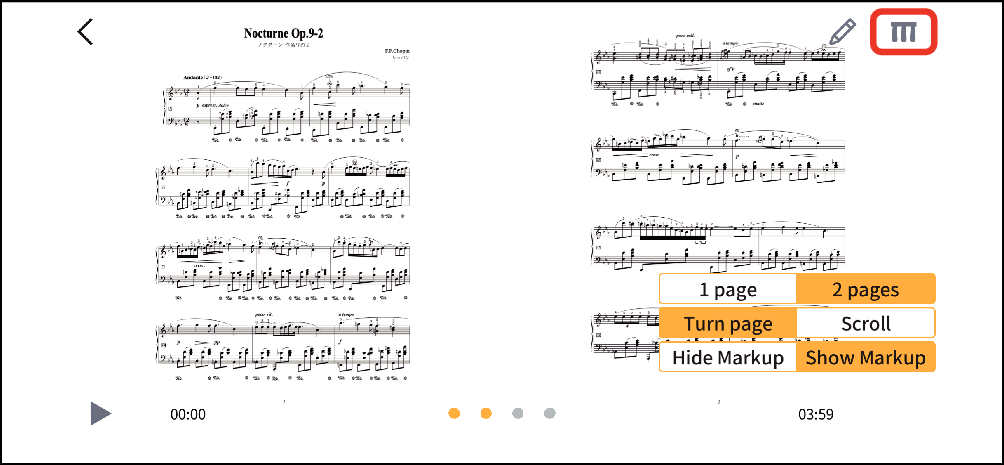
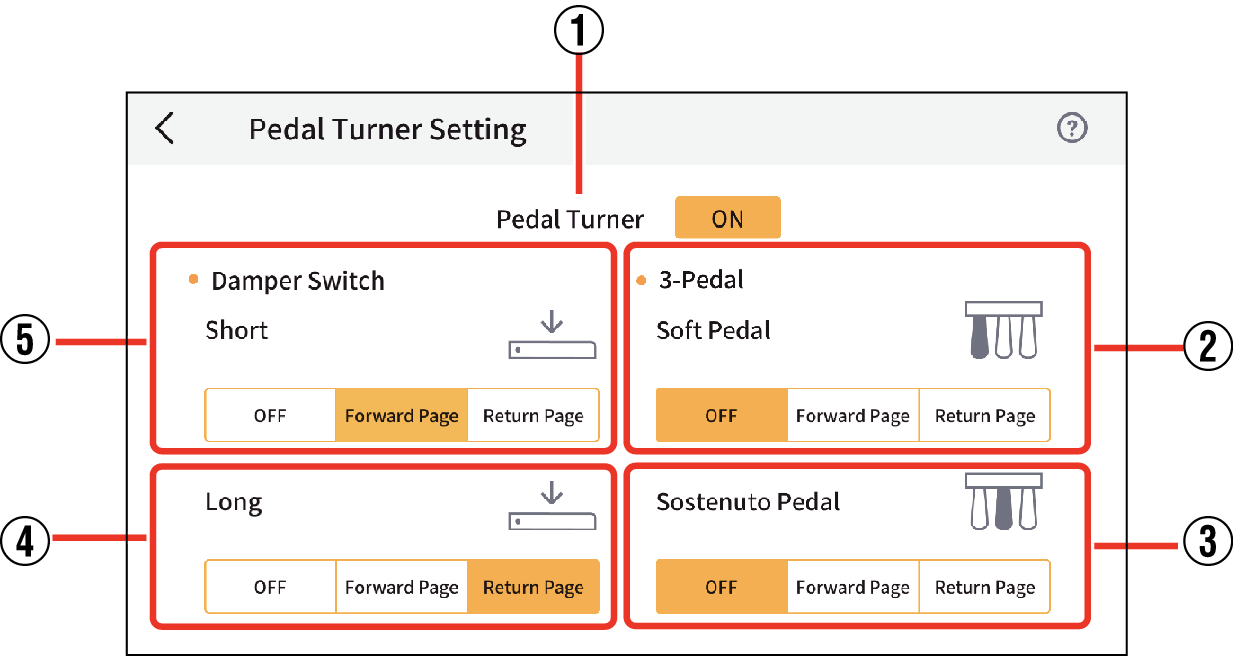
-
2.Specify the respective settings.
- ①
-
Pedal Turner
Turns sheet music flip through ON/OFF. When ON, page forward and page back operations are available on the Player screen. When OFF, the pedal operates as originally intended.
- ②
-
Soft Pedal
You can also page through the score by pressing the soft pedal (left pedal) on a 3-pedal unit.
- ③
-
Sosutenuto Pedal
You can also page through the score by pressing the sostenuto pedal (center pedal) on a 3-pedal unit.
- ④
-
Damper Switch - Long
Allows you to page through the score by holding down the damper switch.
- ⑤
-
Damper Switch - Short
Allows you to page through the score by briefly pressing the damper switch.
Using a third-party pedal
Applicable models: All app-linked models (AP-265/AP-270/AP-470/PX-765/PX-770/PX-870)
Sheet music can be flipped on the Player screen using commercially available Bluetooth-enabled pedals.
Use the Bluetooth settings on the smart device to pair the pedal unit to your device.
Refer to the pedal unit’s User’s Guide for details.
The valid keys are Page Up/Down, the up/down arrow keys and the left/right arrow keys.
The Page Up and the up or left arrow keys page back through the score, while the Page Down and the down or right arrow keys page forward.
Models on which operation is confirmed
- iRig BlueTurn
- AirTurn PEDpro

 Top of page
Top of page