Selecting a song to play
In addition to songs stored in this app, you can also select songs on music streaming services.
-
1.Tap the Song Selection button.
-
The following screen will appear.
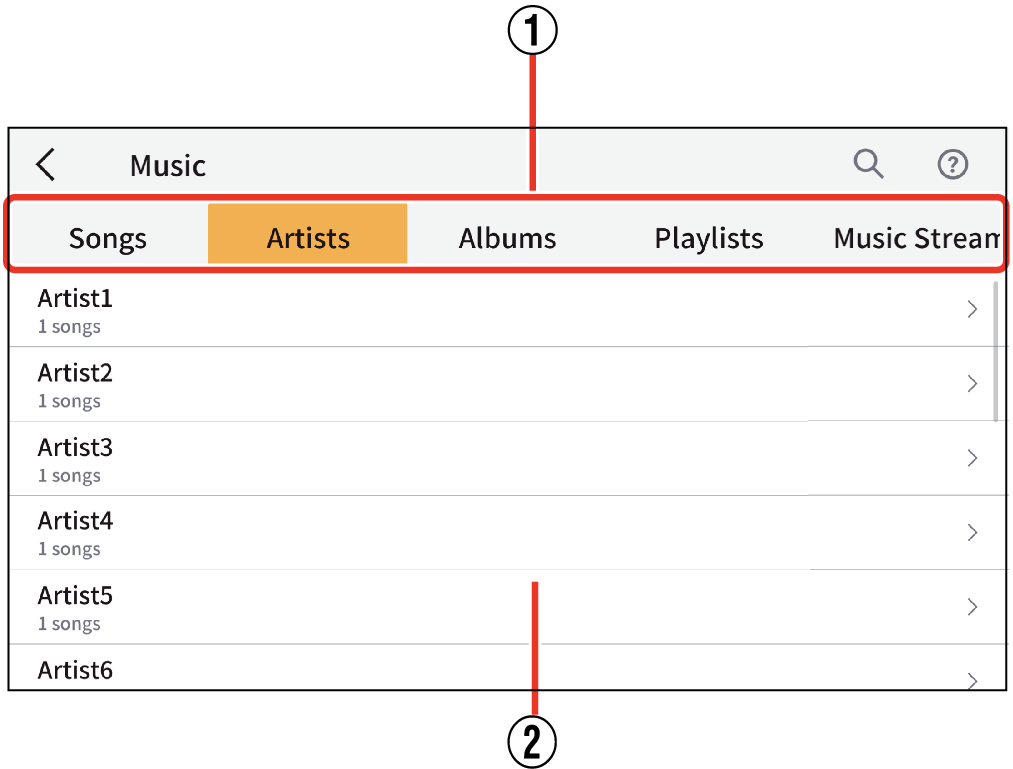
- ①
-
Category tab
For iOS:
Songs, Artists, Albums, Playlists, Concert Play, and music streaming service are displayed.For Android:
Songs, Artists, Albums, Folders, Concert Play, music streaming service are displayed. - ②
-
List display
Displays the cover art, song title, artist name and number of songs.
- The content displayed will change depending on the category you select.
-
2.Tap a category
-
3.Tap a song
-
The Song Playback screen appears. Tapping the Play button will start playback of the audio track.
If you select “Concert Play” in this category
When selecting a song, select Complete Version or Accompaniment Version. After the song is downloaded, the Playback screen will appear.
Complete Version:
Plays all parts, including the piano part.
Accompaniment Version:
Plays all parts except the piano part.
- If the song data for the selected song already exists, the song will not download and the Playback screen will appear.
If you select Music Streaming Services in Category
Select a song in the Music Streaming Services app and return to this app to display the playback screen.
- On the playback screen when a music streaming service is selected, the selected music streaming service app button displays at the top right of the screen. Tap this button to display the distribution site.
- Playback, pause, and other operations can be performed on either this app or the music streaming service screen.

 Top of page
Top of page