Song
Select piano or keyboard songs.
-
1.Select “Piano” or “Keyboard” from the Song Category tab.
-
- The default setting is “Piano”.
-
2.Tap Collection
-
If you selected “Piano”
- Choose from “Music Library”, “Easy Arrangement”, “Concert Play”, “Beyer Vorschule im Klavierspiel Op.101”, “Burgmüller 25 Leichte Etüden Op.100”, “J.S.Bach Inventionen BWV 772-786”, “Hanon Le Pianiste Virtuose en 60 Exercices”, “Favorites”, “Recorded song”, “MIDI Files”.
- Selecting “Easy Arrangement” displays the Arrangement Level Settings screen, where you can set the arrangement level.
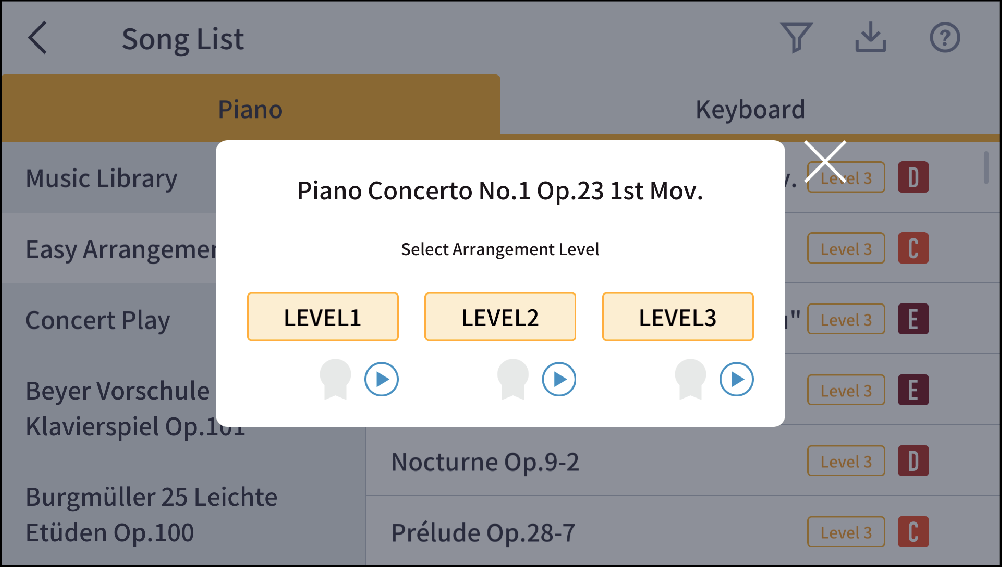
- Choose from three levels of songs: “LEVEL1” (very easy), “LEVEL2” (easy), and “LEVEL3” (equivalent to the original).
Choose from two levels of songs: “LEVEL1” (easy) and “LEVEL2” (equivalent to the original).
If you selected “Keyboard”
- Select from “Melody & Chord Songs”, “Two-handed Songs”, “Favorites” or “MIDI Files”.
-
3.Tap a song from the song list.
-
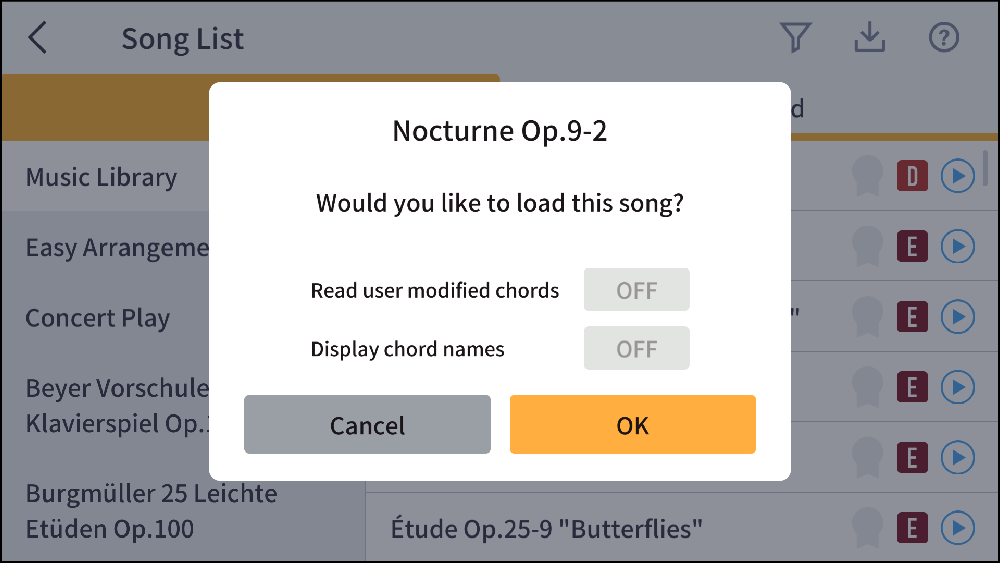
The song title and a confirmation message will appear.
-
4.Tap “OK” to load the song.
-
- To cancel loading, tap “Cancel”.

 Top of page
Top of page