Recorded songs
Choose from the songs recorded in the app.
“Recorded Song” is available for piano only.
Recording performances
Selecting a recorded song
-
1.Tap “Piano Roll” in the top menu.
-
- A message about the music selection is displayed. If you don’t want to see this message next time, tap to check the checkbox to the left of “Do not show again”.
-
2.Tap “OK”
-
3.Select “Recorded Song” from “collection”
-
4.Select a song from the “Recorded Song” list
-
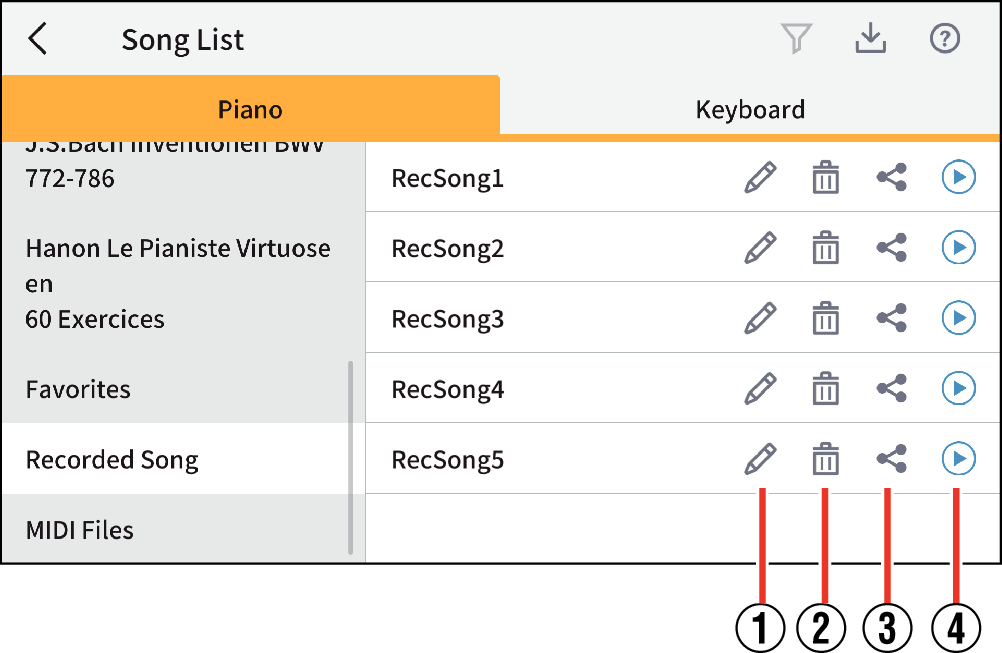
- ①
-
Changes the song title of the recorded song.
- You can enter both full-width and half-width characters, but note that symbols like emojis will not appear correctly.
- ②
-
Deletes the recorded song.
- ③
-
Share button
Tap to display the file Format Selection screen.
- ④
-
Preview button
Tap to listen to songs.
A maximum of 45 seconds will be played from the beginning of the song. To stop, tap the button again.

 Top of page
Top of page