Configuring effects
Various effects can be applied to the piano’s tones.
-
1.Tap

-
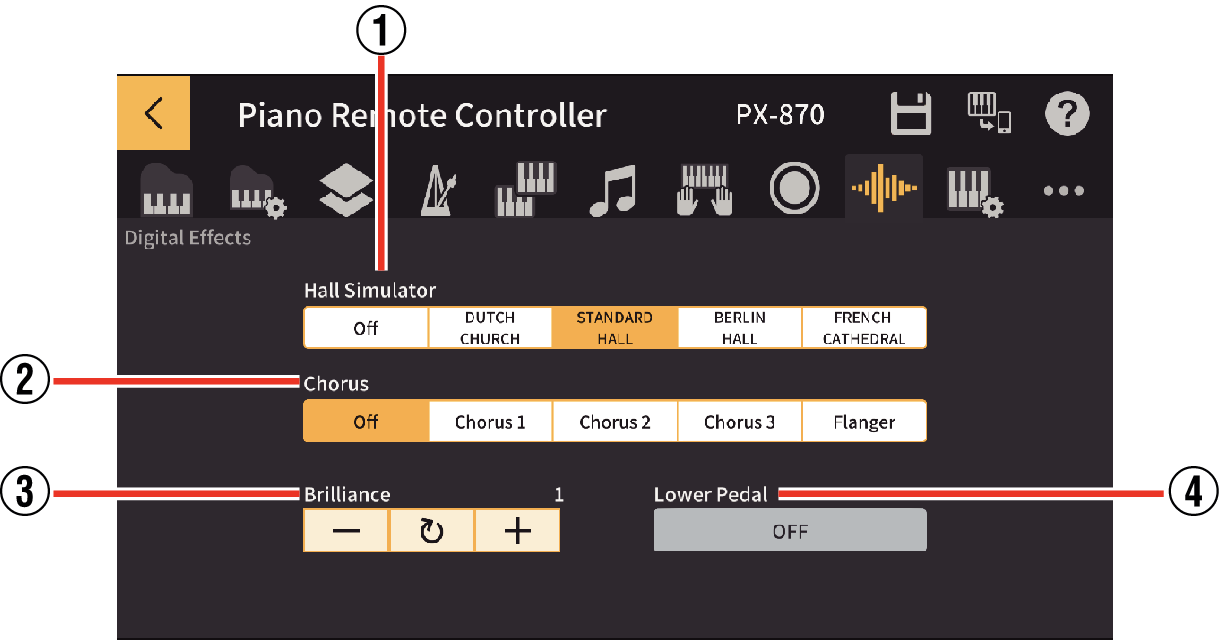
-
2.Using audio effects for each item
- ①
-
Hall Simulator (AP-470/PX-870), Reverb (AP-265/AP-270/PX-765/PX-770)
(AP-470/PX-870)
This feature allows you to simulate the reverberations found in various world-famous concert halls. There are 5 settings:
“Off”: Off
“DUTCH CHURCH”: Amsterdam church with a sound ideal for playing music
“STANDARD HALL”: A standard concert hall
“BERLIN HALL”: An arena-type classic concert hall in Berlin
“FRENCH CATHEDRAL”: A large Gothic cathedral in Paris(AP-270/PX-770)
You can use this feature to simulate reverberation effects based on the hall size. There are 5 settings:
“Off” (Off), “Room”, “Small hall”, “Large hall”, “Stadium” - ②
-
Chorus
Using effects to create a wider, fuller sound. Choose from the following five options.
“Off” (not set), “Chorus 1”, “Chorus 2”, “Chorus 3”, “Flanger” (spacious effect) - ③
-
Brilliance
Sets the brightness of the sound. Choose a setting between -3 and 3.
A brighter, harder sound will be produced with each tap of “+”. A mellower, softer sound will be produced with each tap of “-”. - ④
-
Lower Pedal
If this is set to ON when a bass sound source is selected, pressing the damper pedal (the leftmost of the three pedals) or the sostenuto pedal (center) will apply sustained reverberation to the bass tones.

 Top of page
Top of page