Using the metronome
Turns the metronome ON/OFF and sets the tempo, etc.
-
1.Tap

-
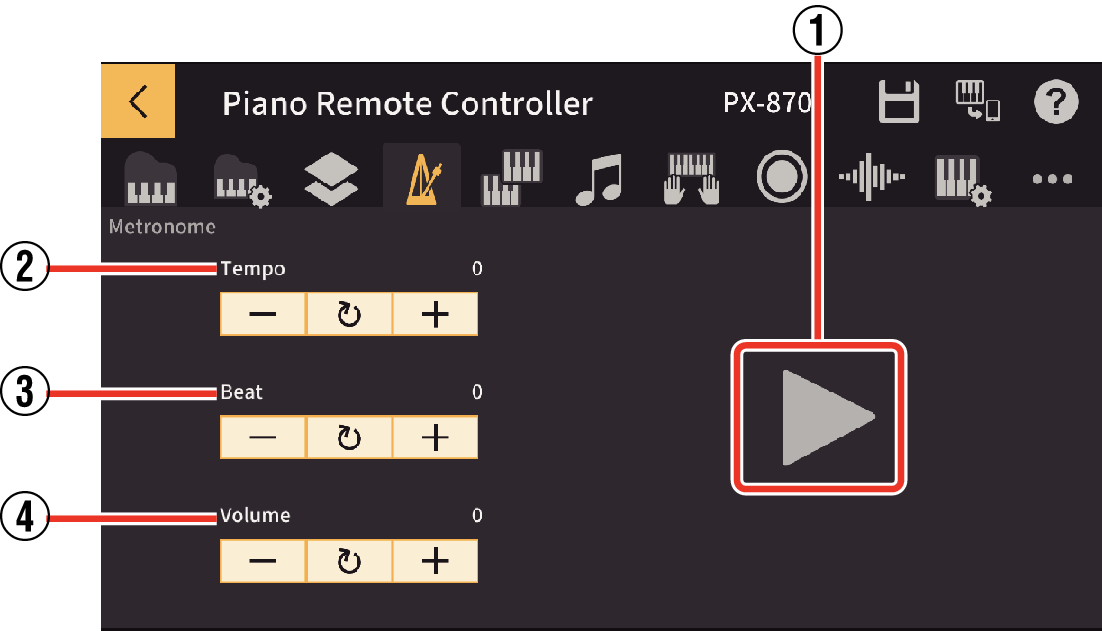
-
2.Tap
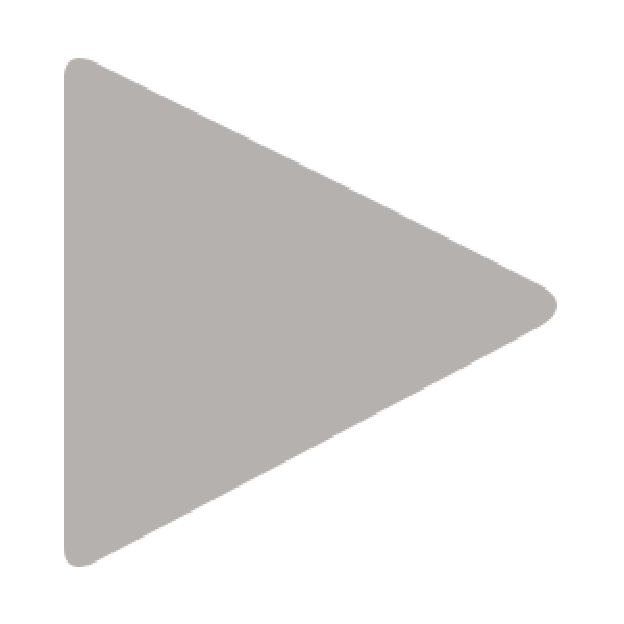
-
- The metronome starts sounding the beat.
- ①
-
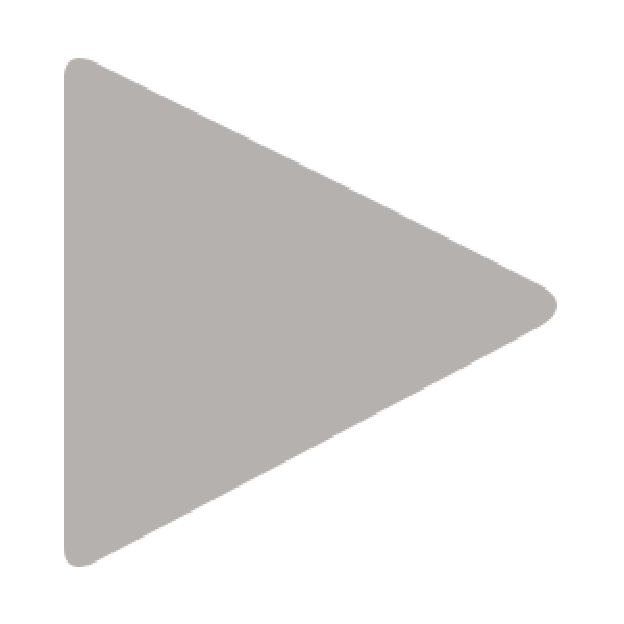
Tap to start the metronome. The metronome chimes on the first beat and clicks for the second and subsequent beats.
- ②
-
Tempo
Set the tempo. Values range from 20 to 255. Tap “+” or “-” to adjust.
Tap the center to return to the default value (120).
to return to the default value (120). - ③
-
Beat
Set the meter. Value can be set in the range of 0 to 9. Tap “+” or “-” to adjust. Tap the center
 to return to the default value (4).
to return to the default value (4).- If you set “0”, the metronome only clicks for each beat.
- ④
-
Volume
Set the metronome volume. Value can be set in the range of 0 to 42. Tap “+” or “-” to adjust. Tap the center
 to return it to the default value (36).
to return it to the default value (36).

 Top of page
Top of page