Adjusting the characteristics of acoustic piano sounds
Adjust the characteristics of the acoustic piano sound, such as the time delay between pressing a key and hearing a note (hammer response) and the noise produced when the pedal is pressed (damper noise).
-
1.Tap

-
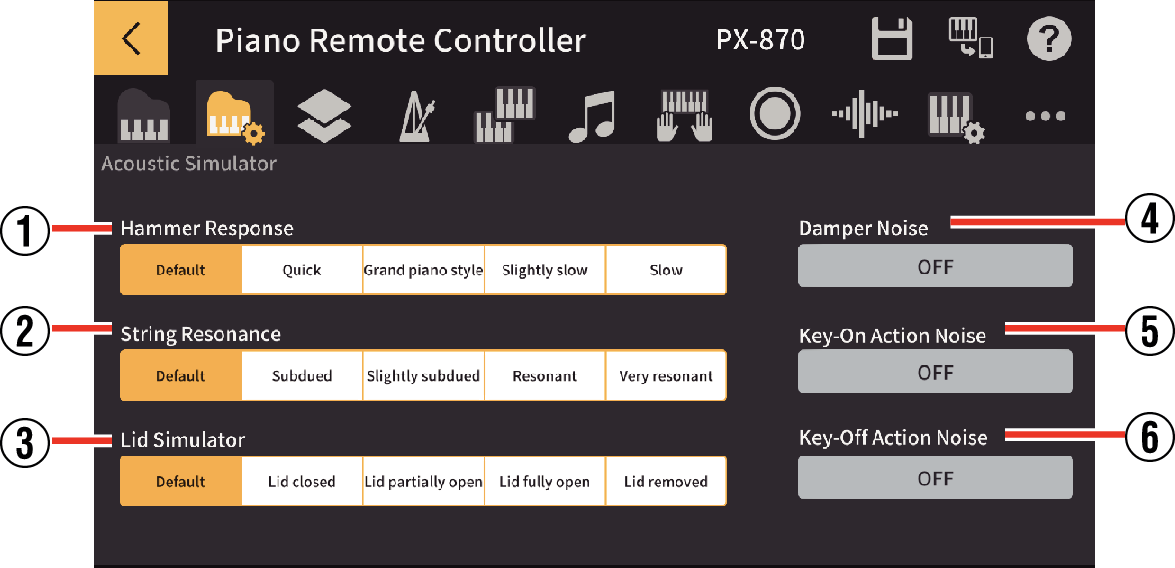
-
2.For each item, select the setting value or turn the function ON/OFF.
- ①
-
Hammer Response
Adjusts the delay between pressing the keyboard and the note actually sounding.
The available settings are “Quick”, “Grand piano style”, “Slightly slow” and “Slow”. - ②
-
String Resonance
Adjusts the characteristic resonance of an acoustic piano.
The available settings are “Subdued”, “Slightly subdued”, “Resonant” and “Very resonant”. - ③
-
Lid Simulator
Adjusts the way the sound resonates according to the position (open or closed) of the grand piano lid.
The available settings are “Lid closed”, “Lid partially open”, “Lid fully open” and “Lid removed”. - ④
-
Damper Noise
“Damper Noise” is a slight metallic ringing sound produced as the damper in an acoustic piano separates from the piano wires when the damper pedal is pressed.
Selecting ON enables this sound. - ⑤
-
Key-On Action Noise (AP-470/PX-870)
Reproduces the sound (noise) of the mechanical operation audible when the keys on an acoustic piano are struck very softly.
Selecting ON enables this sound. - ⑥
-
Key-Off Action Noise (AP-470/PX-870)
Reproduces the mechanical sound (noise) produced when the keys on an acoustic piano are released.
Selecting ON enables this sound.

 Top of page
Top of page