Configuring the keyboard
This allows you to set a Temperament (scale) other than the standard equal temperament and to vary the pitch and key, etc.
-
1.Tap

-
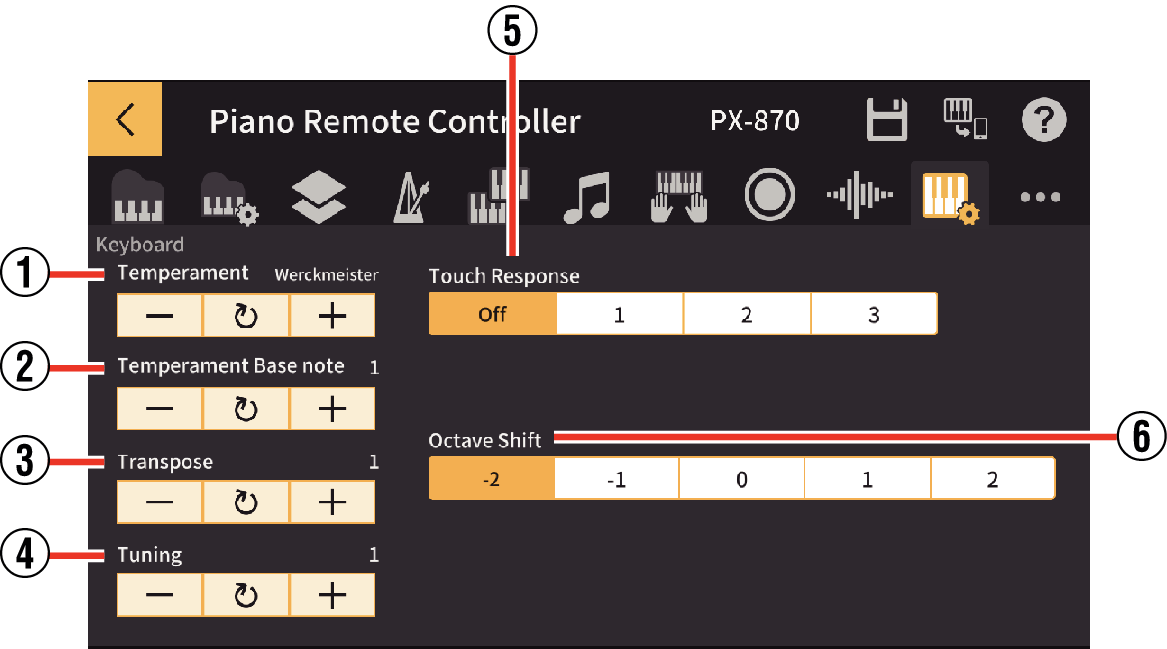
-
2.Specify the respective settings.
- ①
-
Temperament
Sets the keyboard pitch. This function is useful for playing musical genres such as ethnic music. There are 17 pitch settings to choose from:
0: Equal
1: Pure Major
2: Pure Minor
3: Pythagorean
4: Kirnberger 3
5: Werckmeister
6: Mean-Tone
7: Rast
8: Bayati
9: Hijaz
10: Saba
11: Dashti
12: Chahargah
13: Segah
14: Gurjari Todi
15: Chandrakauns
16: CharukeshiTap “+” to go to the next temperament, or “-” to go to the previous temperament. To return to the default (even temperament), tap
 .
. - ②
-
Temperament Base note
Set the root (base note) of the scale. Tap “+” to go to the next root note, or “-” to go to the previous root note. To return to the default value (C), tap
 .
. - ③
-
Transpose
This allows you to shift the key for the entire keyboard up or down in semitone increments.
Tap “+” to raise or “-” to lower. To return to the default (original tone), tap
 .
. - ④
-
Tuning
This allows you to shift the overall pitch up or down in increments of 0.1 Hz from the standard pitch where A4 = 440 Hz. You can vary the pitch from 415.5 Hz up to 465.9 Hz.
Tap “+” to raise or “-” to lower. To return to the default value (440 Hz), tap
 .
. - ⑤
-
Touch Response
Sets the response of the keyboard to the player’s touch. The lower the value, the louder the sound produced by a light touch.
It can be set to four levels: Off (not set), “1”, “2” and “3”. - ⑥
-
Octave Shift
Changes the keyboard range in increments of one octave. You can shift the range two octaves up or down from the original range.

 Top of page
Top of page