Layering two tones
This is a function for overlaying two different tones during a performance (Layer mode).
-
1.Tap

-
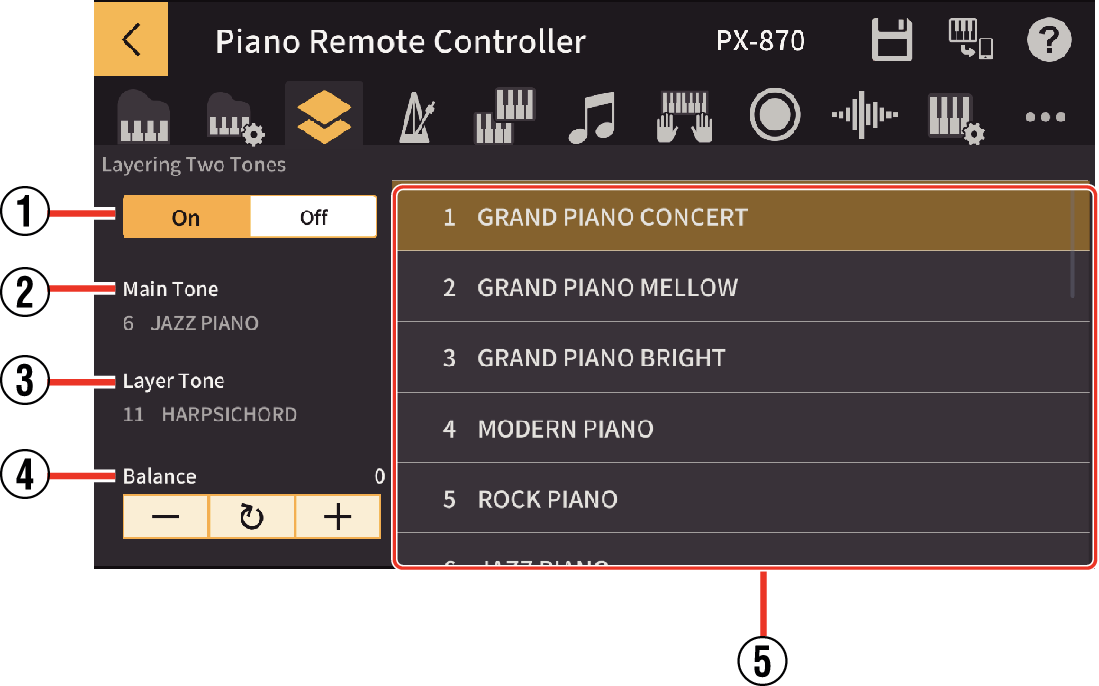
-
2.Set “Layering Two Tones” to ON.
-
- Layer is enabled.
- ①
-
On/Off
Switches Layer mode ON/OFF.
- ②
-
Main Tone
The name of the currently selected tone will be displayed.
- ③
-
Layer Tone
When Layer Mode is on, the tones you can layer are displayed.
- ④
-
Balance
Adjusts the volume balance between the main tone and the layered tone.
Tap “+” to increase the volume of the layered tone. - ⑤
-
Layer tone list
When Layer Mode is on, you can choose layer tones.

 Top of page
Top of page