Configuring effects
Various effects can be applied to the piano’s tones.
-
1.Tap the “Effect” button.
-
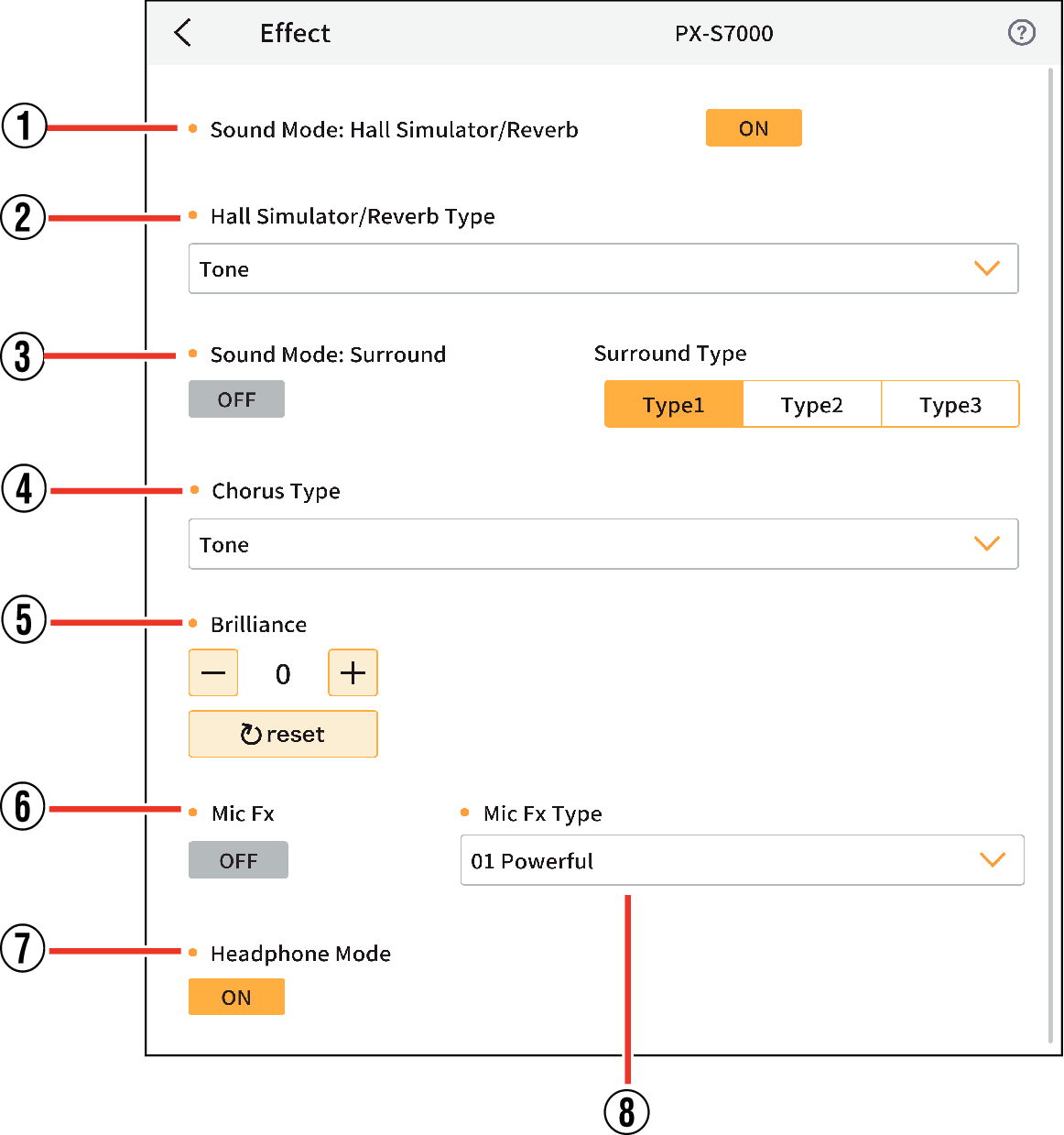
-
2.Specify the settings below.
- ①
-
Sound Mode: Hall Simulator/Reverb
Switch the Hall simulator/reverb ON/OFF.
- ②
-
The hall simulator and reverb are both types of effect that change the resonance of sound.
Hall Simulator: Simulates the different acoustic characteristics of world-famous concert halls and architectural structures, such as a clear, transparent sound, or rich and resonant sound.
- Tone
The type is automatically set to match the selected tone.
- Salon, N.Y.Club, Scoring Stage, Opera Hall, Berlin Hall, Viennese Hall, L. A. Hall, British Stadium
Various types of hall simulators. For example, N.Y.Club simulates the acoustics of a Manhattan music club, while Berlin Hall simulates the acoustics of an arena-style classical concert hall in Berlin.
- Room 1, Room 2, Room 3, Large Room
Room-type reverb
- Hall 1, Hall 2, Hall 3
Small hall-type reverb
- Stadium
Stadium-type reverb
- ③
-
Sound Mode: Surround
Allows you to obtain a virtual surround effect. This effect is applied when externally input vocals are played through the speakers of your musical instrument.
Use ON/OFF to enable and disable the effect.Surround Type
- Type1
- Type2
- Type3 (PX-S6000/PX-S7000 only)
- ④
-
Chorus Type
Chorus is an effect that adds richness and depth by overlaying sound.
Tone: Sets the defaults for each tone.
Chorus 1
Chorus 2
Chorus 3
Chorus 4
FB Chorus
Deep Chorus
Flanger 1
Flanger 2
Flanger 3
Flanger 4
Short Delay 1
Short Delay 2
- ⑤
-
Brilliance
The PX-S5000 has a range of -3 to +3 for sound brightness, while the PX-S6000/PX-S7000 have a range of -12 to +12.
+1 and higher makes the sound brighter, while -1 and lower makes it mellower.
Tap the “+” or “-” button to adjust.
Tap the “reset” button to return the value to the default setting. - ⑥
-
Mic Fx
When turned ON, effects can be applied to the input audio from a microphone connected to the MIC IN jack on the instrument.
- ⑦
-
Headphone Mode
When using headphones, this function reproduces the natural sound that reaches your ears when playing an acoustic piano.
- ⑧
-
Mic Fx Type
Choose from 25 preset effects.

 Top of page
Top of page