Setting up the mixer
The volume, stereo localization, and effect application to each part (Upper 1/Upper 2/Lower) and microphone input can be adjusted individually.
-
1.Tap Mixer.
-
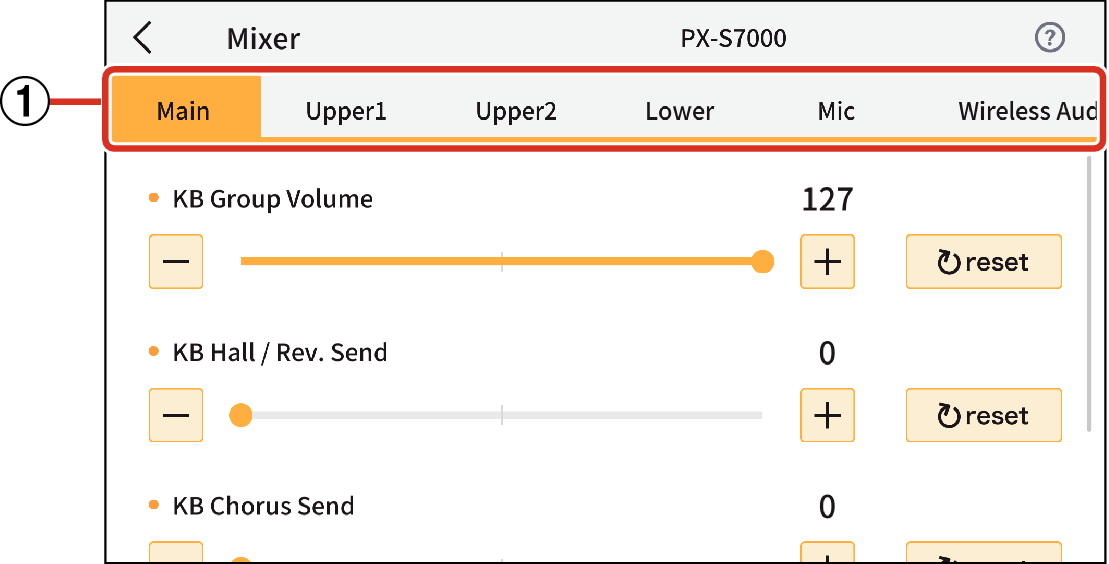
- ①
-
Item Tab
Tap to display the mixer items in each category.
The items displayed and their settings are as follows:
Main:
KB Group Volume, KB Hall / Rev. Send, KB Chorus Send, Hall / Rev. Return
Upper1:
Hall / Rev. Send, Chorus Send, Pan, Volume
Upper2:
Hall / Rev. Send, Chorus Send, Pan, Volume
Lower:
Hall / Rev. Send, Chorus Send, Pan, Volume
Mic:
Hall / Rev. Send, Pan, Volume
Wireless Audio:
Hall / Rev. Send, Volume
Song Volume:
Audio Song, MIDI Song
-
2.Set each item as needed.

 Top of page
Top of page