Configuring effects
Various sound effects can be added to the keyboard sound.
-
1.Tap the “Effect” button.
-
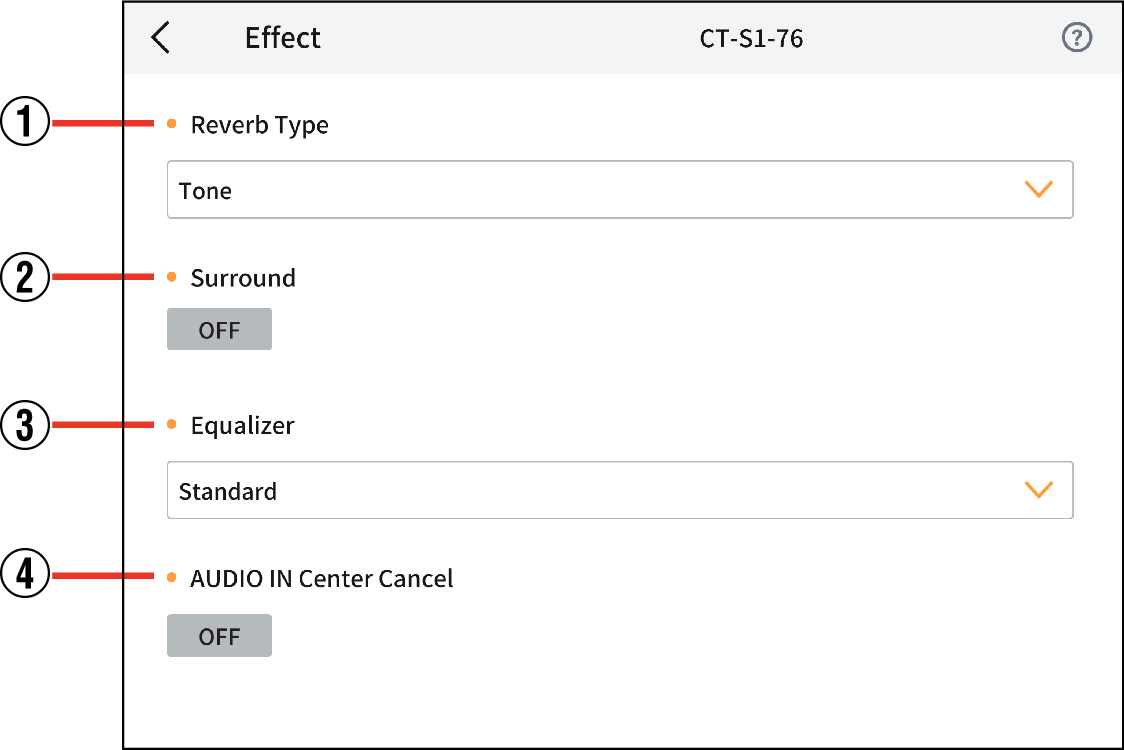
-
2.Specify the settings below.
- ①
-
Reverb Type
Various types of reverb can be added to the sound.
You can choose from OFF, Tone, Room 1-5, Large Room 1-2, Hall 1-6, Stadium 1-3, Plate 1-2, Delay, Pan Delay, Long Delay 1, Long Delay 2, Church and Cathedral.
- ②
-
Surround
You can add three-dimensional spacial acoustics to the sound from the front, back, left and right.
Switch using ON/OFF. - ③
-
Equalizer
Sound quality correction can be set to emphasize certain frequencies or soften the sound.
You can choose from Standard, Bass +, Treble +, Loudness, Mellow, Bright, Rock, Dance, Jazz and Classic.
- ④
-
AUDIO IN Center Cancel
This function cuts (eliminates or reduces) vocals in the sound input from the AUDIO IN jack or Bluetooth audio.
Switch using ON/OFF.

 Top of page
Top of page