Setting up pedals and other settings
-
1.Tap the “Pedal and others” button.
-
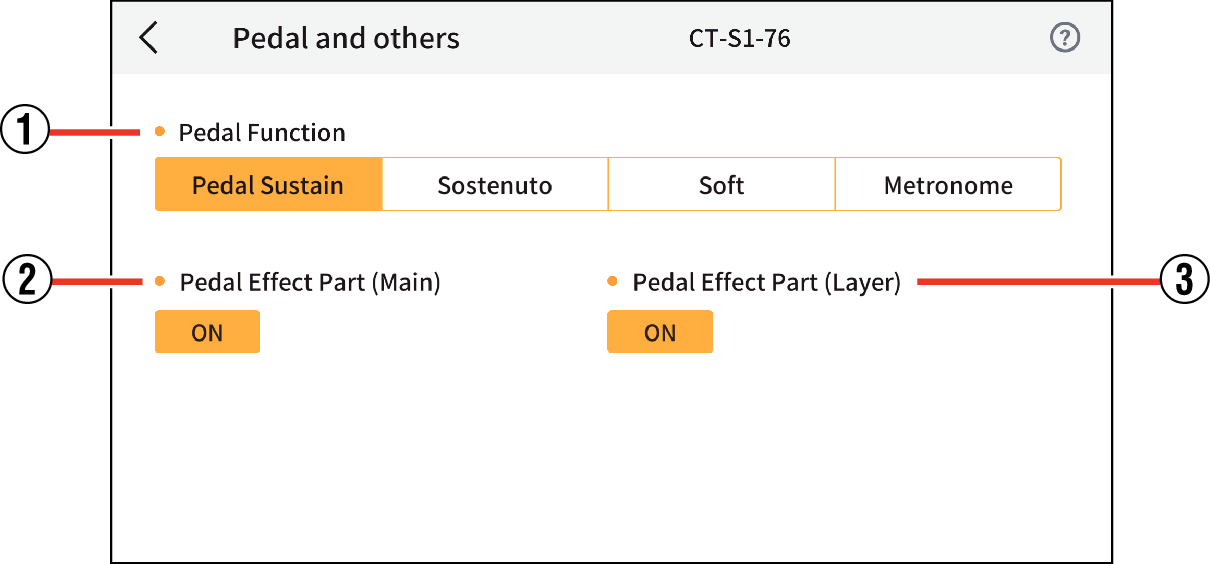
-
2.Specify the settings below.
- ①
-
Pedal Function
You can set Pedal Function.
Choose from the following.Pedal Sustain: Pressing the pedal while playing will apply sustained reverberation even after the key is released. On an instrument such as an organ where the tone of a note is sustained for as long as the key is pressed, notes will continue to sound while the pedal is pressed.
Sostenuto: Sustained reverberation is applied just to the keyboard sound when the pedal is pressed and is maintained until the pedal is released, even if the key is released.
Soft: While the pedal is pressed, the volume of the note struck is reduced slightly and an effect is achieved that makes the sound appear softer.
Metronome: Allows you to start and stop the metronome by pressing the pedal.
- ②
-
Pedal Effect Part (Main)
Turn ON to enable the pedal setting for the main part.
- ③
-
Pedal Effect Part (Layer)
Turn ON to enable the pedal setting for the layer part.

 Top of page
Top of page