Save/load instrument settings (MY SETUP)
You can save instrument setups (a complete set of tones and other settings). Saved setups can be conveniently recalled as needed, such as when playing a particular song.
-
1.Tap the “MY SETUP” button
-
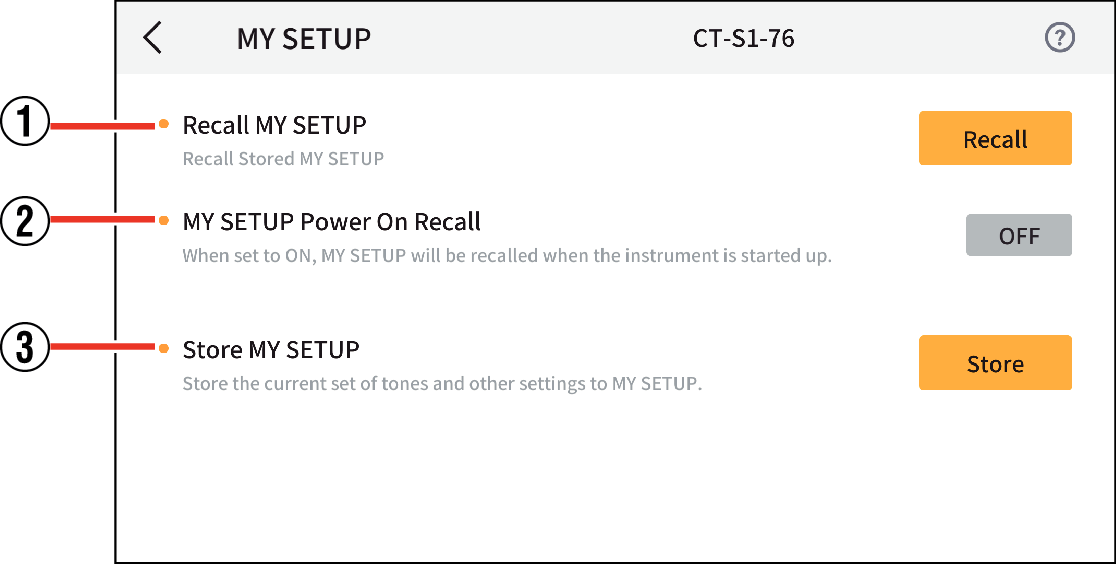
-
2.Recall and store settings as needed.
- ①
-
Recall MY SETUP
Tap the Recall button to recall the stored MY SETUP.
- ②
-
MY SETUP Power On Recall
When set to ON, MY SETUP will be recalled when the instrument is started up.
- ③
-
Store MY SETUP
Tap the Store button to display the store confirmation screen.
Tap OK to store the current set of tones and other settings to MY SETUP.

 Top of page
Top of page