Using Instant RePlayer
The Instant RePlayer function allows you to easily listen back to (replay) a recording of a performance you just performed, making it easy to sound-check your own performances.
You can go back and listen to the performance up to 270 seconds back in time.
-
1.Tap “Instant RePlayer”.
-
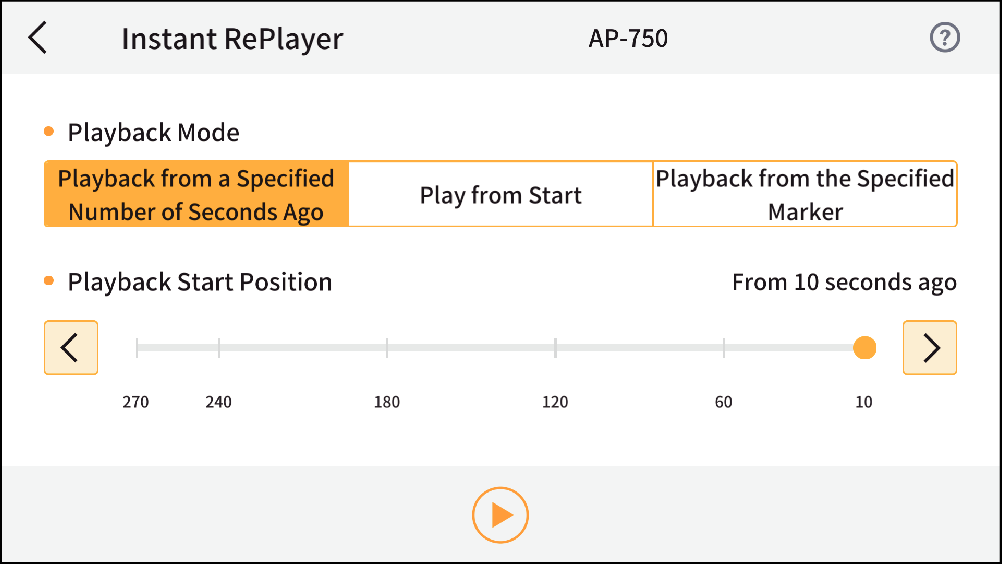
-
2.Select the mode you want to play
-
Playback from a Specified Number of Seconds Ago:
A slider appears to specify the playback start position.
Playback starts when you specify the position with the slider or by using the left and right arrow buttons.
- The playback start position can be specified between 270 and 10 seconds back in increments of 5 seconds.
- To stop playback, tap the Stop Play button at the bottom of the screen.
Play from Start:
Playback starts from the beginning of the recording data (from the oldest recorded performance).
- To stop playback, tap the Stop Play button at the bottom of the screen.
Playback from the Specified Marker:
When a cue mark is made during a performance, you can specify the location of the cue mark and play back from that point.
Playback starts when you specify the position with the slider or by using the left and right arrow buttons.
- Marks can be specified between 35 marks back and the latest mark that was made.
- To stop playback, tap the Stop Play button at the bottom of the screen.
Making a cue mark:
To add cue marks in the app during a performance, tap the Play/Stop button twice in succession.

 Top of page
Top of page