Setting up pedals and other settings
-
1.Tap the “Pedal and others” button.
-
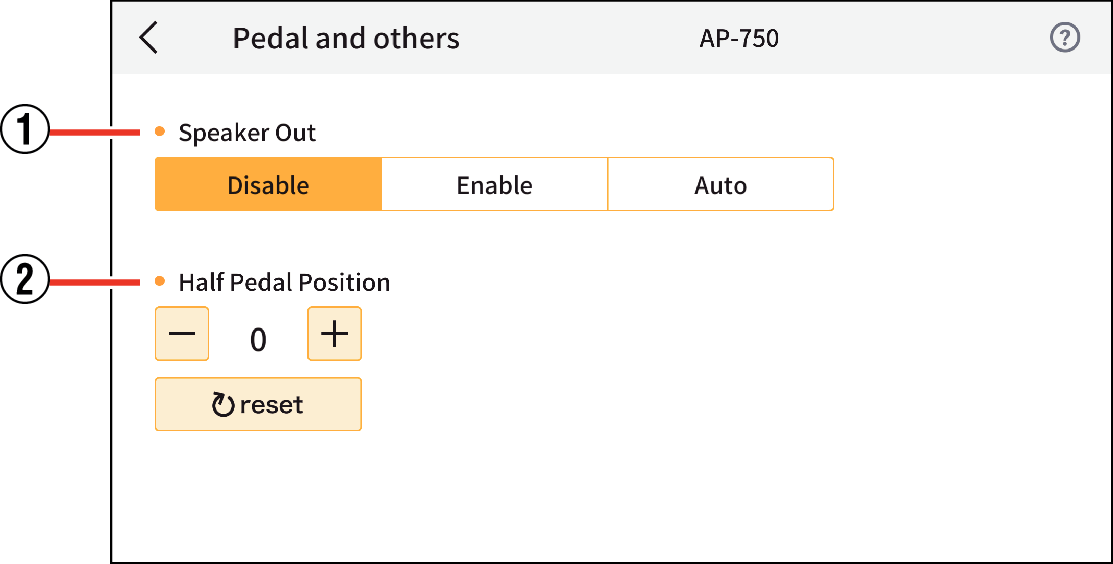
-
2.Specify the settings below.
- ①
-
Speaker Out
Set the output from the speaker.
Select from Off, On, or Auto.
- ②
-
Half Pedal Position
Adjusts the how long sound continues when the damper pedal is pressed.

 Top of page
Top of page