Fixing automatically determined chords
You can change the chords (harmony).
Select the chord you want to change from the chords displayed at the top of the piano roll then tap to display the following screen.
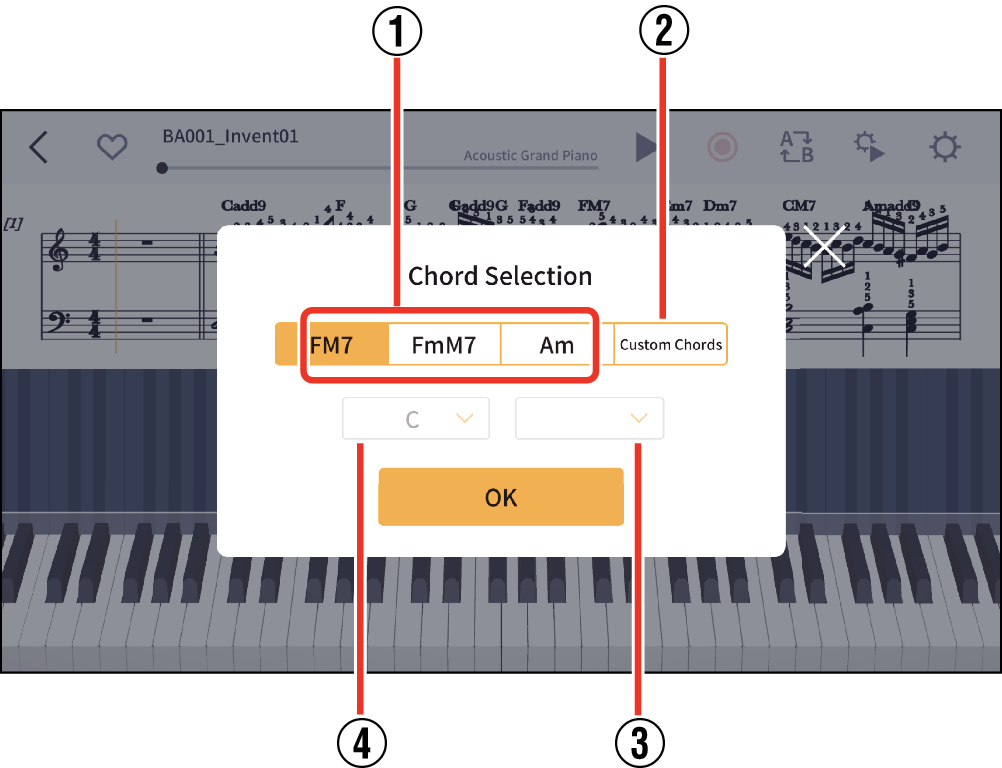
- ①
-
1st to 3rd candidate buttons
- Select one of the displayed chords and tap “OK” to change and save the selected chord on the sheet music to the chord you chose on the screen.
- ②
-
Custom Chords button
- Tap to set any chord you like. Specify the root and chord type and then tap OK to save your changes.
- ③
-
Chord type
- Select m, 7, m7, dim, +, sus4, M7, m7♭5, mM7, 7♭5, sus7, dim7, add9 or madd9.
- ④
-
Specifying the root
- Select C, C#, D, E♭, E, F, F#, G, A♭, A, B♭ or B.
- To return to the Player screen, tap
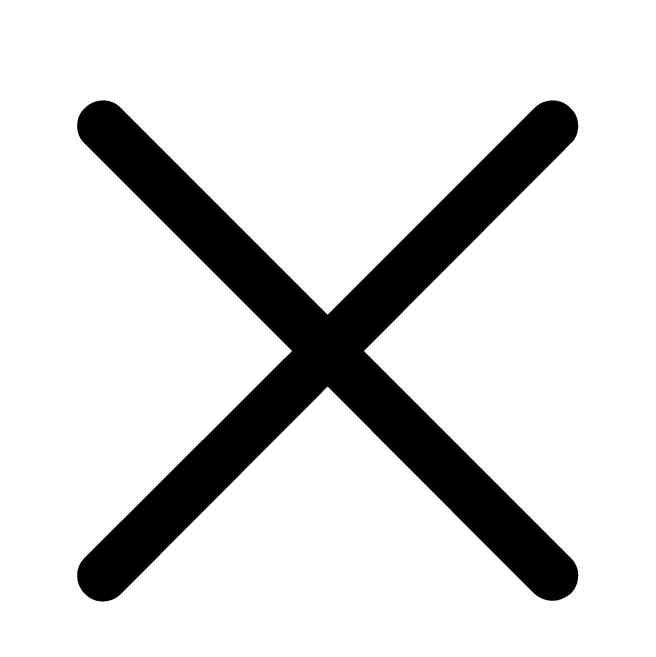 in the upper right corner.
in the upper right corner.

 Top of page
Top of page