Music score display options
You can change the appearance of the sheet music in the piano roll.
Press and hold the music part of piano roll to display the following screen.
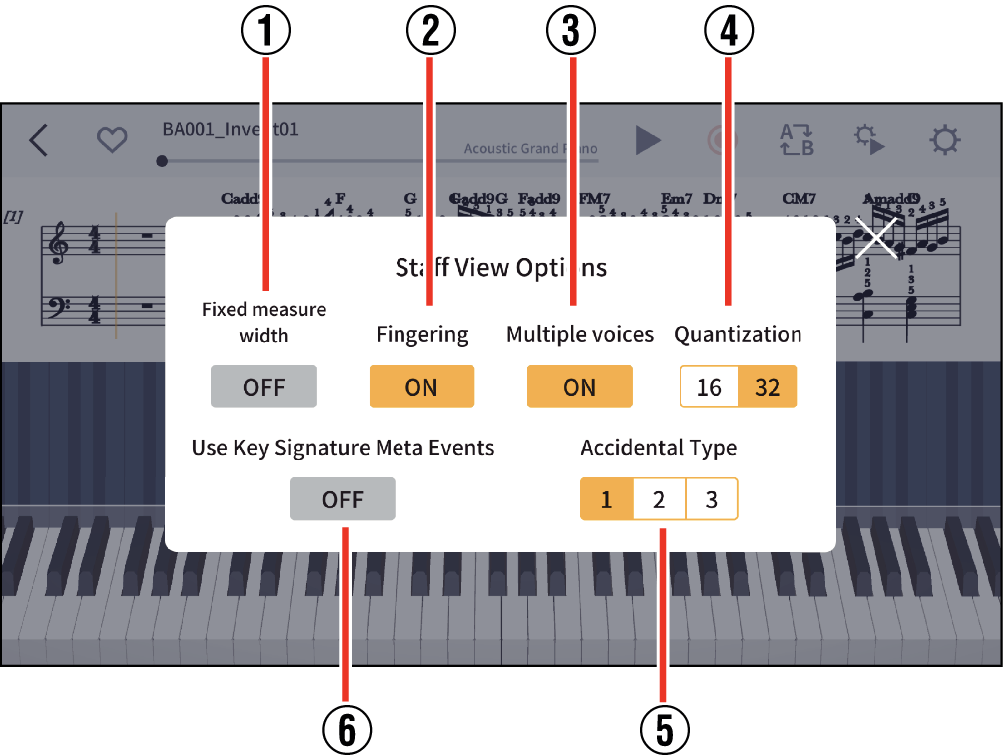
- ①
-
Fixed Measure Width
- Turn this on to make the width of all measures equal, or turn it off to have the width of each measure vary based on the number of notes and rests it contains.
- ②
-
Fingering
- Changes the display of the key guide (fingering numbers). When turned off, key guide information will not appear.
- ③
-
Multiple voices
- Turn this on to display the right hand and left hand parts separated as different lines. Turn this off to display them without any separation.
- This makes it easier to understand which sounds should be elongated and where to stop the sound.
- ④
-
Quantization
- You can set the minimum length of displayed notes to 16th notes or 32nd notes (the default is 32nd notes).
- ⑤
-
Accidental Type
- Sets the display pattern of accidentals. Set either 1, 2 or 3.
1: For pop music
2: For a wide variety of musical genres
3: For classical music
- ⑥
-
Use Key Signature Meta Events
- Specifies whether or not the key signature notation is affected when there is a key signature meta event (when the song is not in the key of C major or C minor) in the selected song data (MIDI data).
- To return to the Player screen, tap
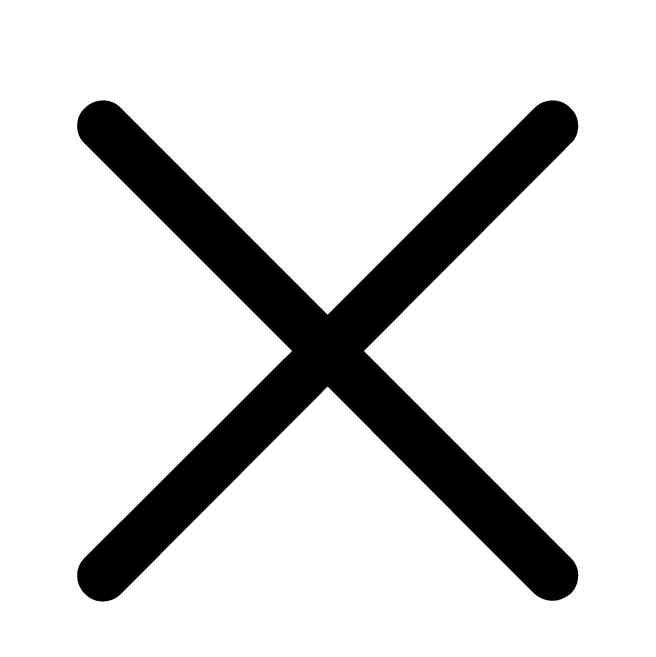 in the upper right corner.
in the upper right corner.

 Top of page
Top of page