Configuring effects
Various effects can be applied to the piano’s tones.
-
1.Tap the “Effect” button.
-
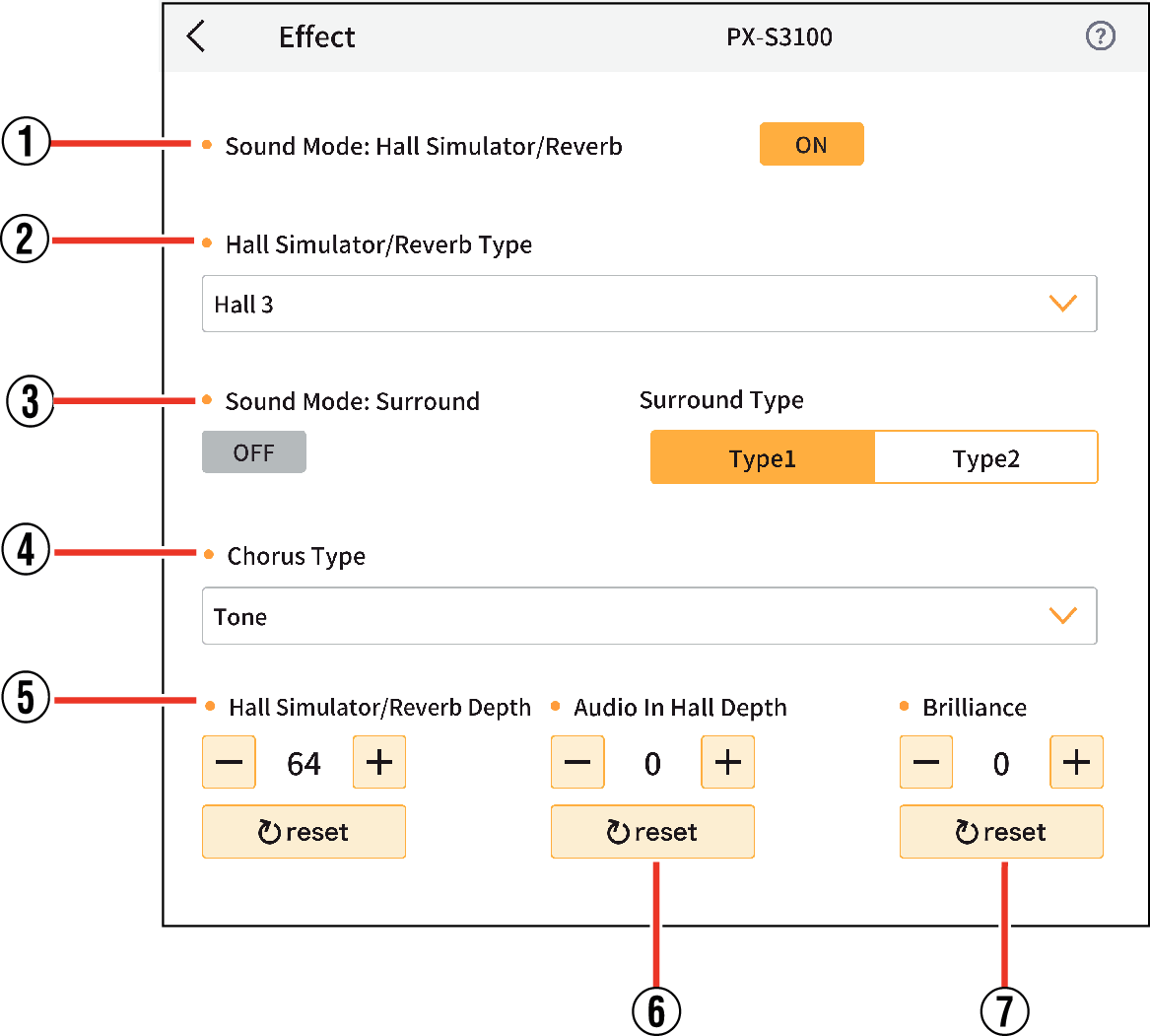
-
2.Specify the settings below.
- ①
-
Sound Mode: Hall Simulator/Reverb
Switch the Hall simulator/reverb ON/OFF.
- ②
-
Hall Simulator/Reverb Type
The hall simulator and reverb are both types of effect that change the resonance of sound.
Hall Simulator: Simulates the different acoustic characteristics of world-famous concert halls and building interiors, including resonances that are brilliantly clear and pure and those that are colorful and unconstrained.
Use ON/OFF to enable and disable the effect.- N.Y.Club: A music club in Manhattan
- Opera Hall: The unique shapes of the Sydney concert hall
- Berlin Hall: An arena-type classic concert hall in Berlin
- British Stadium: A large outdoor stadium on the outskirts of London
- Room 1, Room 2, Room 3, Large Room: Reverb to give a sense of room reverberation
- Hall 1, Hall 2, Hall 3: Reverb that gives the sensation of being in a small hall
- Stadium: Reverb that reproduces the reverberation of a stadium
- ③
-
Sound Mode: Surround
This produces a simulated three-dimensional sound (virtual surround effect). This effect is good for when external audio is played through the instrument’s speakers.
Switch ON/OFF.Surround Type
- Type1
- Type2
- ④
-
Chorus Type
Chorus is an effect that adds richness and depth by overlaying sound.
Tone: Sets the defaults for each tone.
Chorus 1
Chorus 2
Chorus 3
Chorus 4
FB Chorus
Deep Chorus
Flanger 1
Flanger 2
Flanger 3
Flanger 4
Short Delay 1
Short Delay 2
- ⑤
-
Hall Simulator/Reverb Depth
You can set the intensity of the Hall Simulator/Reverb effect applied to the musical instrument sound source.
Tap the “+” or “-” buttons to adjust.
Tap the “reset” button to restore default settings. - ⑥
-
Audio In Hall Depth
You can set the intensity of the Hall Simulator/Reverb effect applied to externally input vocals (Bluetooth input or AUDIO IN jack input).
Tap the “+” or “-” button to adjust.
Tap the “reset” button to return the value to the default setting. - ⑦
-
Brilliance
Set the brightness of the sound to a value between -3 to +3.
+1 and higher makes the sound brighter, while -1 and lower makes it mellower.
Tap “+” or “-” to adjust the settings.
Pressing the “reset” button restores the default settings.

 Top of page
Top of page