Selecting and Playing a Vocalist on the Instrument
To change the voice (Vocalist) used to sound lyrics
-
1.On the instrument, press the LYRICS button. This will cause the LYRICS LED to light.
-
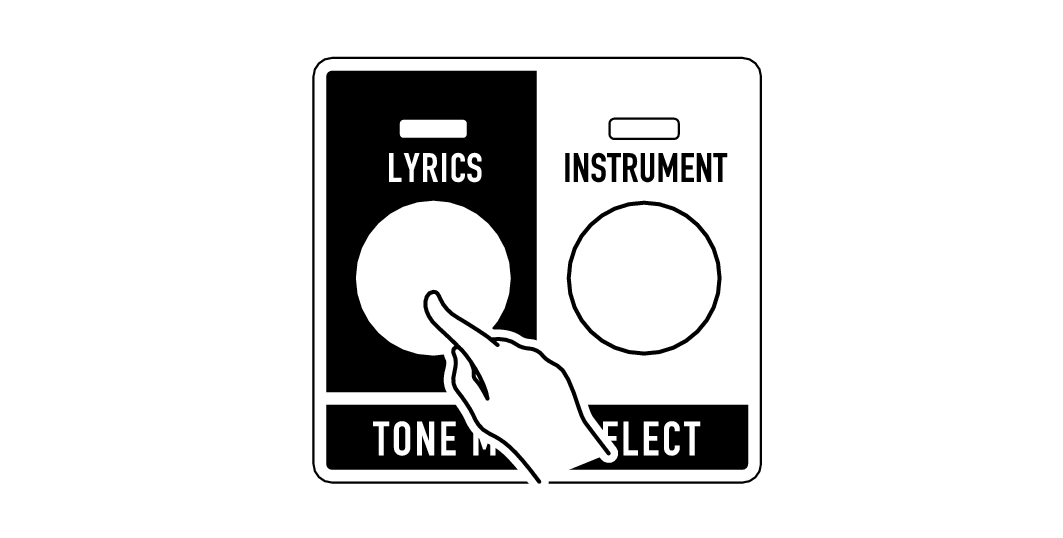
-
2.Press VOCALIST and then rotate the dial to select Vocalist 23 (USER).
-
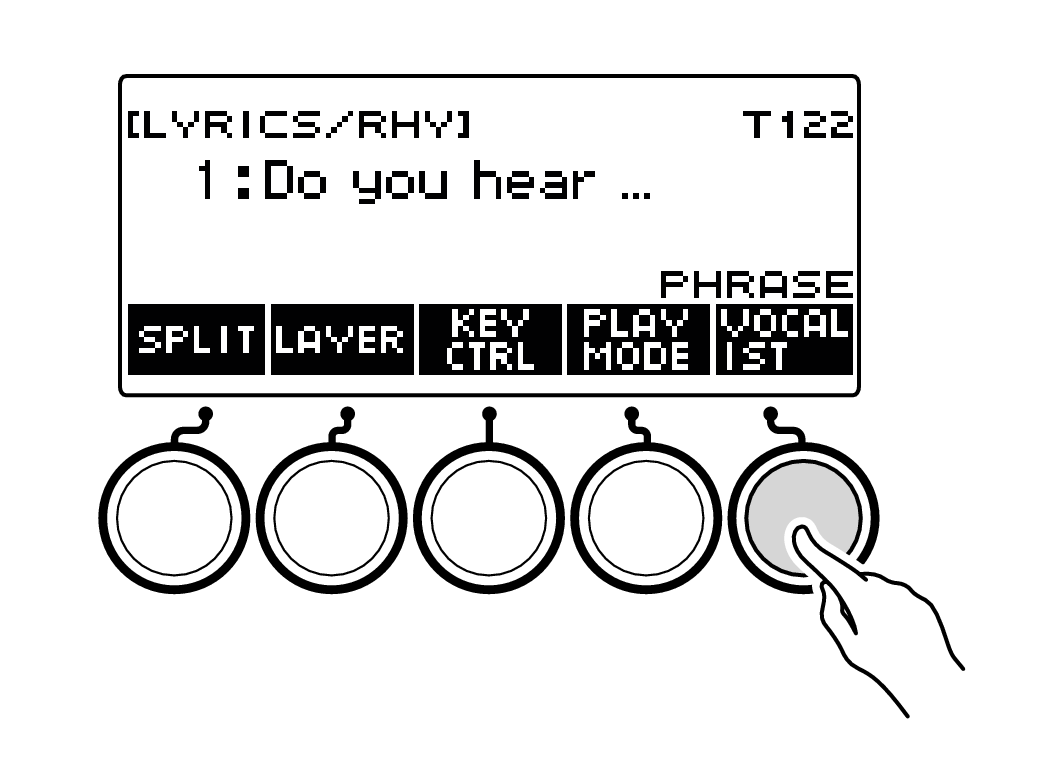
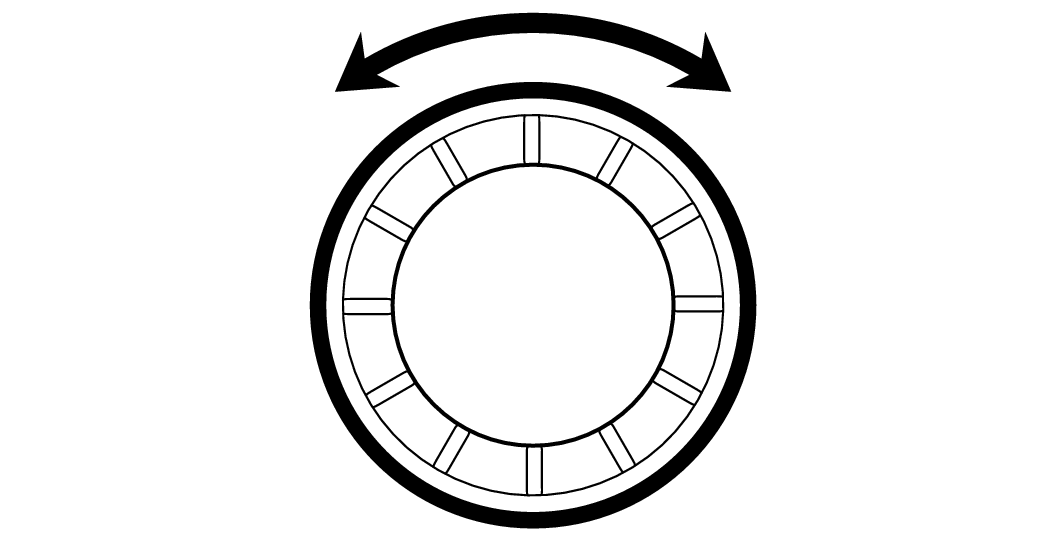
-
3.Play something on the keyboard.
-
This sounds the lyrics using the transferred vocalist.

 Top of page
Top of page