Creating Lyrics from a MusicXML File
Lyrics and note value information of the MusicXML file generated by PC software are reflected in the lyrics input editor.
-
1.Tap the lower-right
 button.
button. -
2.Tap Import.
-
The file selection screen on your smart device is displayed.
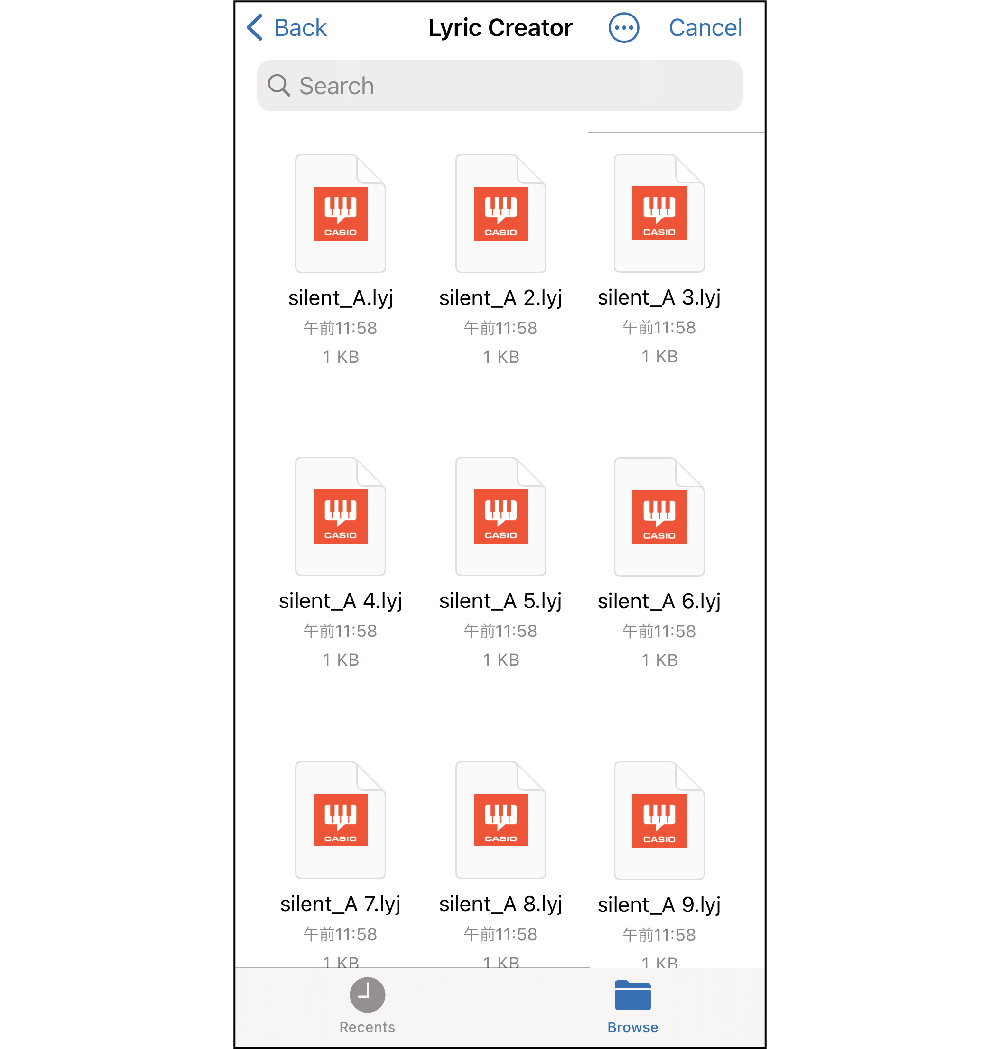
-
3.Select the MusicXML file you want to import.
-
This displays the lyrics of the imported file on the lyric input screen.
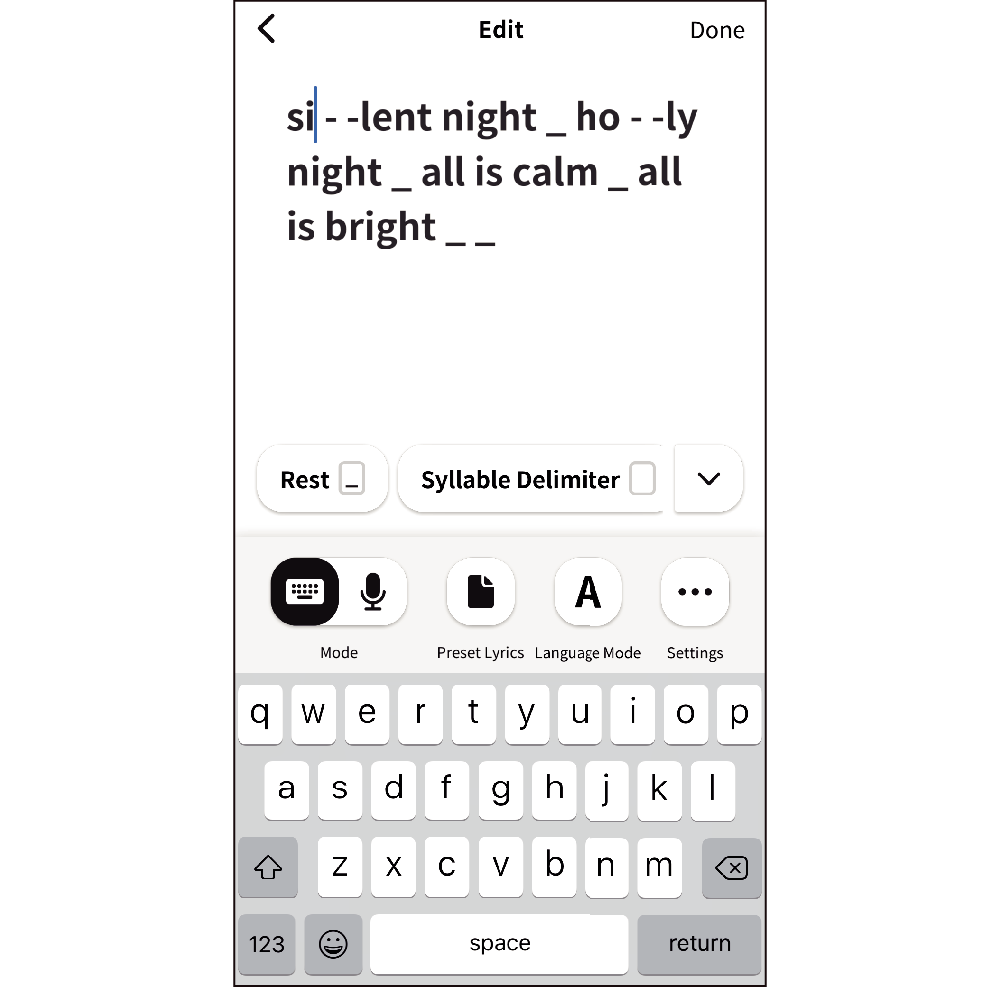
You can use the keyboard for sequential input of lyrics.
-
4.Input lyrics.
-
5.After you are finished inputting lyrics, tap Done.
-
This displays the display mode screen. The note value of the imported file is reflected as it is, but you can change it, if you want.
A title with the same name as the MusicXML file is automatically added to the saved lyrics tone data.
- An overwrite confirmation screen appears when the same title already exists.

 Top of page
Top of page