Play the Singing Phrases
Lyrics can be played back as sung audio. (Singing Phrases Playback)
You can check the phrases you create immediately on the spot.
Playback operations are performed via the display mode screen or the note assignment Rhythm Roll Mode screen.
- If you want to play back lyrics that you have already saved, select the data you want to play from the lyrics home screen.

- ①
-
Playback Position Display Icon
Tap the syllable on the display mode screen for which you want to start singing phrases playback, and the icon will move to that syllable.
During playback of a singing phrase, the currently playing syllable is selected and displayed.
- ②
-
Singing Phrases Playback Button
Play / stop the sung phrase
While stopped
 :
:When the Playback Position Display Icon is set to a syllable in the middle of the lyrics, tapping the icon will change the playback position to the first syllable of the lyrics.
 :
:Tap to start playback from the specified playback start position.
While playing
 :
:Tap to stop playback.
 :
:Tap to stop playback.
When playback of the final syllable is finished, playback stops and the playback position indicator icon returns to the playback start position.
To stop playback, tap
 or
or  .
.
Playback on the note assignment Rhythm Roll Mode screen

- ①
-
Playback Position Display Icon
Tap the syllable on the lyrics display screen for which you want to start singing phrases playback, and the icon will move to that syllable.
During playback of a singing phrase, the currently playing syllable is selected and displayed.
- ②
-
Singing Phrases Playback Button
Play / stop the sung phrase
While stopped
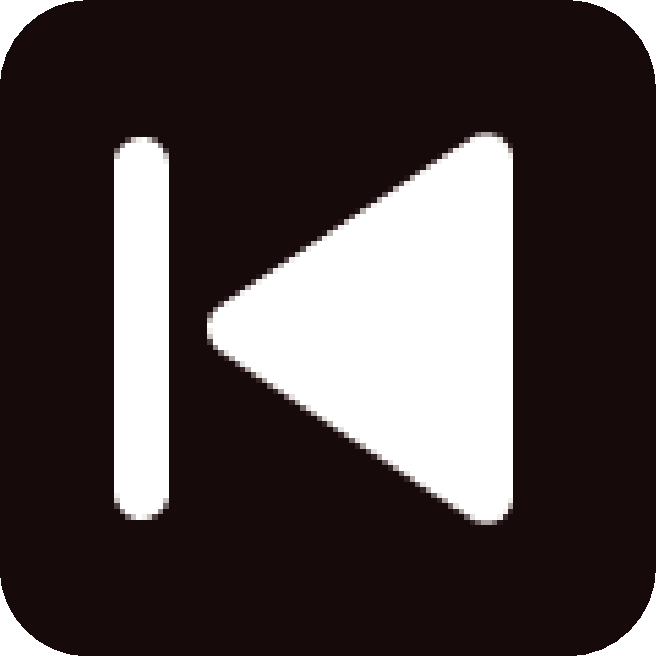 :
:When the Playback Position Display Icon is set to a syllable in the middle of the lyrics, tapping the icon will change the playback position to the first syllable of the lyrics.
 :
:Tap to start playback from the specified playback start position.
While playing
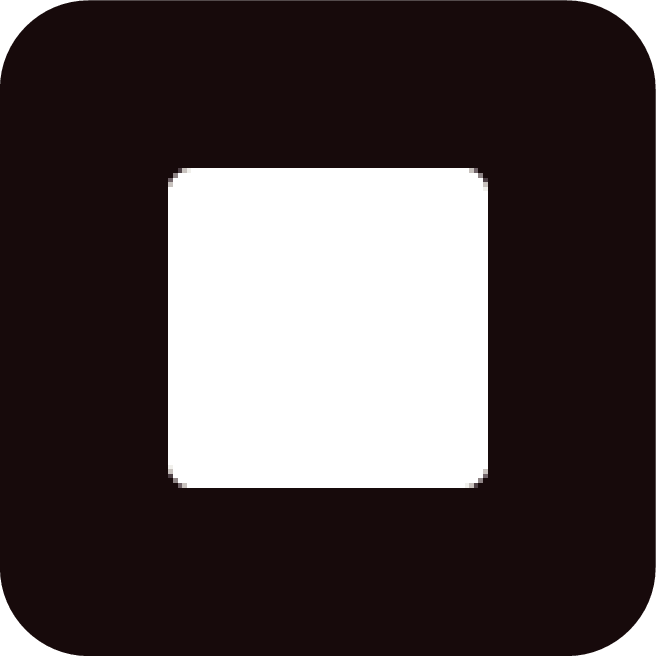 :
:Tap to stop playback.
 :
:Tap to stop playback.
When playback of the final syllable is finished, playback stops and the playback position indicator icon returns to the playback start position.
To stop playback, tap
 or
or 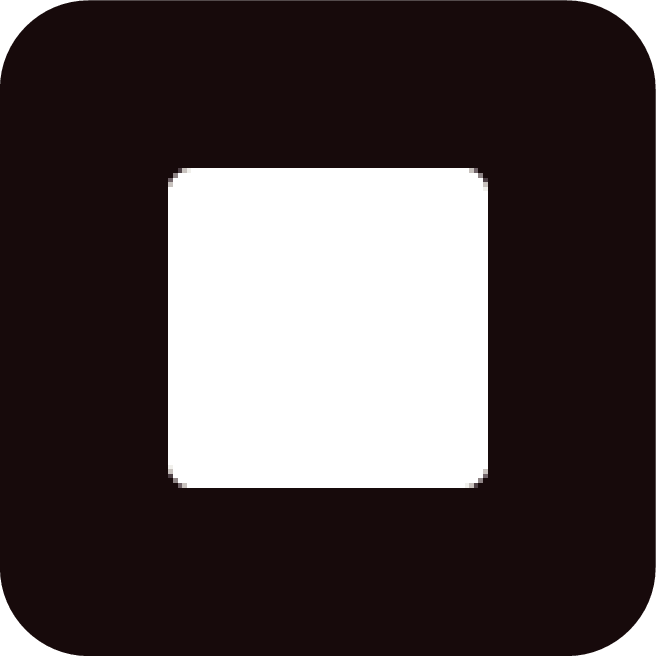 .
. - ③
-
Playback Position Display
During playback of a singing phrase, the currently playing syllable is selected and displayed.

 Top of page
Top of page