Using the Sequence Function to Play on the Instrument
-
1.On the instrument, press the LYRICS button. This causes the LYRICS LED to light.
-
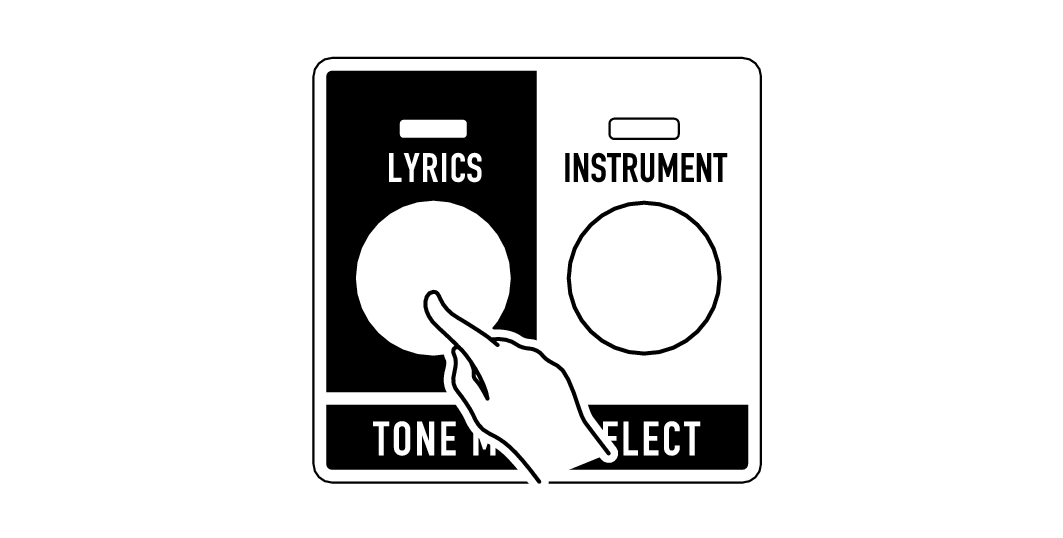
-
2.Confirm that “S” is displayed at the bottom of the screen.
-
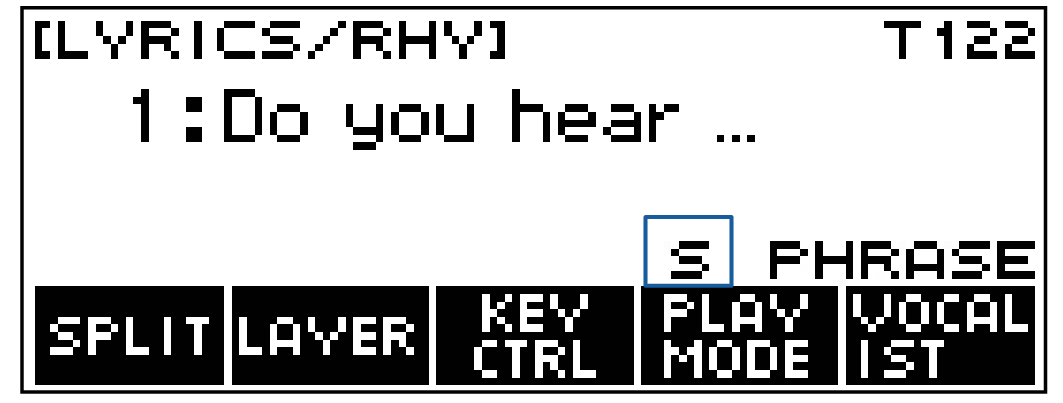
If it isn’t, long-press the PLAY MODE button until it appears.
-
3.Playing something on the keyboard
-
Lyric tones sound in order as specified by the sequence.
- After advancement of the current lyric tone is complete, lyric play automatically changes to the next lyric tone specified by the sequence.
- After advancement up to the lyrics of the final lyric tone specified by the sequence is complete, lyric play returns to the lyrics of the first lyric tone of the sequence.
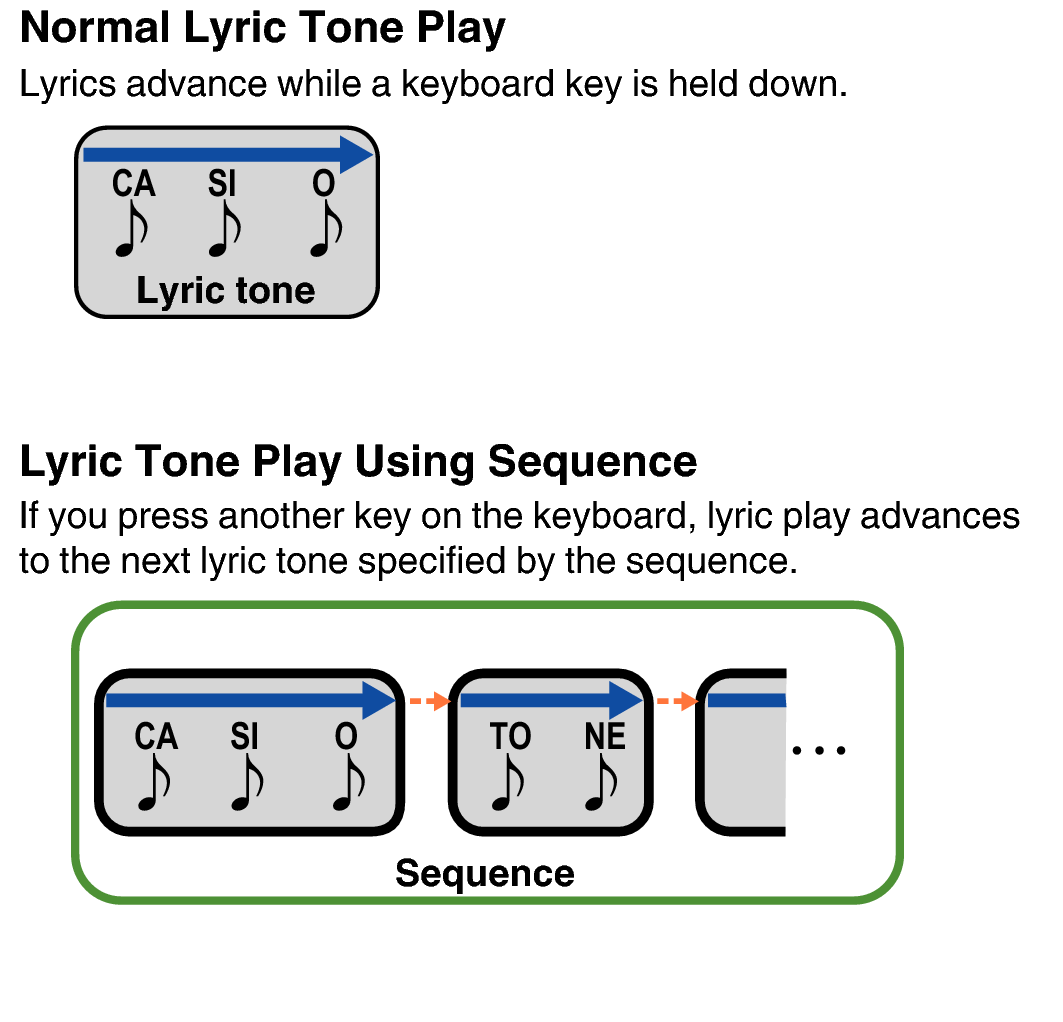

 Top of page
Top of page