Inputting Special Symbols
Items that are displayed for special symbols depend on whether the input language is English or Japanese.
The dropped vowel option is displayed for Japanese input only.
English Input
|
|
Specifies the location of rests. |
|
|
Specifies syllable breaks. |
|
|
Specifies a syllable group. You can use an instrument lyric tone controller to sound each of the syllable groups you specify. For information about the lyric tone control function, refer to “Using the Keyboard Keys to Control the Tones Below (Lyric Tone Controller)” in the instrument’s User’s Guide. |
|
|
You can input hyphens for three different purposes: To extend a phoneme (such as Si – – lent night), to define the boundary of a word’s syllables (such as no -bo -dy), and as required for certain English terms (such as bye-bye). |
Japanese Input
|
|
Specifies the location of rests. |
|
|
Specifies syllable breaks. |
|
|
Specifies a syllable group. You can use an instrument lyric tone controller to sound each of the syllable groups you specify. For information about the lyric tone control function, refer to “Using the Keyboard Keys to Control the Tones Below (Lyric Tone Controller)” in the instrument’s User’s Guide. |
|
|
Specifies that the previous kana vowel is dropped and only consonants are pronounced. |
|
|
Use this button to extend the last phoneme. |
Inputting Rests
At a location where you want to put a rest, tap the rest Special Symbol Shortcut button or tap ![]() and then select the rest.
and then select the rest.
English Input

Japanese Input
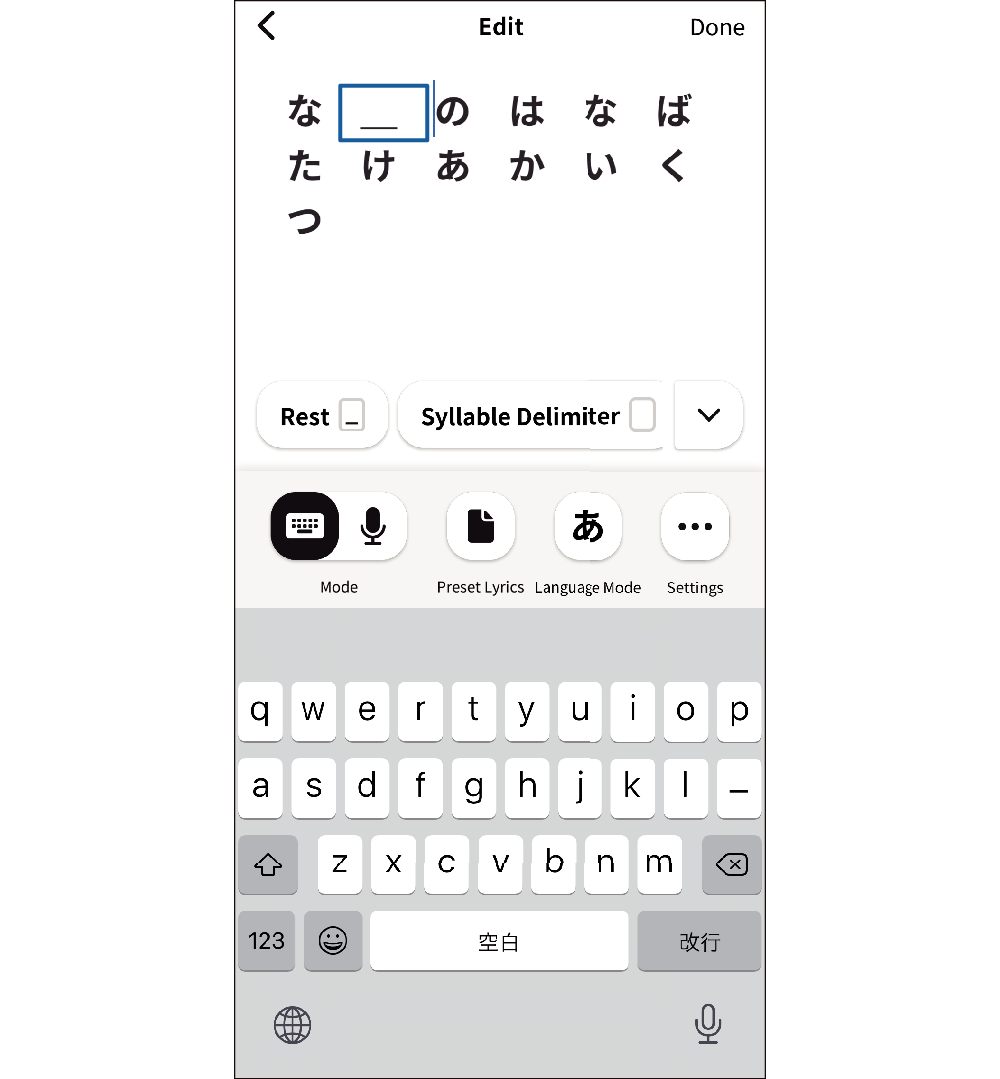
Specifying Syllable Breaks
At the location where you want to separate syllables, tap the syllable break Special Symbol Shortcut button or tap ![]() and then select the syllable break.
and then select the syllable break.
English Input
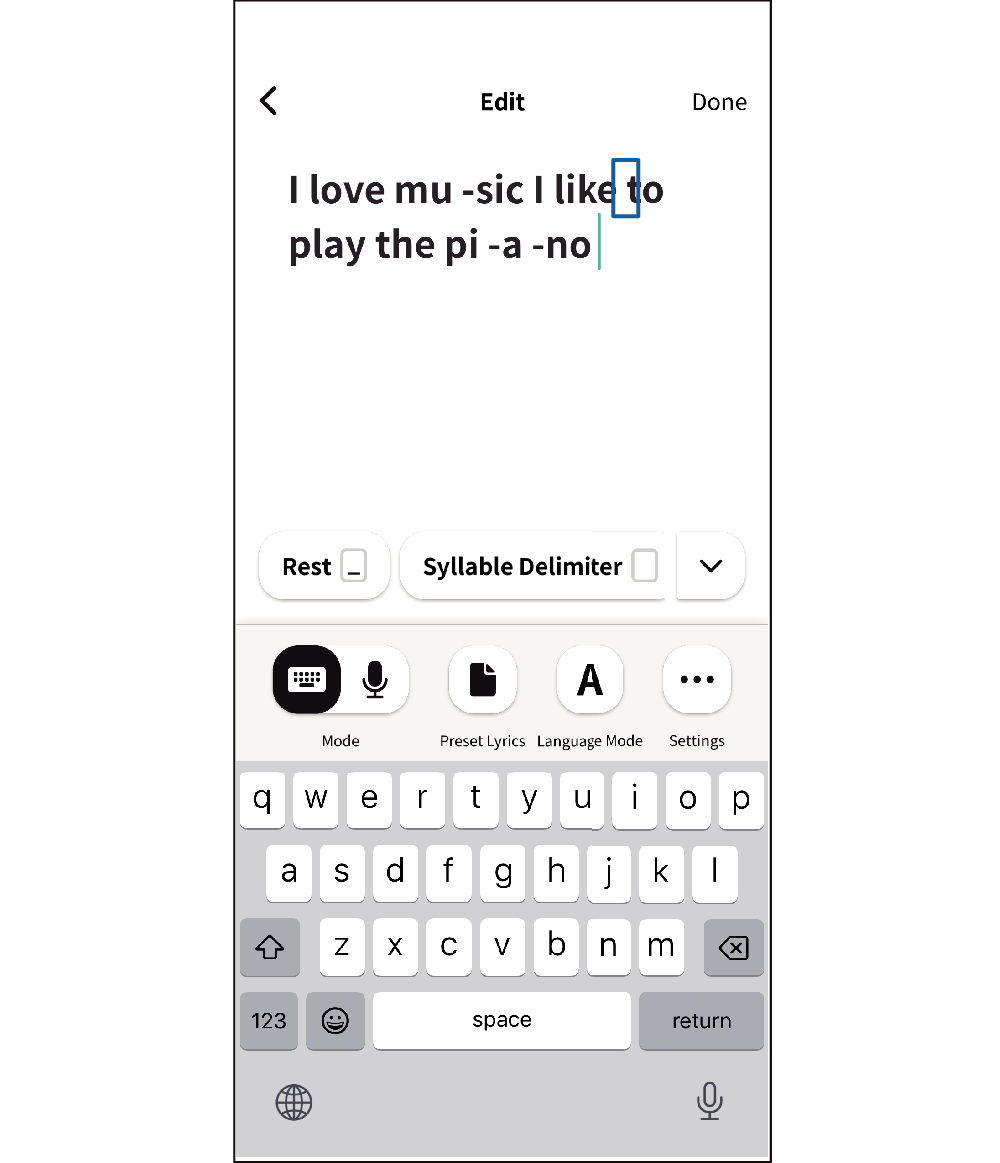
Japanese Input
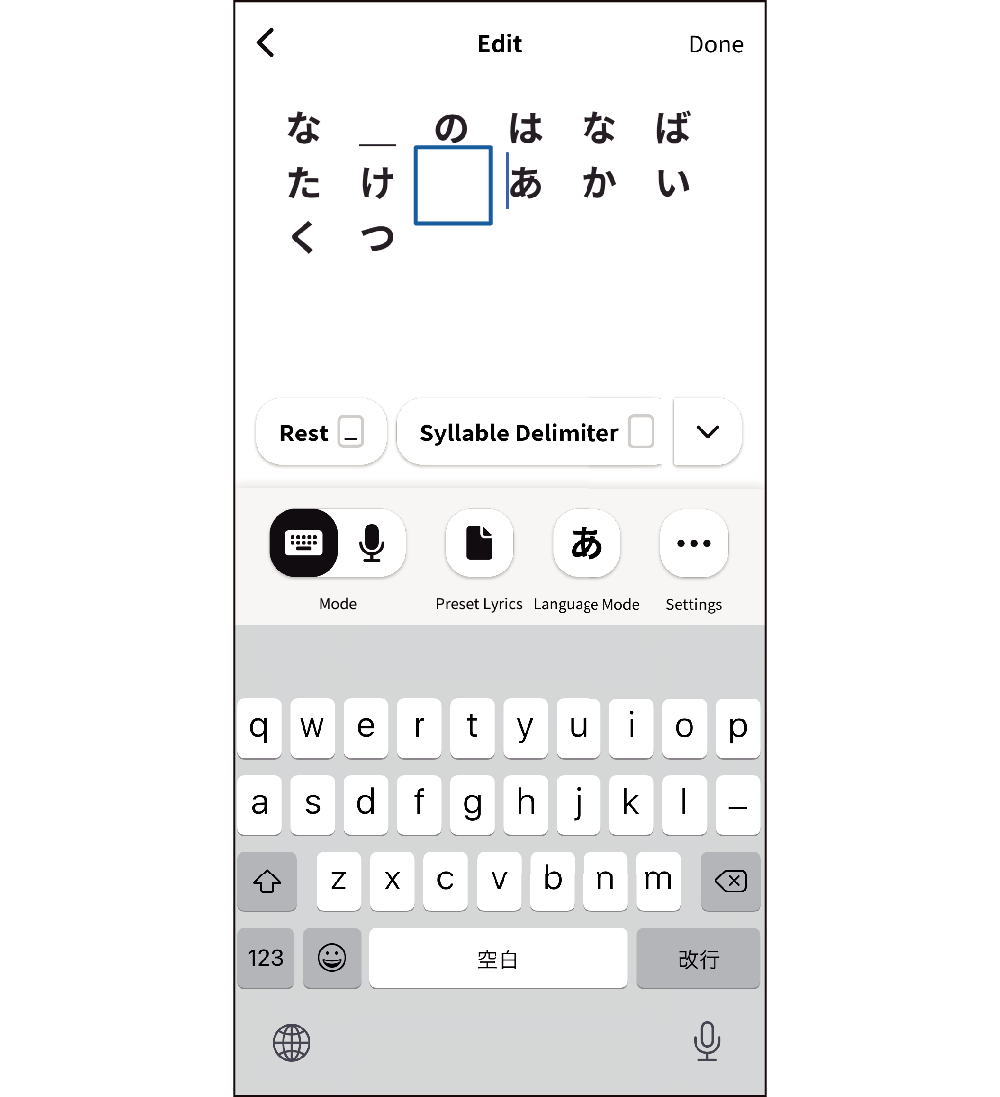
Specifying a Syllable Group
At the location you want to specify as a syllable group, tap the syllable group specification Special Symbol Shortcut button or tap ![]() than then select syllable group specification.
than then select syllable group specification.
English Input
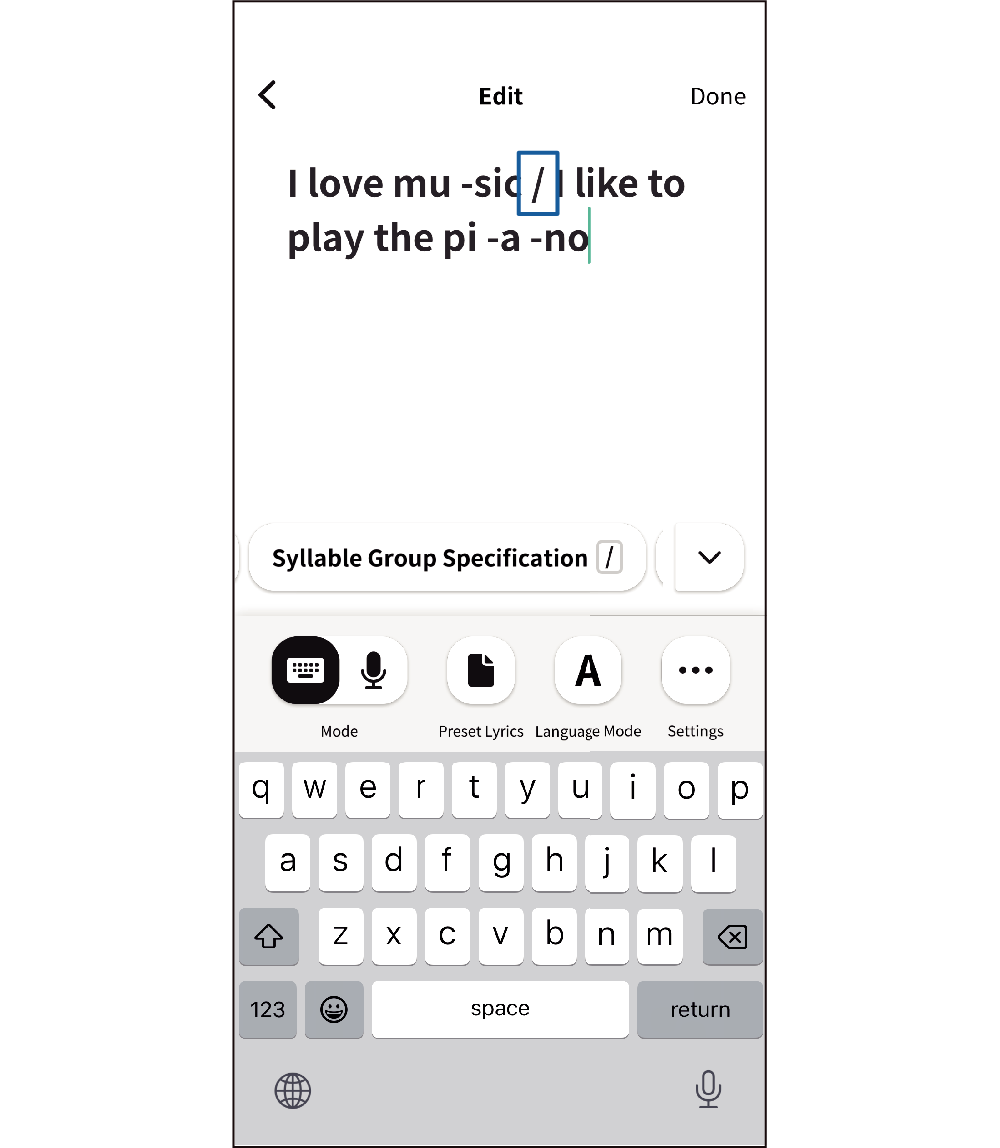
Japanese Input

Specifying Dropped Vowel (Japanese Only)
Select the character you want to drop and then tap the dropped vowel Special Symbol Shortcut button or tap ![]() and then select dropped vowel.
and then select dropped vowel.
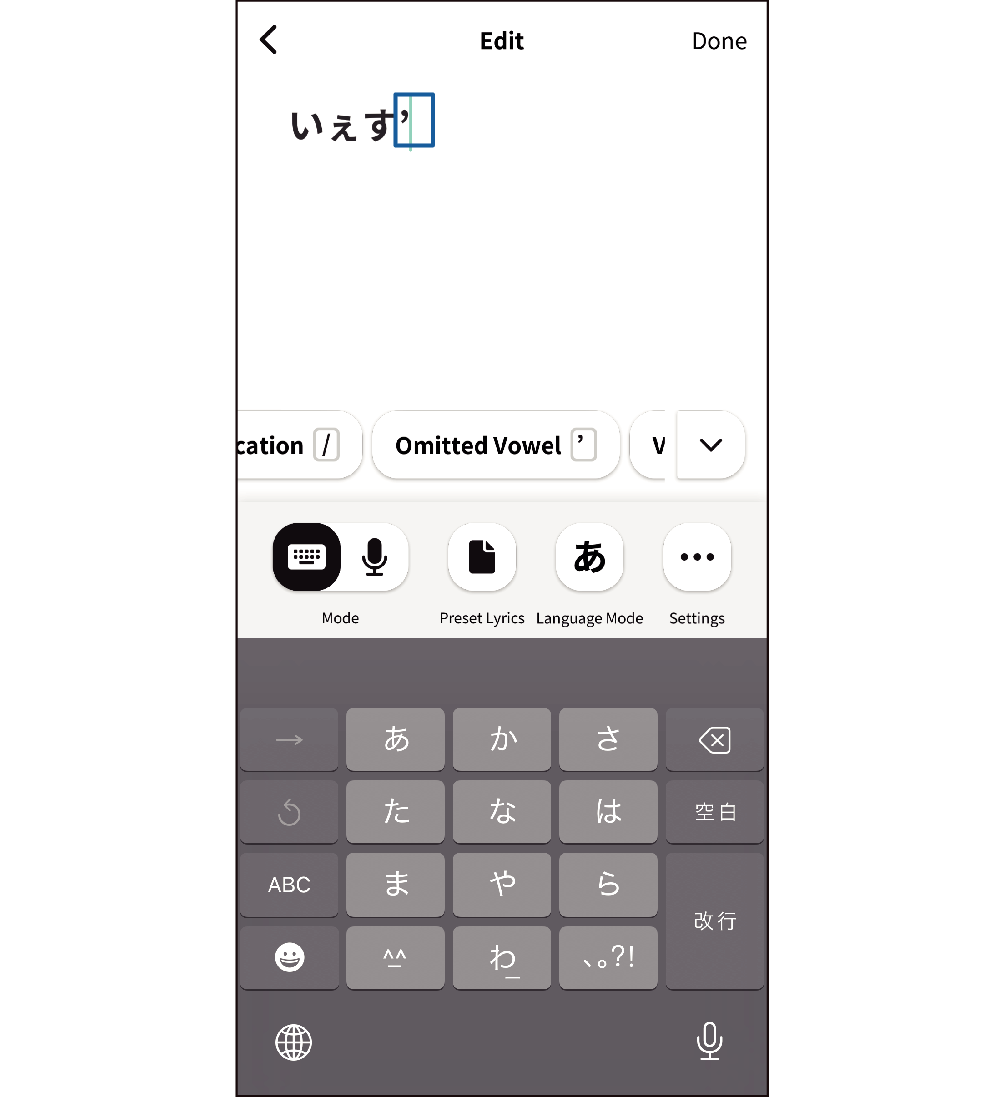
For example, inputting “いぇす” in the lyrics results in the pronunciation “yesu”, with the final last “su” clearly enunciated. Entering “いぇす’”, on the other hand, cause the final “u” to be dropped, making the pronunciation“yes”, which is more natural.
- Turn off the Auto Syllable Split when inputting.
Inputting Hyphens (English) or Long Vowels (Japanese)
When using English input, to lengthen a sound or insert a hyphen as part of a word, first enter a space then enter a hyphen by tapping thehyphen shortcut button or tapping ![]() .
.
During Japanese input, at the location of the vowel you want to extend, tap the long vowel Special Symbol Shortcut button or tap ![]() and then select the long vowel symbol.
and then select the long vowel symbol.
English Input
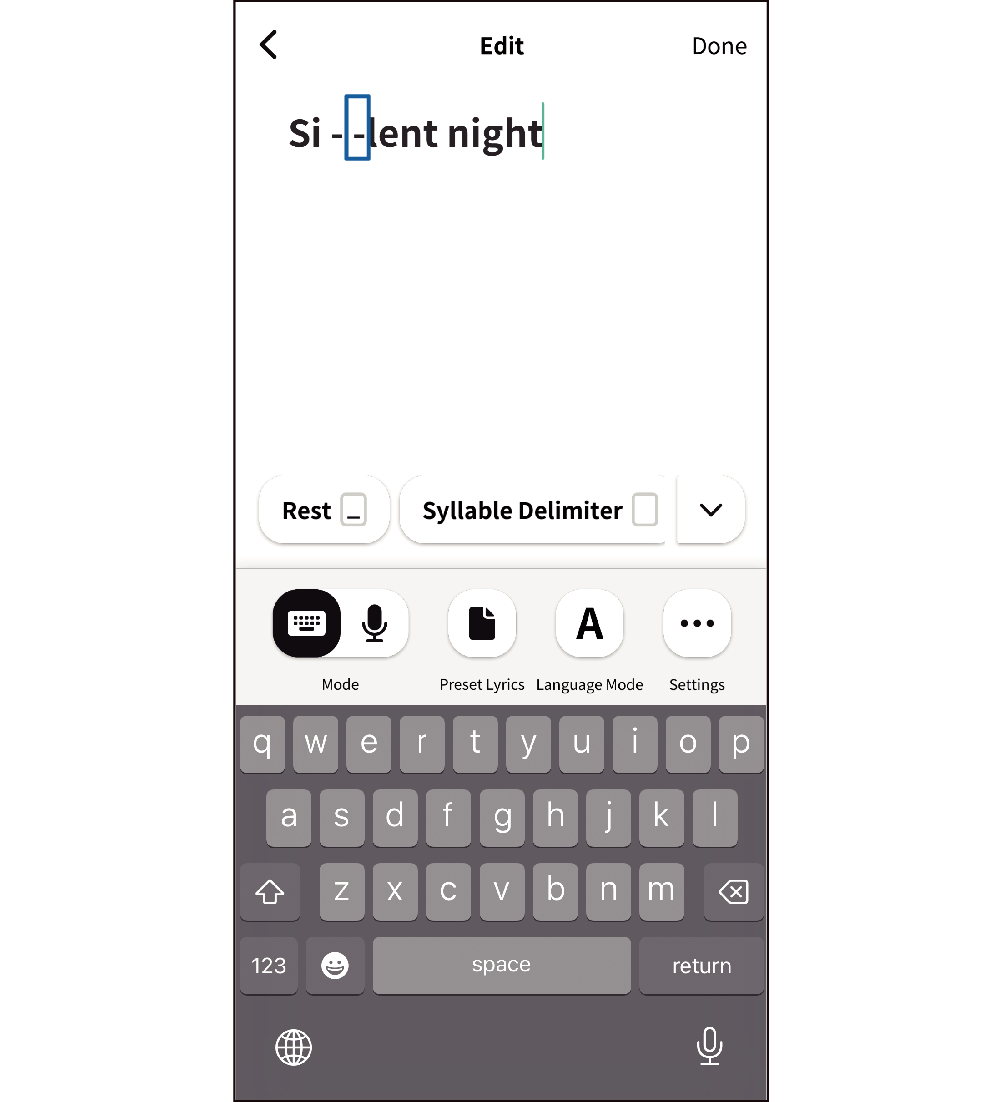
Japanese Input
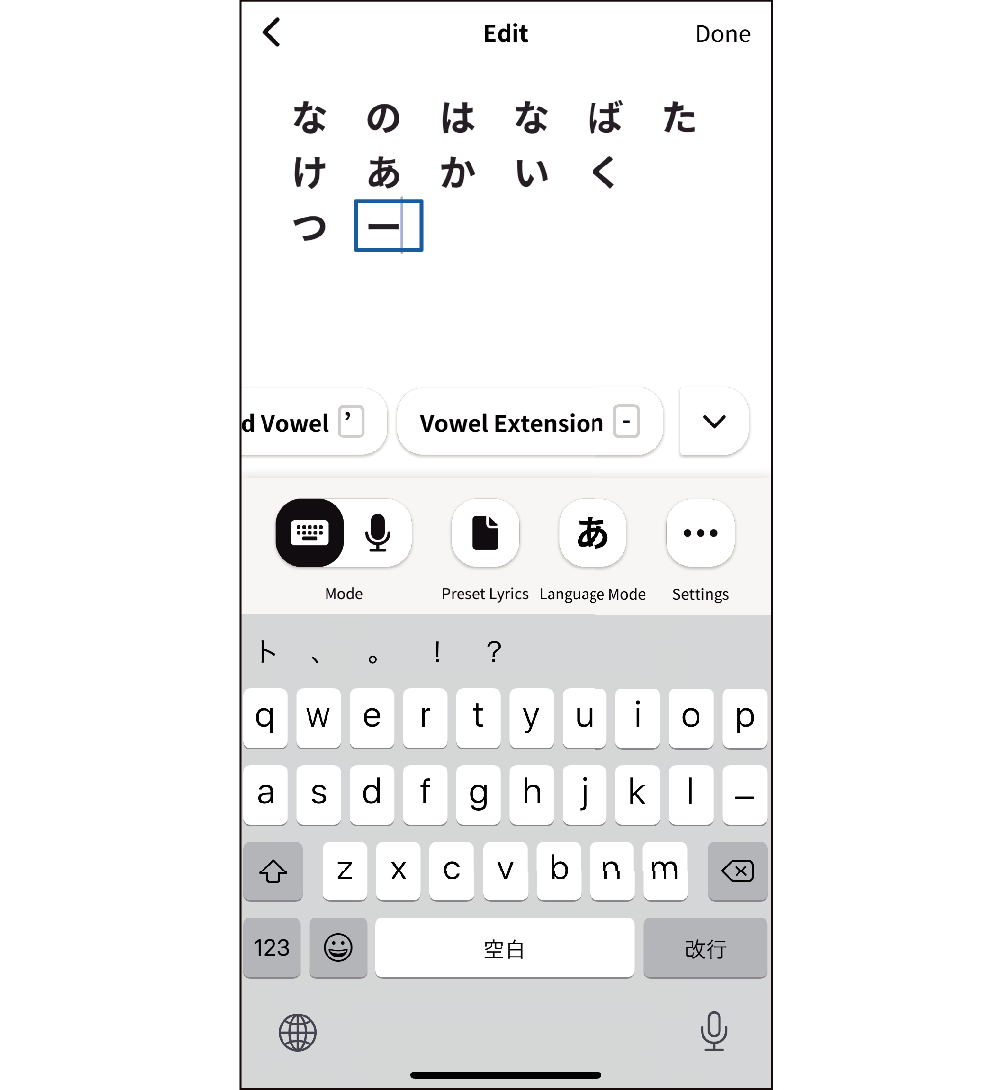

 Top of page
Top of page