Starting Up the App
Starting Up the First Time
Perform the steps below only when starting up the “Lyric Creator” app for the first time.
-
1.Tap the app
-
The region selection screen appears.
-
2.Check the region where the app will be used. If there are no changes, tap “Confirm Settings and Proceed”.
-
- To change the region, tap “Change Region Selection” and select the desired region.
-
3.Scroll through the full text of the user license agreement/privacy policy screen to read it. If you agree to be bound by the terms and conditions, tap “Agree”.
-
4.This displays a guidance screen for the “Lyric Creator” app.
-
Swipe the display left or right to navigate between the three screens shown below.
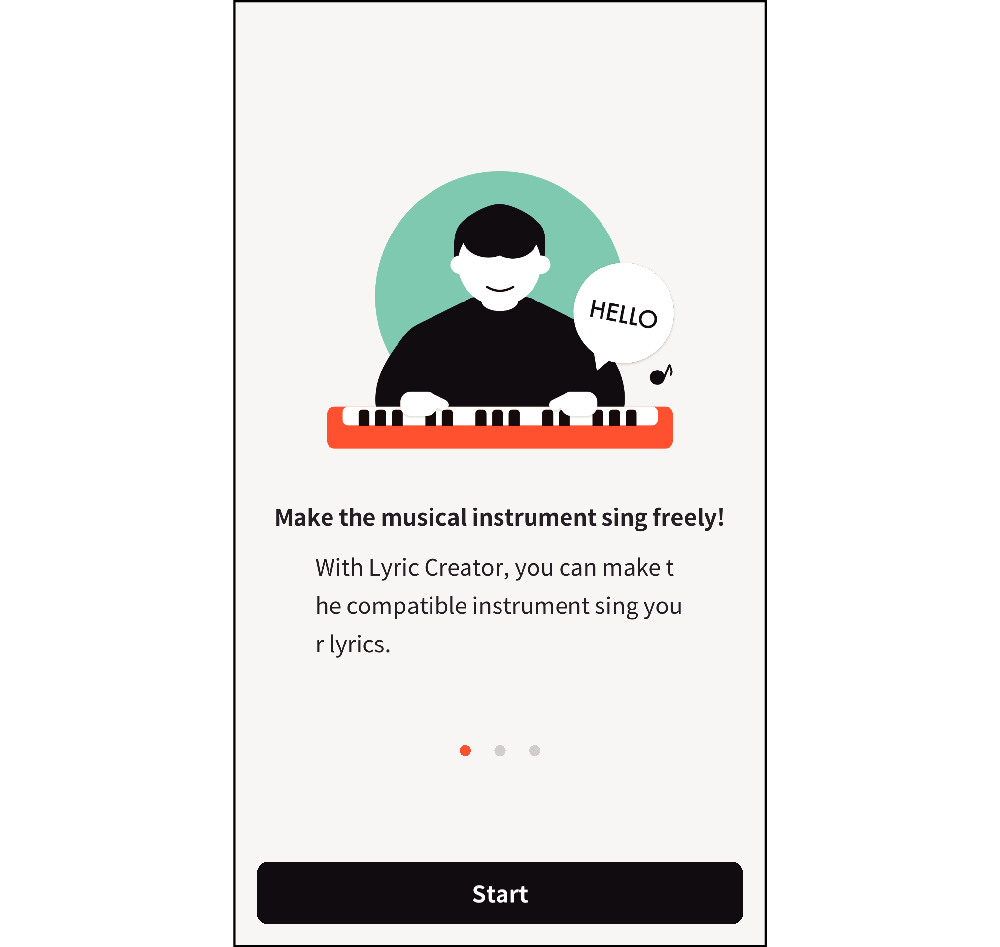
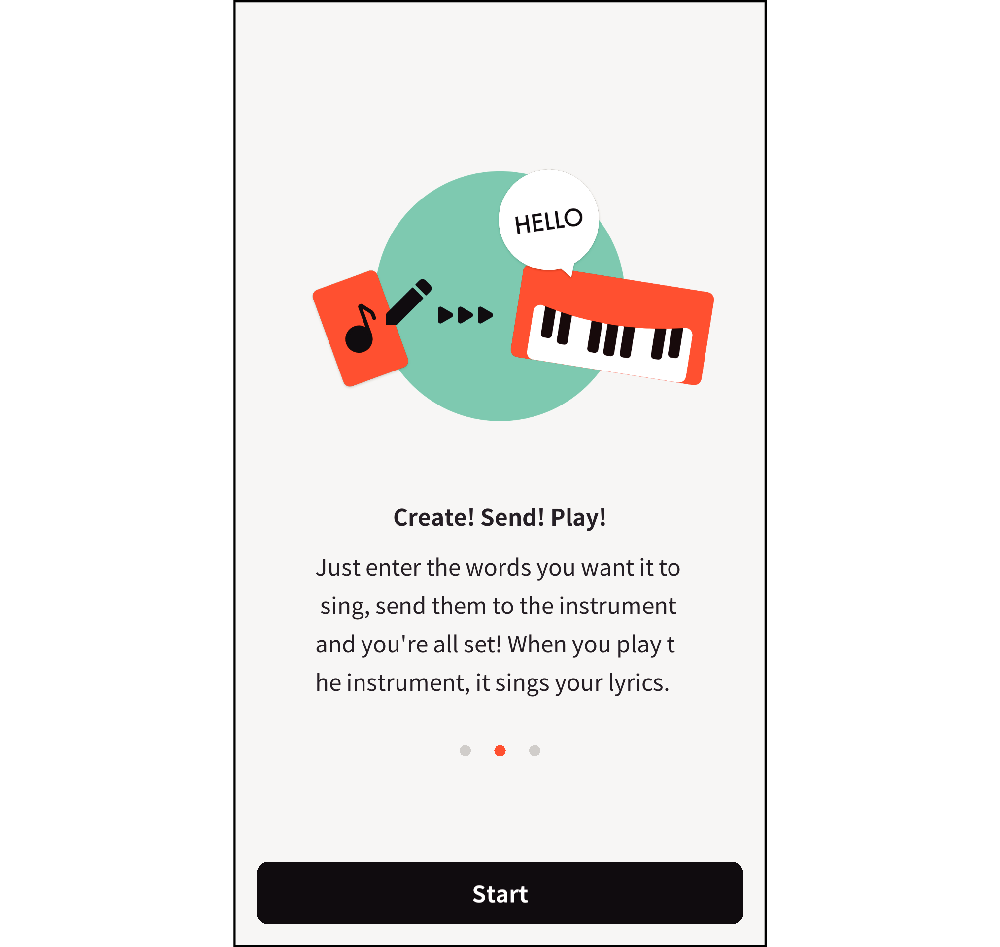
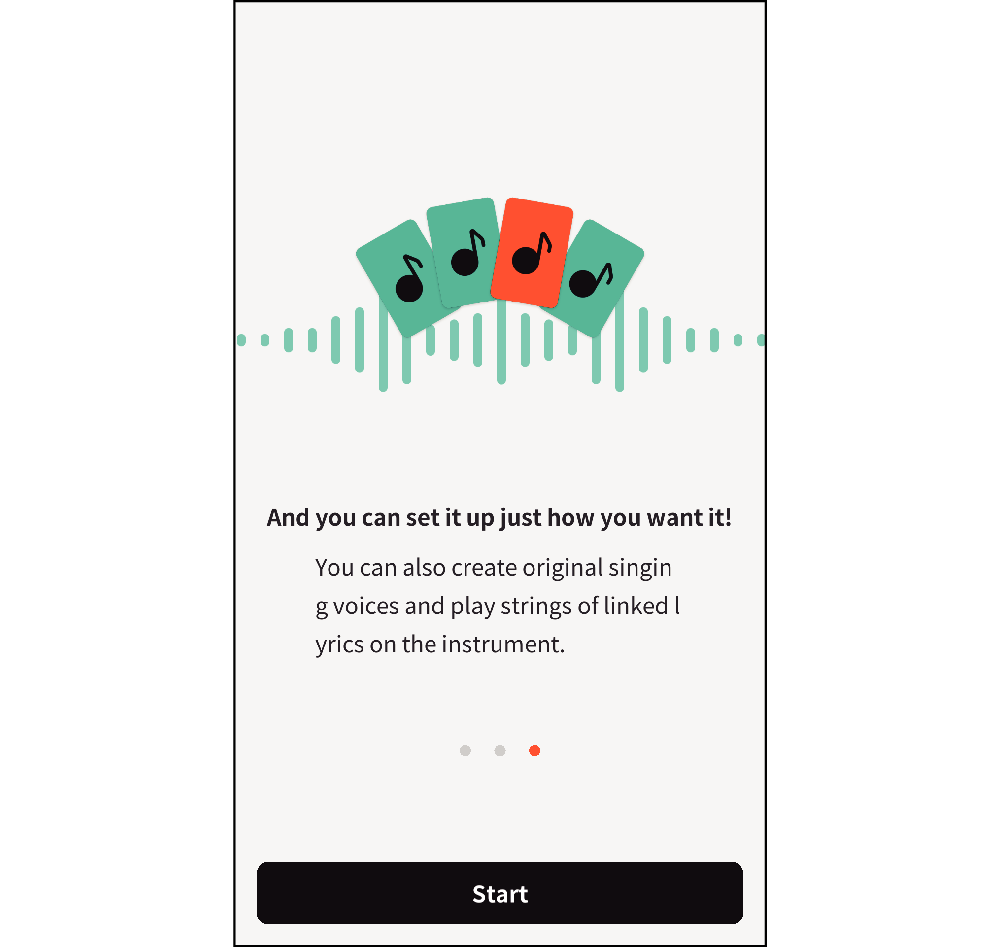
-
5.At the bottom of any one of the three screens, tap “Start”.
-
This displays the home screen.
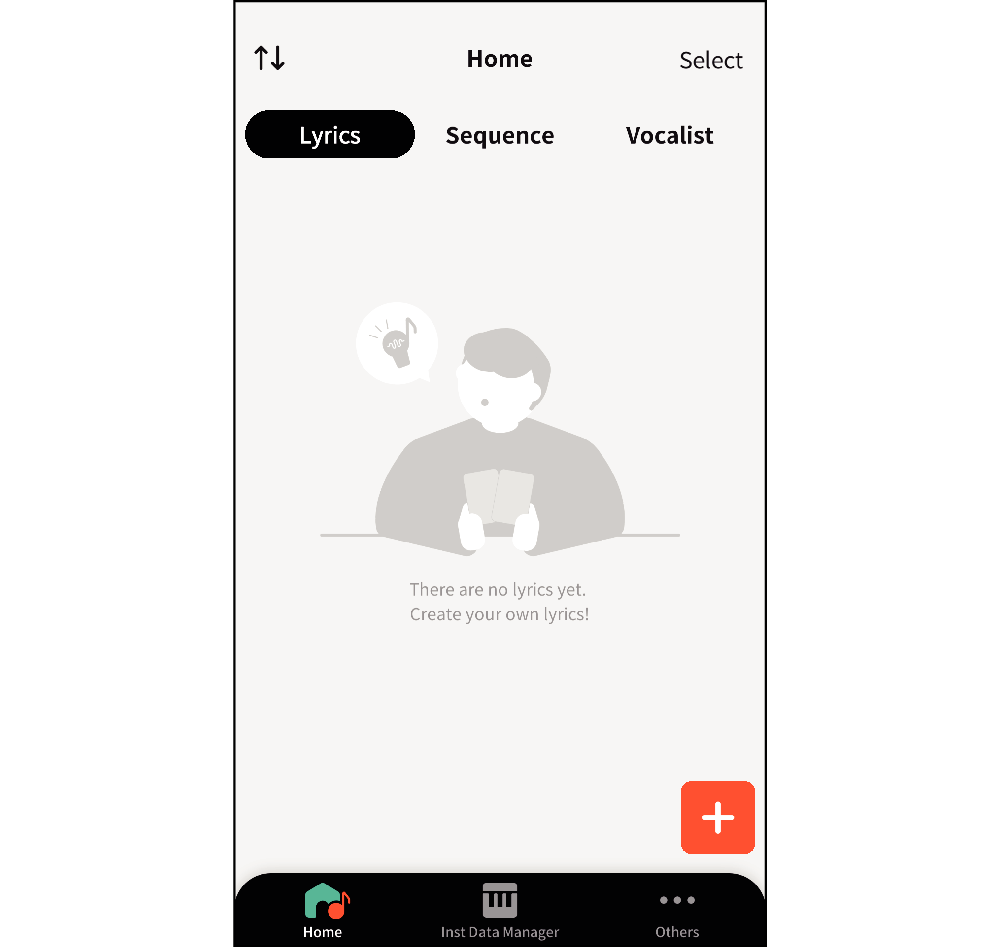

 Top of page
Top of page