Creating a Vocalist from a VCJ File
A VCJ file is a vocalist data file exported by the Share function of this app. Use an LYJ file when you want to use files generated by other smart devices or users “as-is” for lyric creation.
-
1.In the lower right corner of the vocalist home screen, tap the
 button.
button. -
2.Tap VCJ File Import.
-
The file selection screen on your smart device is displayed.
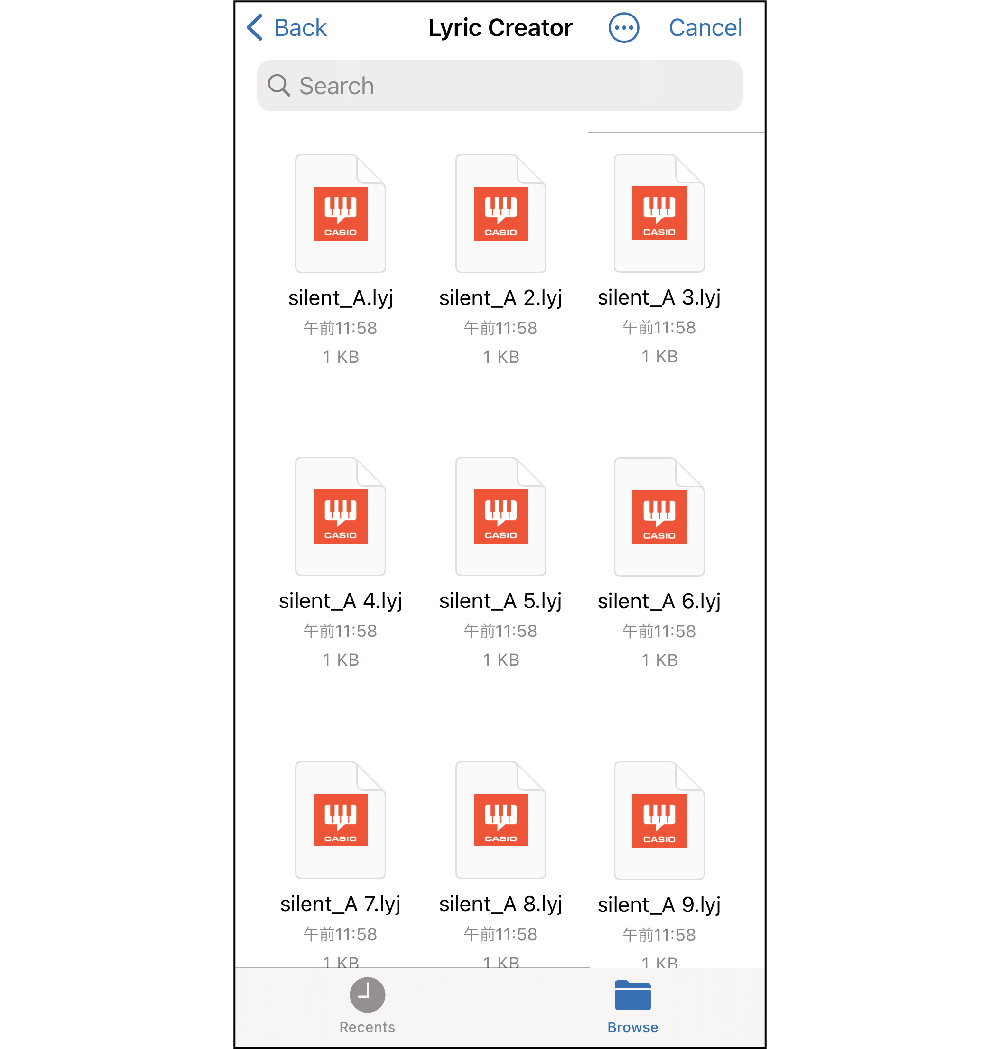
-
3.Select a VCJ file (extension .vcj).
-
This displays the selected file in the user vocalist waveform on the vocalist edit screen.
-
4.Configure settings for Gender, Age, and other items. After you are finished, tap Save.
-
5.Input a title.
-
The saved file is displayed on the vocalist’s home screen.
Sharing VCJ Files
VCJ files can be exported / shared as follows.
-
1.Use this app to create and save vocalist data.
-
2.Tap the option menu button of the data that you saved.
-
This displays the screen shown below.
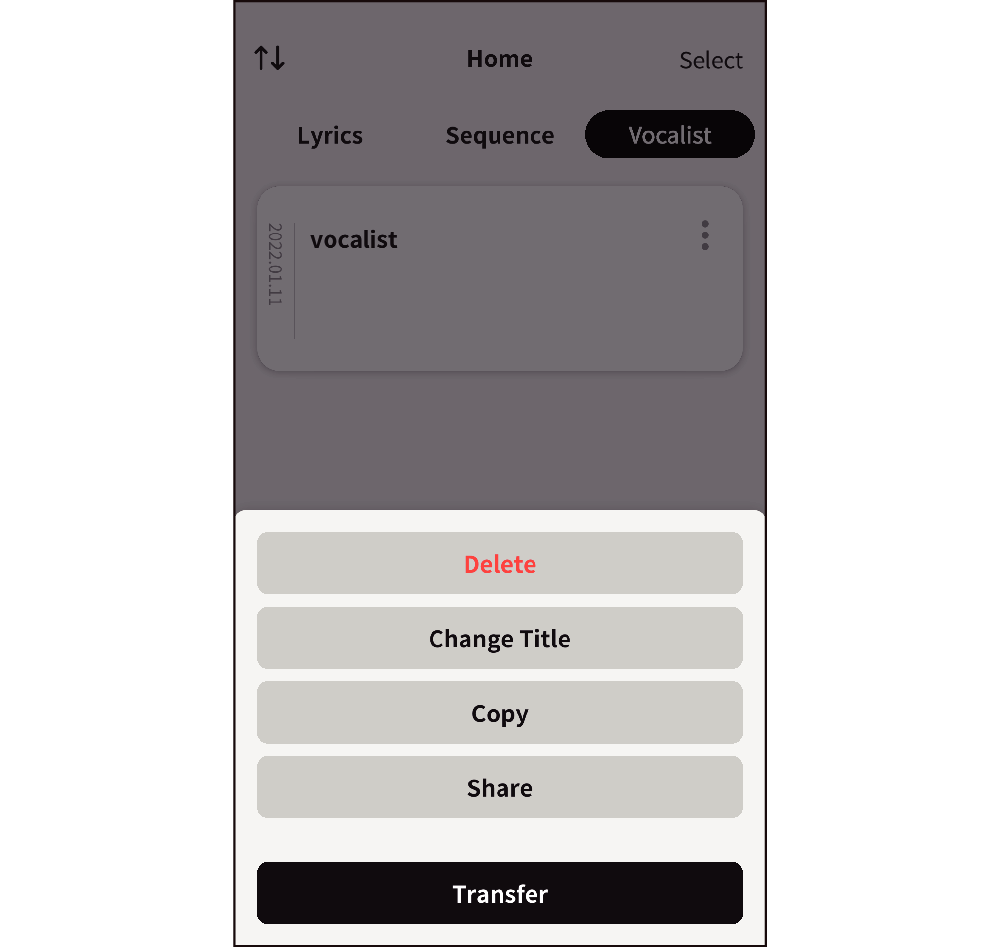
-
3.Tap Share.
-
This displays the share destination and other share settings of the smart device you are using.
-
4.Select the share destination and the share method (attach to mail, open in another app, save in a location on the smart device, etc.) you want.
-
VCJ files are shared via the manner specified.

 Top of page
Top of page