Playing Lyrics on the Instrument
-
1.On the instrument, press the LYRICS button. This will cause the LYRICS LED to light.
-
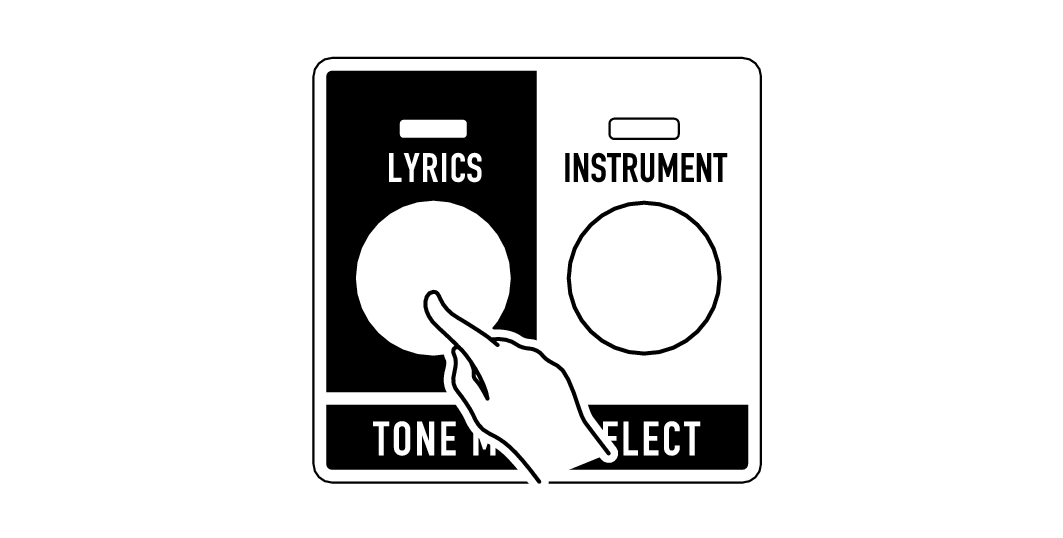
-
2.Rotate the dial to select a transferred lyric tone.
-
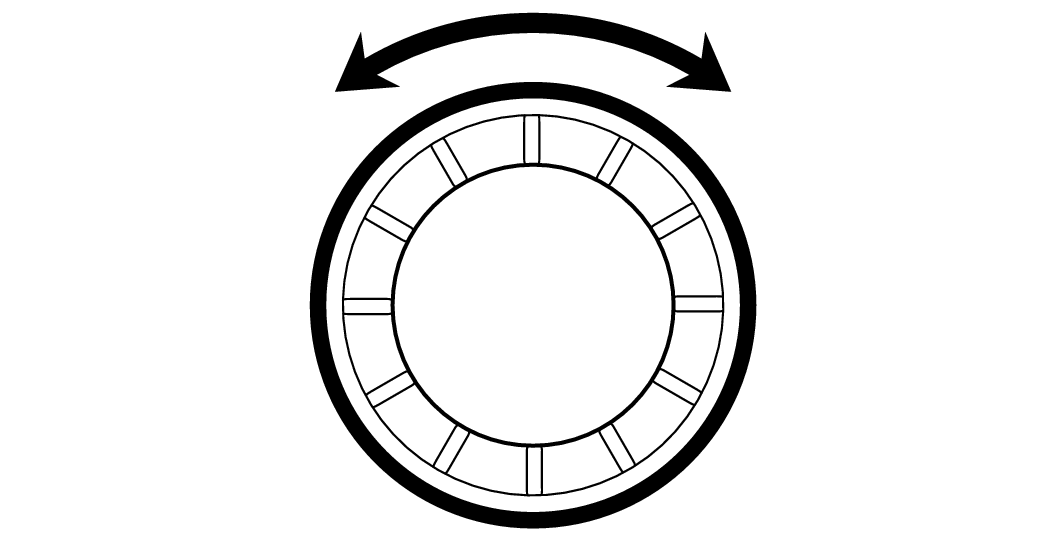
-
3.Play something on the keyboard.
-
This sounds the transferred lyric tone.
Using the Recommended Lyric Tone Settings on the Instrument
You can recall recommended vocalists and performance settings for each lyric tone.
-
1.On the instrument, press the LYRICS button. This will cause the LYRICS LED to light.
-
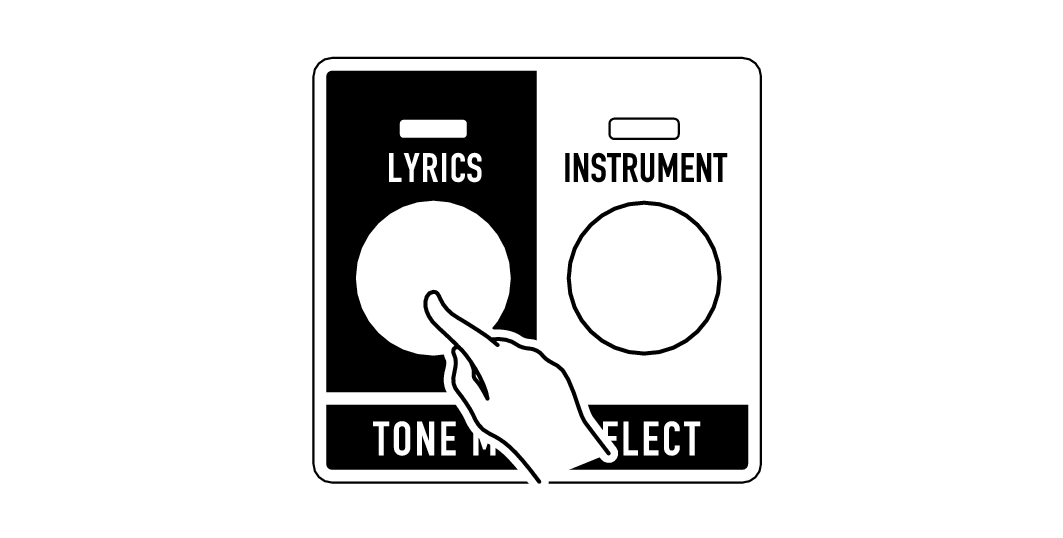
-
2.Rotate the dial to select the lyric tone you want.
-
3.Long-press LYRICS button.
-
This momentarily displays “RECOMMENDED” and changes the settings to those recommended for the lyric tone.
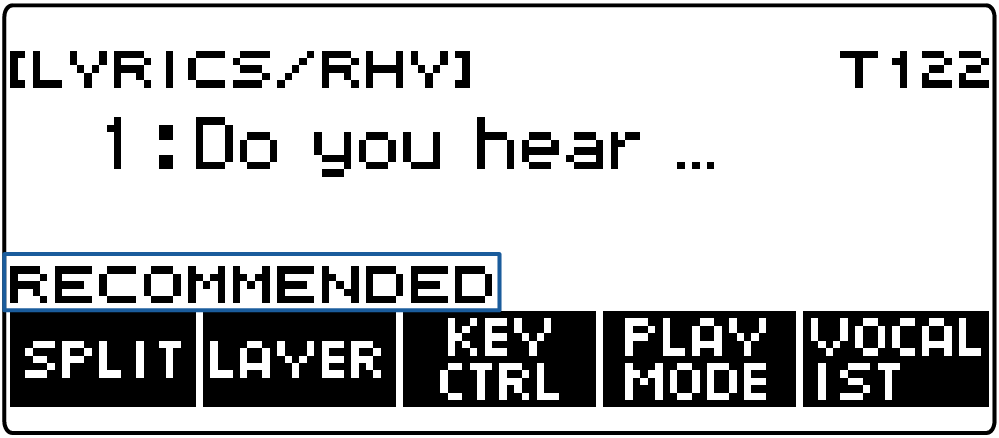

 Top of page
Top of page