Changing player settings
During chord analysis, you can change settings such as chord sets, displaying or hiding note names, and the time signature.
-
1.Tap the Settings button while song playback is stopped.
-

-
2.Select and configure the desired settings.
-
- ①
-
Chord Set
You can select the chord set for chord analysis. Select from Simple or Standard. The default setting is Standard.
- ②
-
Number of Chords per Bar
Specifies the number of chords per measure when during chord analysis. Select the setting value from 1, 2, 4 and 8. The default setting is 2.
- ③
-
Note Name Display
Turns the display of note names beside the notes on the staff or below the chord form keyboard. The default setting is ON.
- ④
-
Tempo Detection
Sets the variation in tempo. Select Constant Tempo, Variable Tempo 1 or Variable Tempo 2. The default setting is Variable Tempo 1.
- ⑤
-
Time Signature Setting
Sets the time signature. Select Automatic, 4/4, 3/4 or 5/4. The default setting is Automatic.
- ⑥
-
Bar Position Adjustment
Adjusts the measure position in beats. Select 0, 1, 2 or 3. The default setting is 0.
- To return to the Player screen, tap
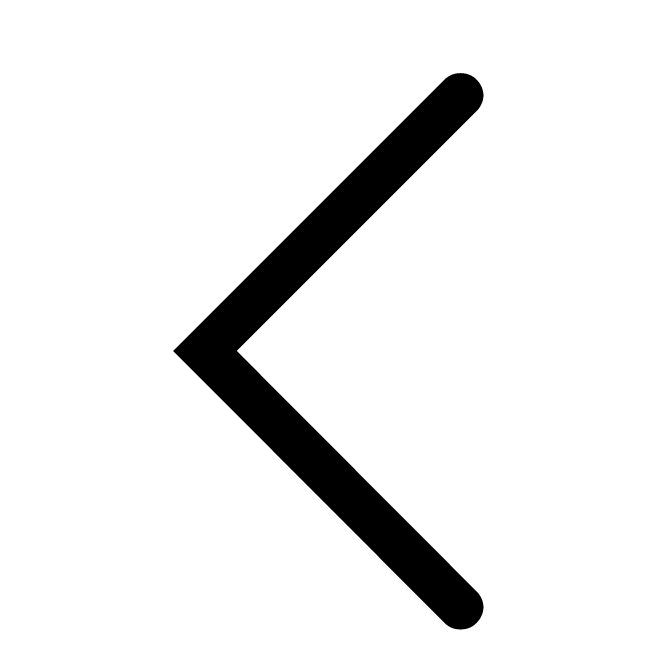 .
.

 Top of page
Top of page