Configuring the pedals/wheels/knobs
You can specify the pedal functions and pedal type.
-
1.Tap

-
2.Specify the settings below.
- ①
-
Pedal Function
Select one of the five presets (1-5) as the function to be assigned to a pedal.
The “Provided Pedal Function” and “Pedal Unit Functions” settings are displayed as the assignable functions. - ②
-
Pitch Bend Range
You can set any value between 0 and 24 as the pitch bend range.
Tap the “+” or “-” button to adjust the setting.
Pressing the “reset” button restores the default setting. - ③
-
Knob: Assignable
You can specify the knob function.
- ④
-
Assignable damper pedal functions
This allows you to configure the damper pedal functions.
Choose from the options below.Damper: Pressing the pedal while playing will apply sustained reverberation even after the key is released. On an instrument such as an organ where the tone of a note is sustained for as long as the key is pressed, note will continue to sound while the pedal is pressed.
Sostenuto: Sustained reverberation is applied just to the keyboard sound when the pedal is pressed and is maintained until the pedal is released, even if the key is released.
Soft: While the pedal is pressed, the volume of the note struck is reduced slightly and an effect is achieved that makes the sound appear softer.
Tempo Setting: Pressing the pedal two or more times sets the tempo based on the interval between the pedal movements.
Metronome: Allows you to start and stop the metronome by pressing the pedal.
Tap Tempo: Pressing the pedal two or more times sets the tempo based on the interval between the pedal movements.
Arpeggiator Hold: When the Arpeggiator function is enabled, this enables arpeggio hold while the pedal is pressed.
Play/Stop: Functions in the same way as START/STOP.
Fill-in: If the pedal is pressed while accompaniment is playing, fill-in is played.
- ⑤
-
Expression/Assignable Input : Pedal Types
SW: Select this option if a switch-type pedal (Casio sustain pedal) is connected.
Exp.Type1: Select this option if a polarity type 1 expression pedal is connected.
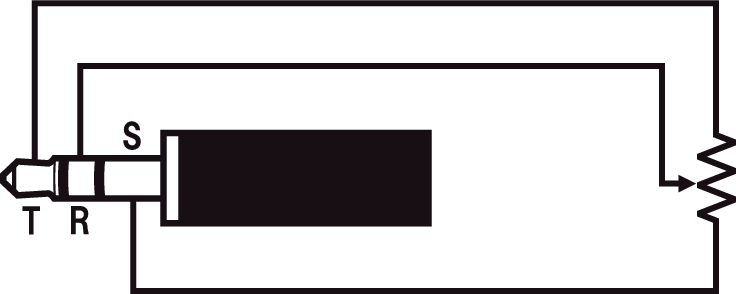
Exp.Type2: Select this option if a polarity type 2 expression pedal is connected.
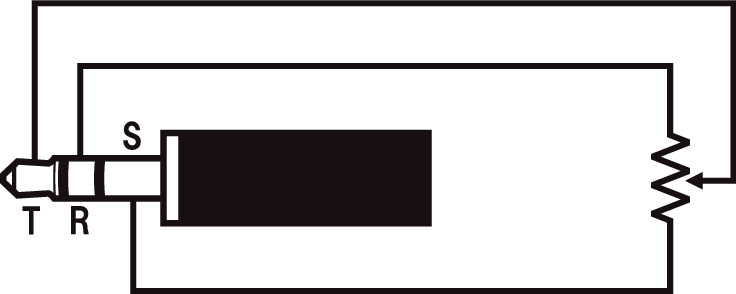
- ⑥
-
Speaker Out
Enables or disables output from the speakers.
- ⑦
-
Expression/Assignable Input : Pedal Functions
Expression: Controls the expression (MIDI Control Change No.11).
Master Volume: Controls the volume.
Tempo: Controls the tempo.
Layer Balance: Controls the volume balance between the Upper1 and Upper2 parts.
Sustain: Pressing the pedal while playing will apply sustained reverberation even after the key is released. On an instrument such as an organ where the tone of a note is sustained for as long as the key is pressed, note will continue to sound while the pedal is pressed.
Soft: While the pedal is pressed, the volume of the note struck is reduced slightly and an effect is achieved that makes the sound appear softer.
Sostenuto: Sustained reverberation is applied just to the keyboard sound when the pedal is pressed and is maintained until the pedal is released, even if the key is released.
Arpeggio Hold: When the Arpeggiator function is enabled, this enables arpeggio hold while the pedal is pressed.
Play/Stop: Functions in the same way as START/STOP.
Fill-in: If the pedal is pressed while accompaniment is playing, fill-in is played.

 Top of page
Top of page