Transferring songs to a musical instrument
You can transfer built-in songs, MIDI files and recorded songs to a musical instrument connected via USB or Bluetooth.
- Compatible models: AP-270/470, PX-770/870, CDP-S350/S360, PX-S1000/S1100/S3000/S3100
-
1.Selecting the song to transfer.
-
2.Tap
 while the song is stopped.
while the song is stopped. -
3.Tap the “Song Transfer” button.
-
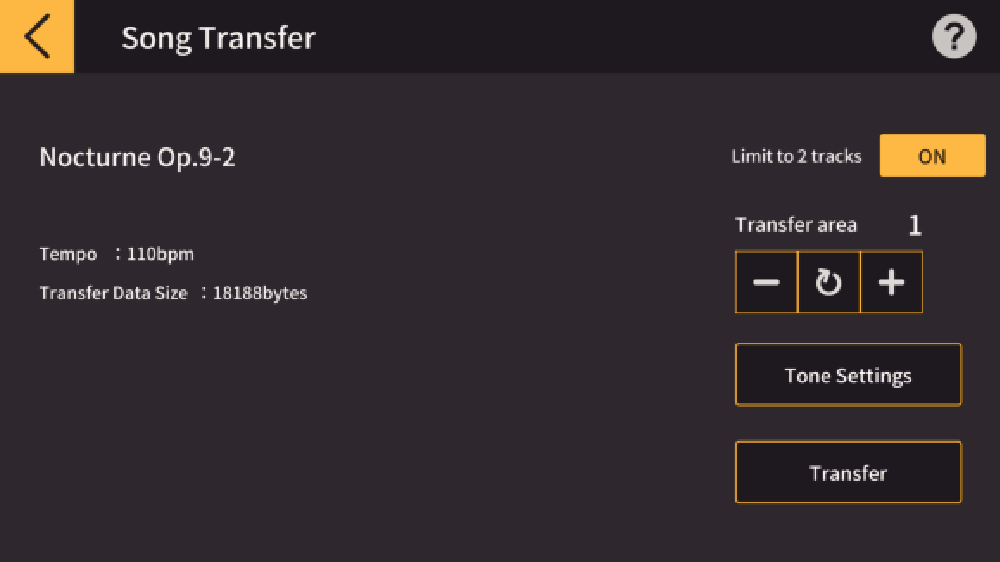
-
4.Configure the settings as necessary.
-
Show title, Tempo, file size:
Enables you to check the title, tempo and file size for the song to be transferred.
- The maximum tempo for songs transferred is 255.
Limit to 2 tracks (Right-hand/left-hand part):
Enabling this setting restricts the number of tracks when a song is transferred to the musical instrument (left-hand and right-hand parts).
Transfer area:
Specifies the area to which the song is transferred on the musical instrument. Set a value from 1 to 10.
Tone Selection:
Tap to display a list of tones. Sets the tone produced by the musical instrument.
Delete user songs:
This deletes the songs saved in the specified transfer area.
-
5.Tap “Transfer” when you have completed the settings.
-
Song transfer begins.

 Top of page
Top of page