Top Menu
When you launch the app, the screen shown below appears.
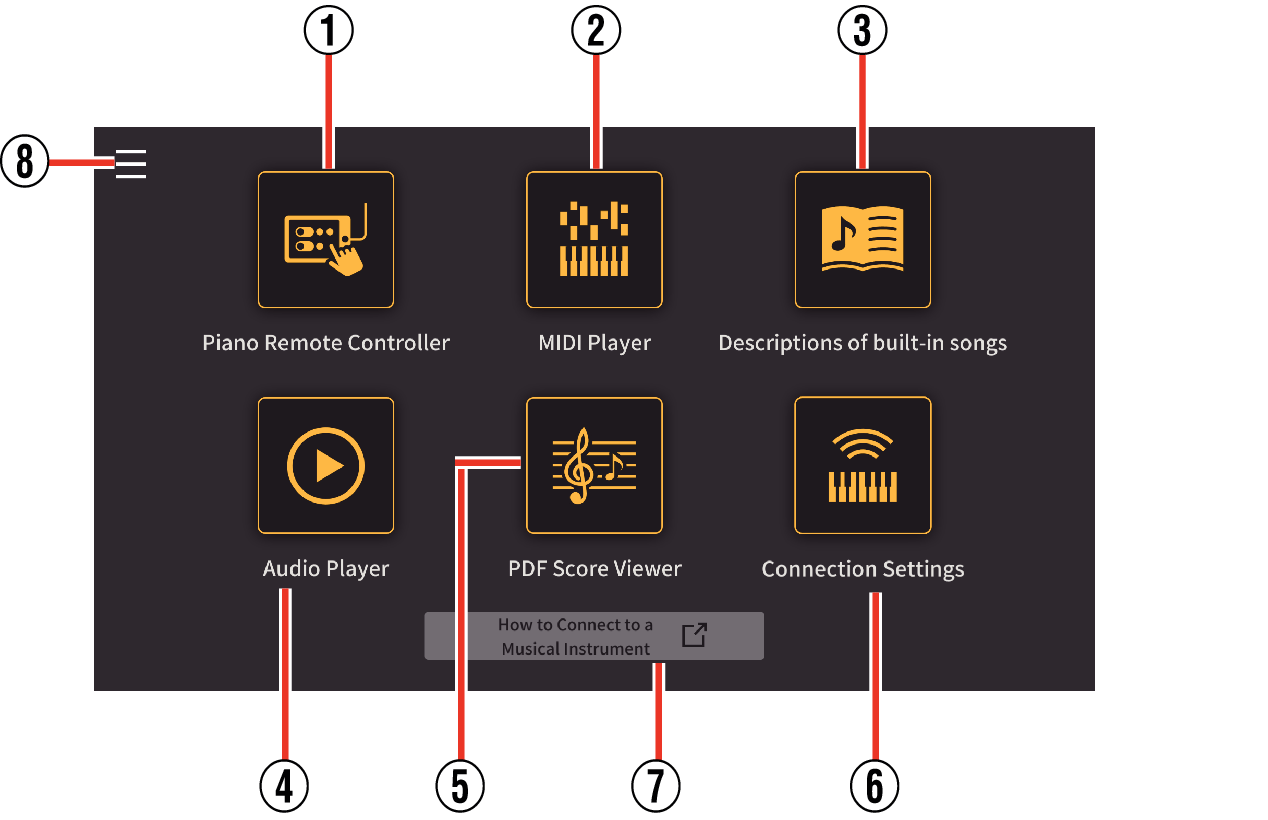
Tapping an option shown on the screen opens the corresponding screen.
- ①
-
Piano Remote Controller
Connecting via a USB cable or Bluetooth adapter (CASIO WU-BT10) allows you to configure settings on the musical instrument or operate it remotely.
- ②
-
MIDI Player
You can also use it to play back built-in songs and MIDI files saved on a smart device and transfer them to a musical instrument.
- ③
-
Descriptions of built-in songs
Displays descriptions for built-in songs and composers.
- ④
-
Audio Player
This enables you to play songs stored on a smart device.
You can also change the tempo or use repeat playback. - ⑤
-
PDF Score Viewer
This allows you to view PDF scores.
You can also use the pedal to page through a displayed score. - ⑥
-
Connection Settings
This allows you to adjust the Bluetooth MIDI connection or Bluetooth MIDI playback quality.
- ⑦
-
How to Connect to a Musical Instrument
Tap to view the details page.
- ⑧
-
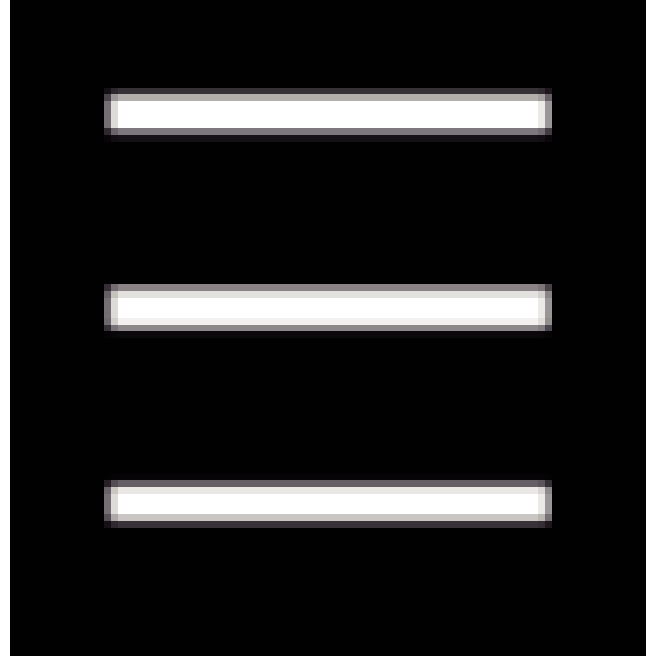 Others
OthersThis allows you to view content such as the Privacy Policy and the Software License Agreement.

 Top of page
Top of page