Adjusting Bluetooth MIDI playback quality
When you are using Lesson Mode playback while using the CASIO WU-BT10 to connect to a compatible model via Bluetooth MIDI and you find that playback on the musical instrument from your smart device is not stable, try adjusting the Bluetooth MIDI playback quality. Selecting a setting that is higher than the current value may improve the playback quality.
-
1.Tap Connection Settings in the top menu.
-
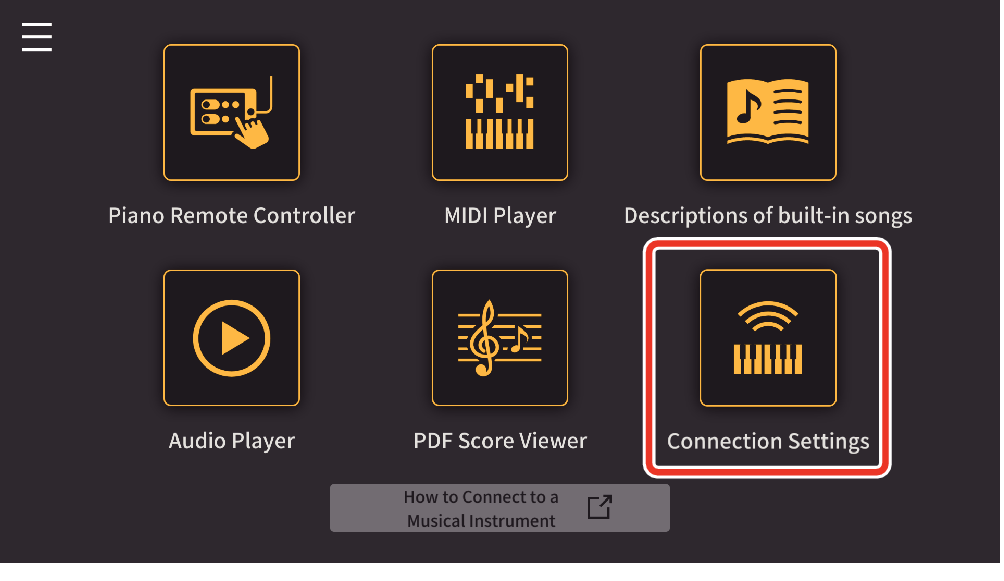
-
2.Tap Bluetooth MIDI playback quality
-
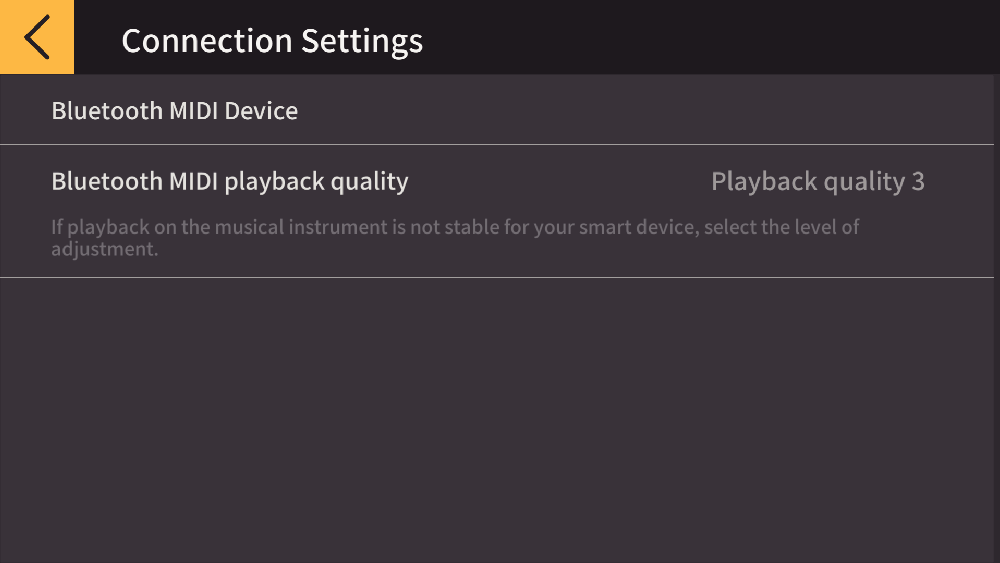
-
3.Select the level of correction from the 5 playback quality settings.
-
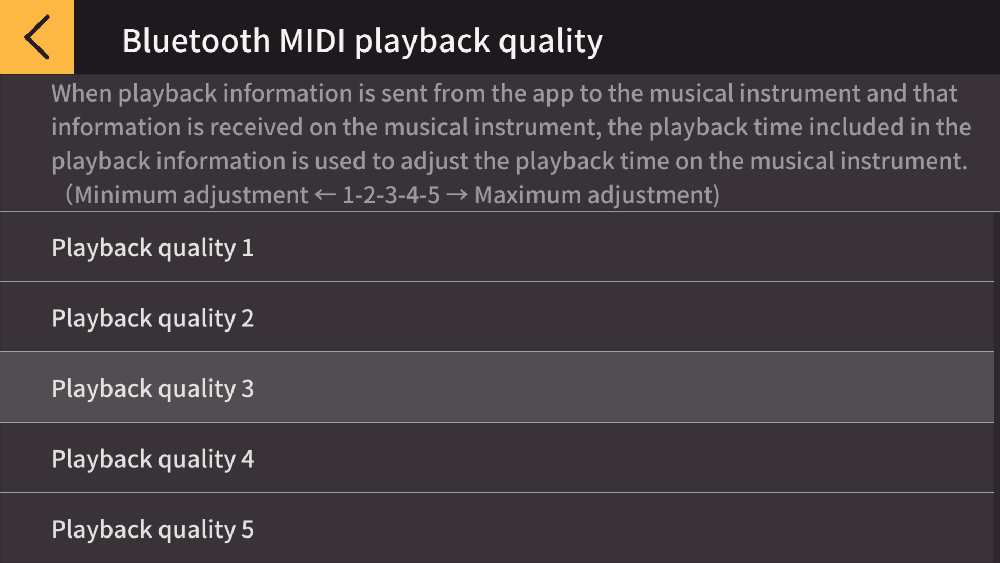

 Top of page
Top of page