Connecting via Bluetooth MIDI
This app enables you to connect via Bluetooth MIDI to supported CASIO digital pianos models using the optional Bluetooth adapter (CASIO WU-BT10). Once you have connected to a digital piano, you can use MIDI Player playback while linked to the digital piano and transfer songs to the digital piano.
Preparation
- Once you have connected the Bluetooth adapter (CASIO WU-BT10) to the CASIO digital piano, configure the connection settings.
- Refer to the manuals for the digital piano and the WU-BT10 for information on the connection method.
-
1.Tap Connection Settings in the top menu.
-
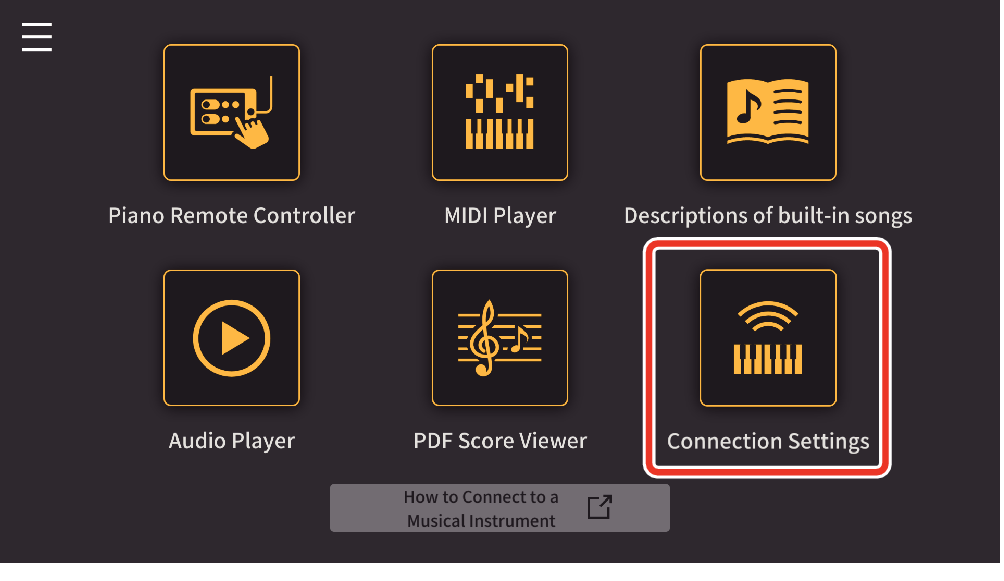
The connection settings screen appears.
-
2.Tap Bluetooth MIDI Device
-
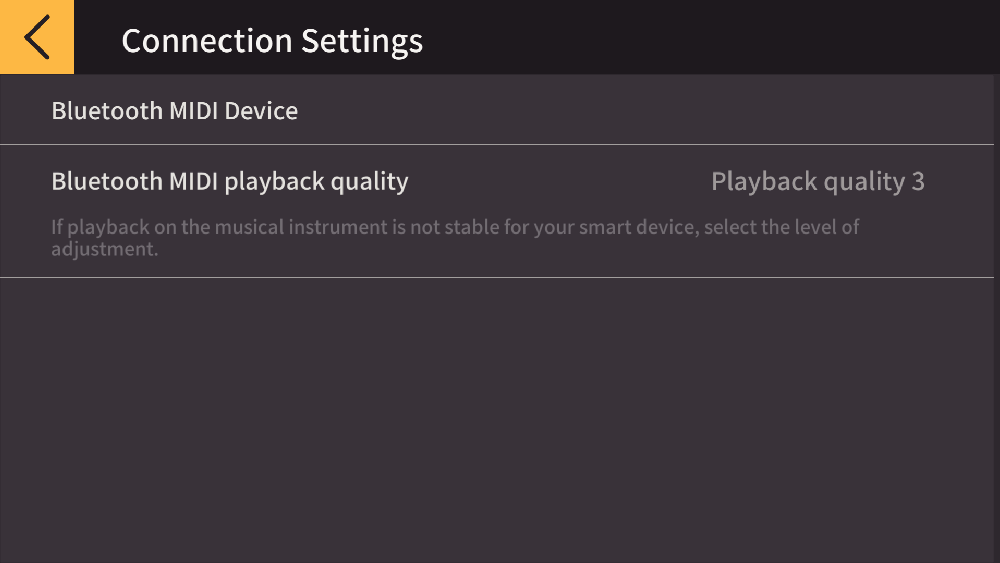
The available Bluetooth MIDI devices appear. To connect, tap the Bluetooth MIDI device to be used in the list. To use the CASIO WU-BT10, tap “WU-BT10 MIDI”.
iOS
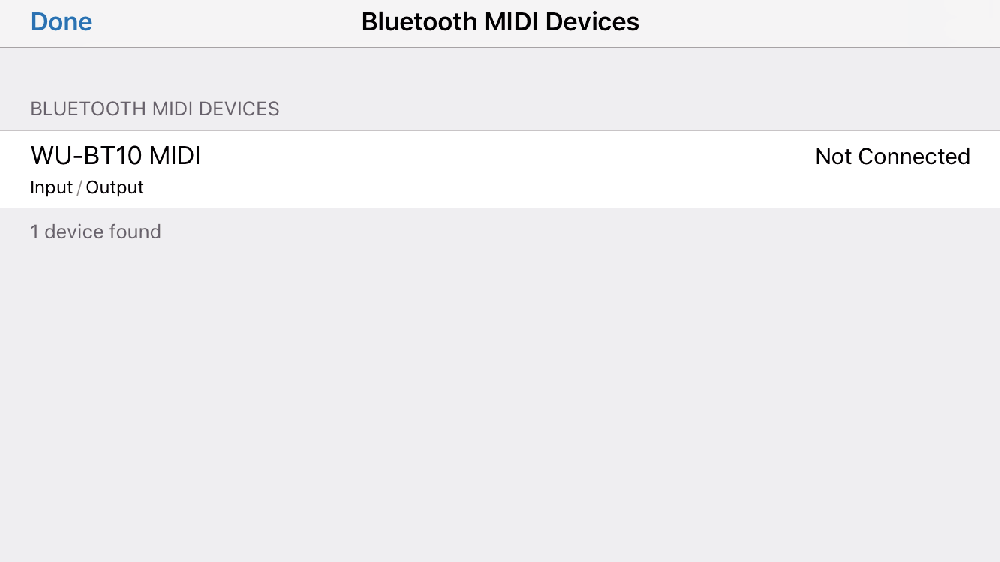
Android
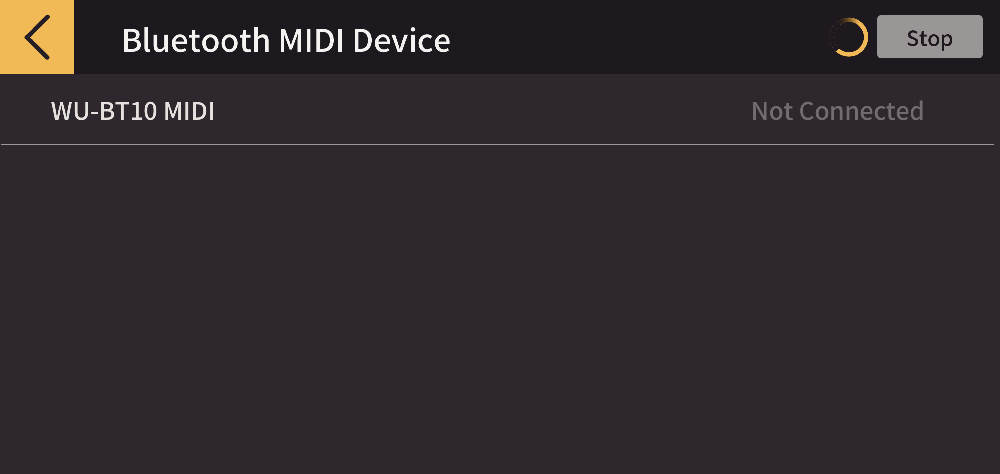
Once you are successfully connected, the connection completed dialog box appears.

 Top of page
Top of page