Listening to built-in songs
Plays songs built into the musical instrument. The built-in songs consist of a “Music Library” containing 60 piano pieces (numbered 1 to 60) and a “Concert Play” selection of 10 piano tunes with orchestral accompaniment (numbered 1 to 10).
-
1.Tap

-
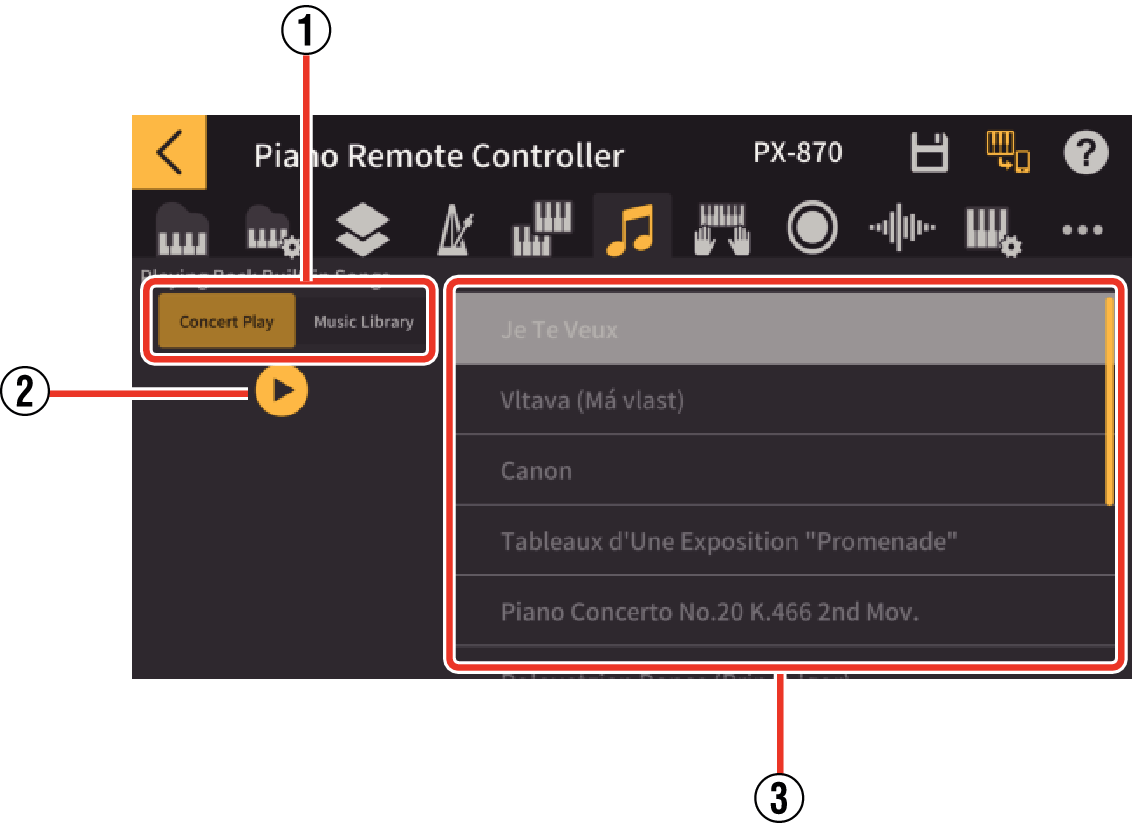
-
2.Choose “Concert Play” or “Music Library” as your preferred category.
-
3.Choose the song you want to listen to from the song list.
-
4.Tap

-
- The song is played.
- ①
-
Concert Play/Music Library
Tap one or the other to switch between “Concert Play” and “Music Library”. When you switch between Concert Play and the Music Library, playback reverts to the first song in the respective category.
- You can also switch categories during playback.
- ②
-

Tap this icon to play back the song. If you do not specify a song, tapping the icon starts repeat looped playback of all the “Concert Play” songs (Listen songs) and all the “Music Library” songs in sequence.
- ③
-
Song list
A list of the songs in the selected category appears.

 Top of page
Top of page