Changing the playback settings
You can configure the settings for adjusting the tempo or displaying the left-hand and right-hand parts separately.
-
1.Tap
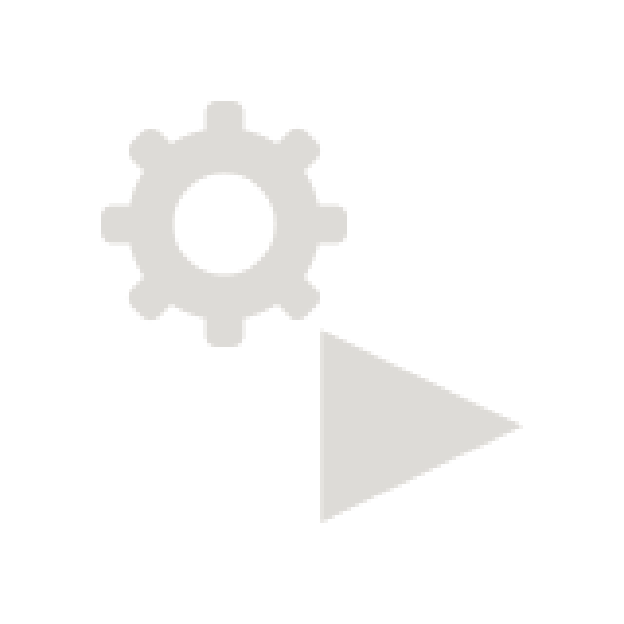 while a song is playing or when playback is stopped.
while a song is playing or when playback is stopped. -
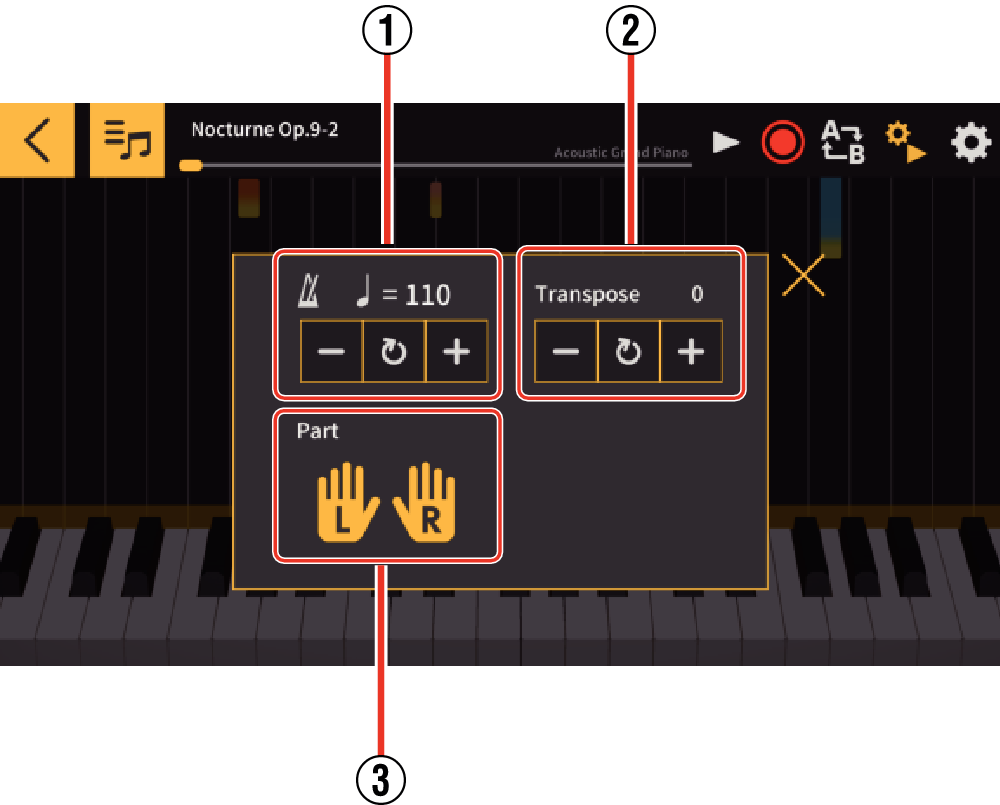
-
2.Select and configure the desired settings.
- ①
-
Tempo
- Tap “+” to increase the tempo and “-” to decrease the tempo. Tap and hold to change the setting continuously.
- Tap
 to revert to the default tempo for the song.
to revert to the default tempo for the song.
- ②
-
Transpose
- Use this to change the original key.
- Each time you tap “+”, the key used for playback moves a halftone higher, while tapping “-” lowers the key by a halftone.
- To return to the original key, tap
 .
.
- ③
-
Lesson Part
- This displays the piano roll for the selected part during playback.
- Select “R” (right hand), “L” (left hand) or “LR” (both hands).

 Top of page
Top of page