Recorded songs
Choose from the songs recorded in the app.
-
1.Tap
 in the top screen.
in the top screen. -
2.Tap
 .
. -
3.Tap “Recorded Song”.
-
4.Tap “OK” to load the song.
-
5.The song list appears. Tap your chosen song.
-
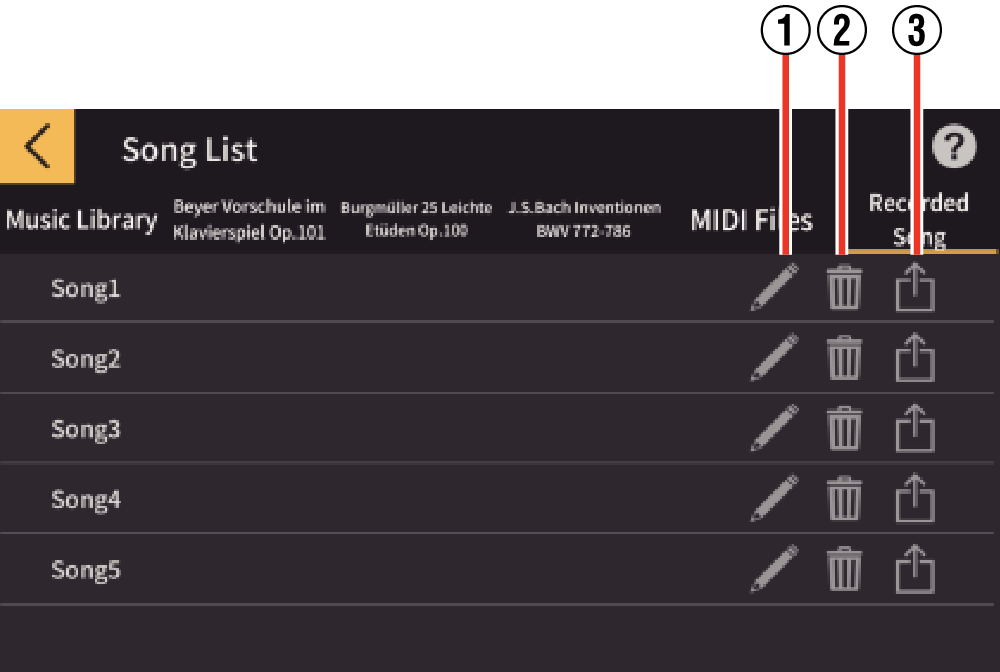
- ①
-
 : Changes the title of a recorded song.
: Changes the title of a recorded song. - ②
-
 : Deletes the recorded song.
: Deletes the recorded song. - ③
-
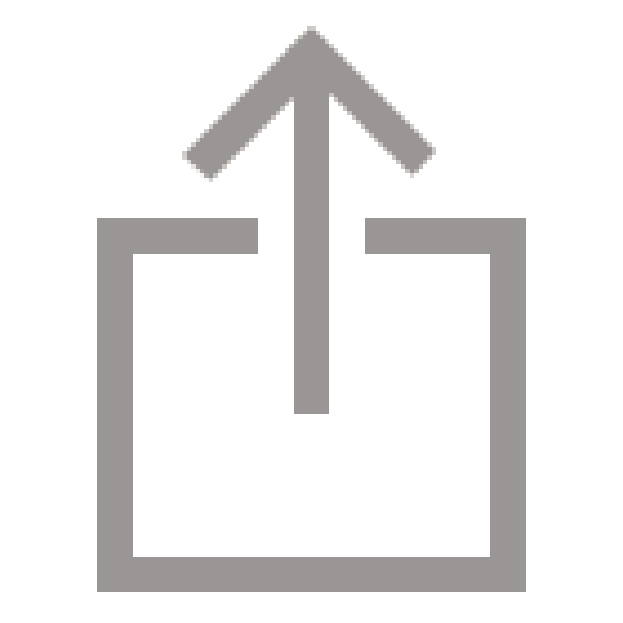 : Exports the recorded song.
: Exports the recorded song.

 Top of page
Top of page