![[CASIO ECR+] Innovative and Easy to Use. "Cash registers and smart phones are linked with the Bluetooth technology, to realize the store management of a new era."](img/title_img.png)
<Important Notice>
Thank you for using the Casio ECR and CASIO ECR+ application.
We would like to announce that CASIO ECR+ will end its service as scheduled below.
![[CASIO ECR+] Innovative and Easy to Use. "Cash registers and smart phones are linked with the Bluetooth technology, to realize the store management of a new era."](img/title_img.png)
![[CASIO ECR+] Innovative and Easy to Use. "Cash registers and smart phones are linked with the Bluetooth technology, to realize the store management of a new era."](img/main_visual_sp.png)
Experience the convenience of using a smartphone to update settings, spot trends and verify sales!
“CASIO ECR+” brings you a new era in store management.
The sales performance of the store is graphically displayed by week, month and year to visually highlight sales trends. This is a superbly effective and easy-to-use feature for sales analysis.
* The viewable period for past data is a maximum of 25 months. Data after 25 months is not available for viewing.
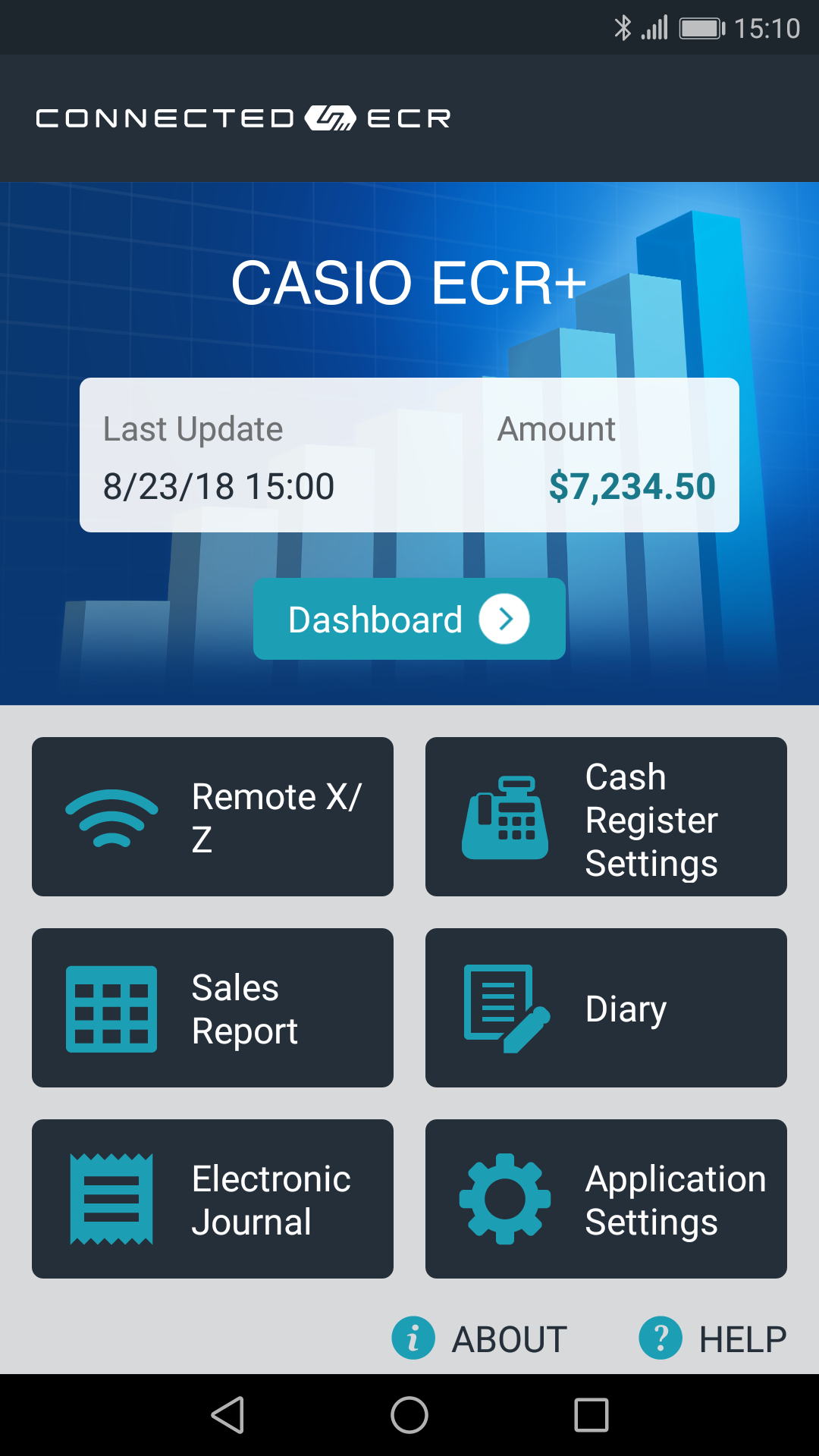
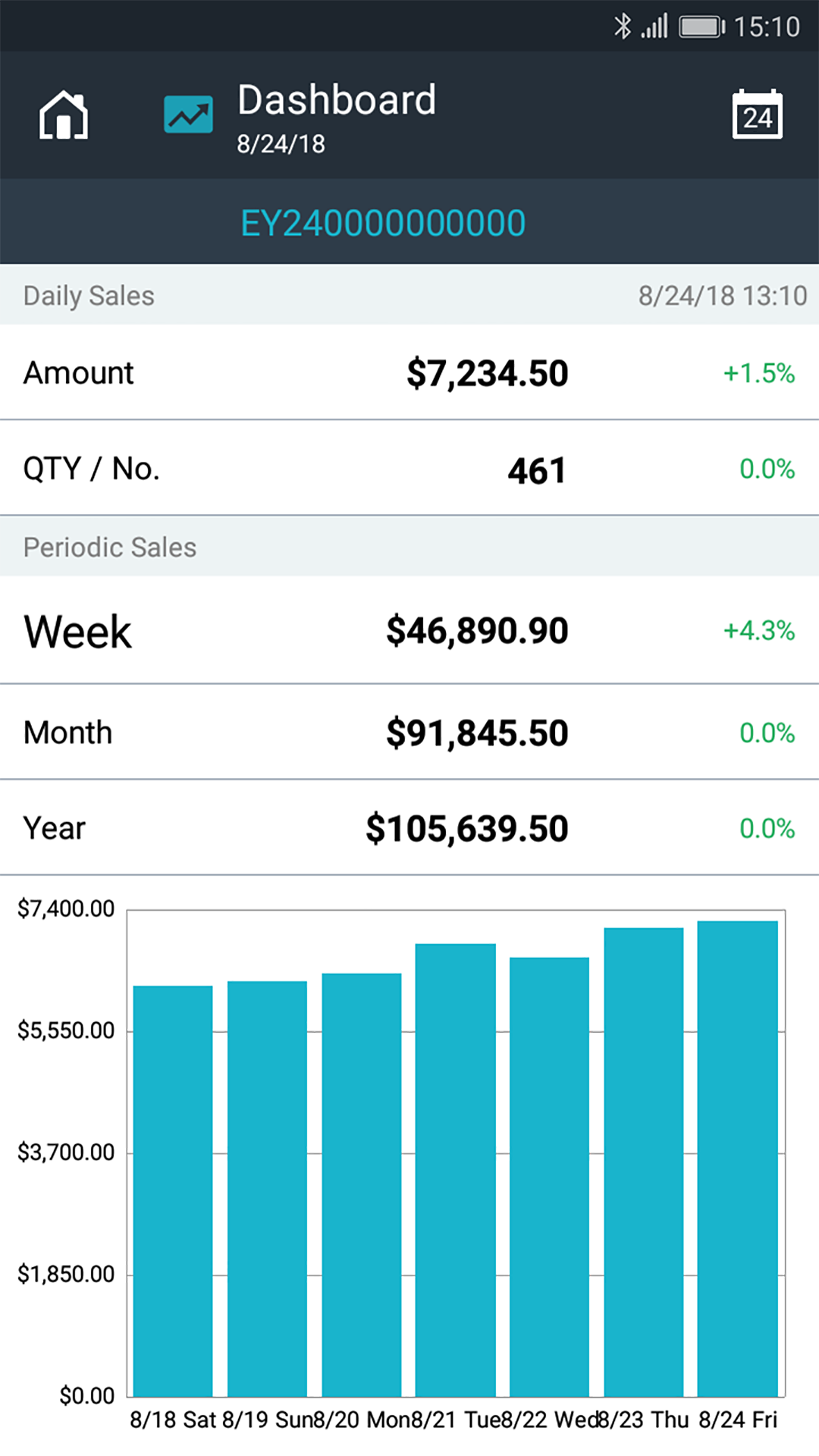
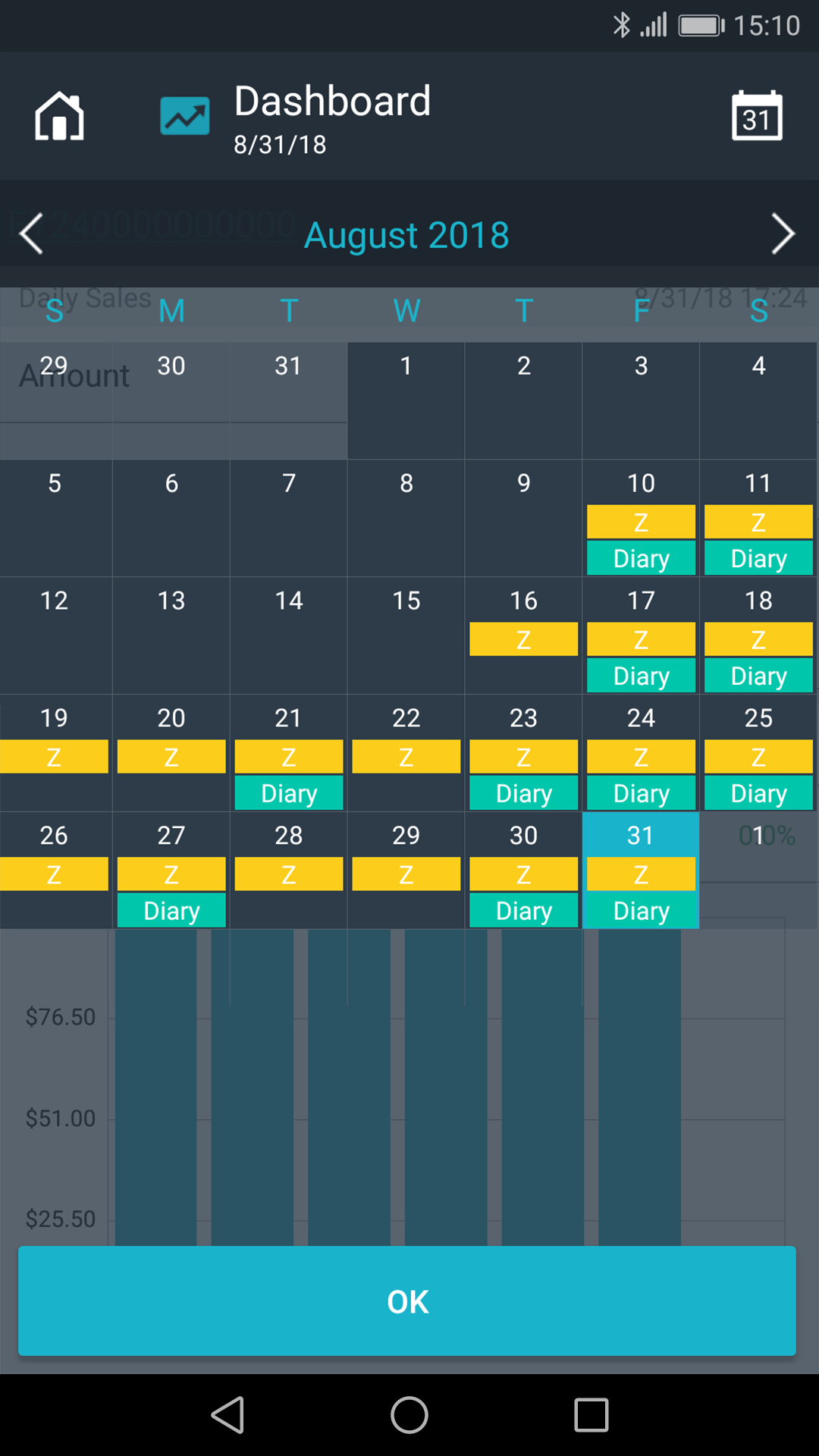
Time-consuming set up of products and price changes can be performed easily, improving the efficiency of your store operations. Sales campaign information can be printed on receipts making it easy to offer promotions to increase the number of repeat customers.
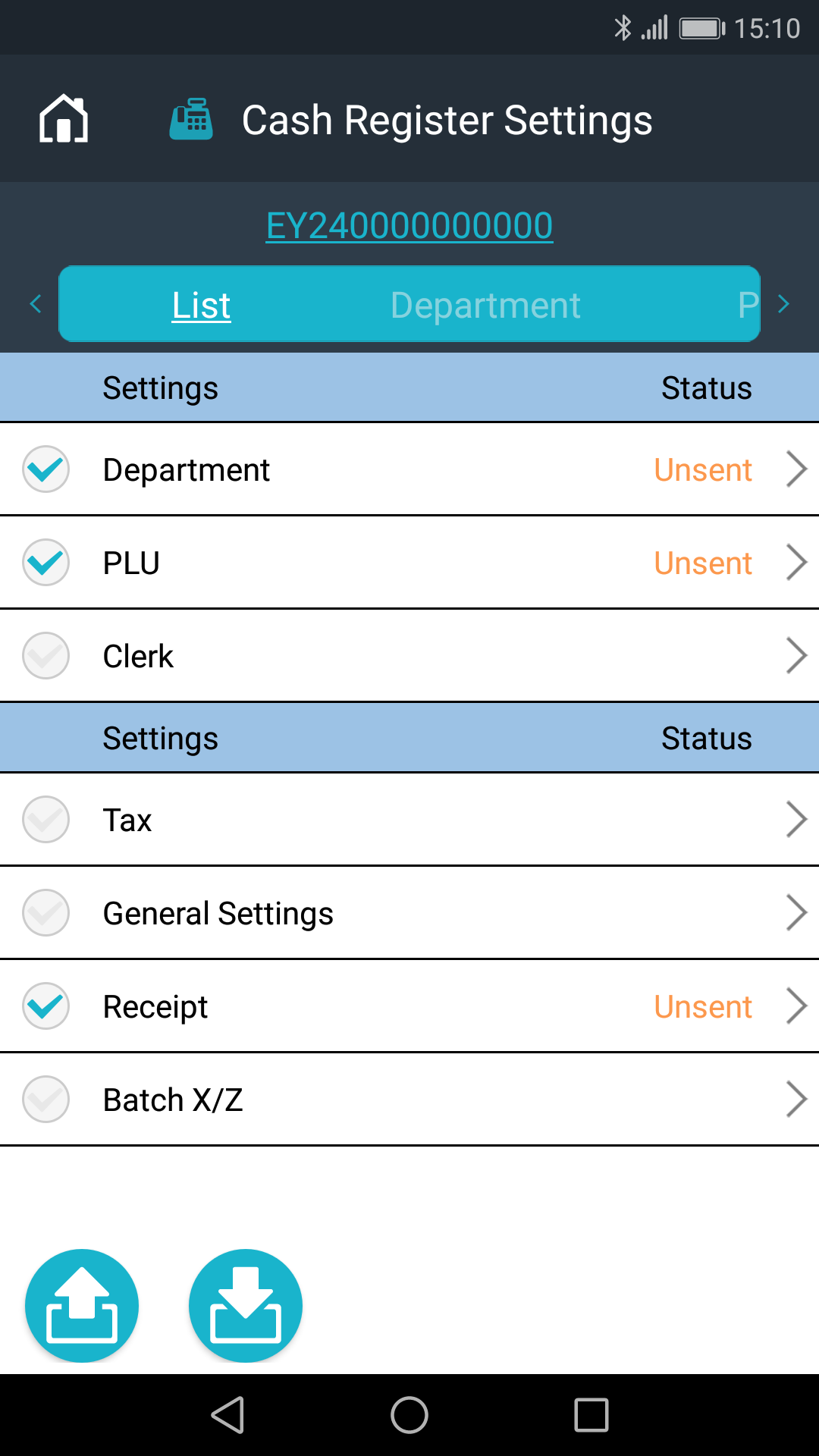
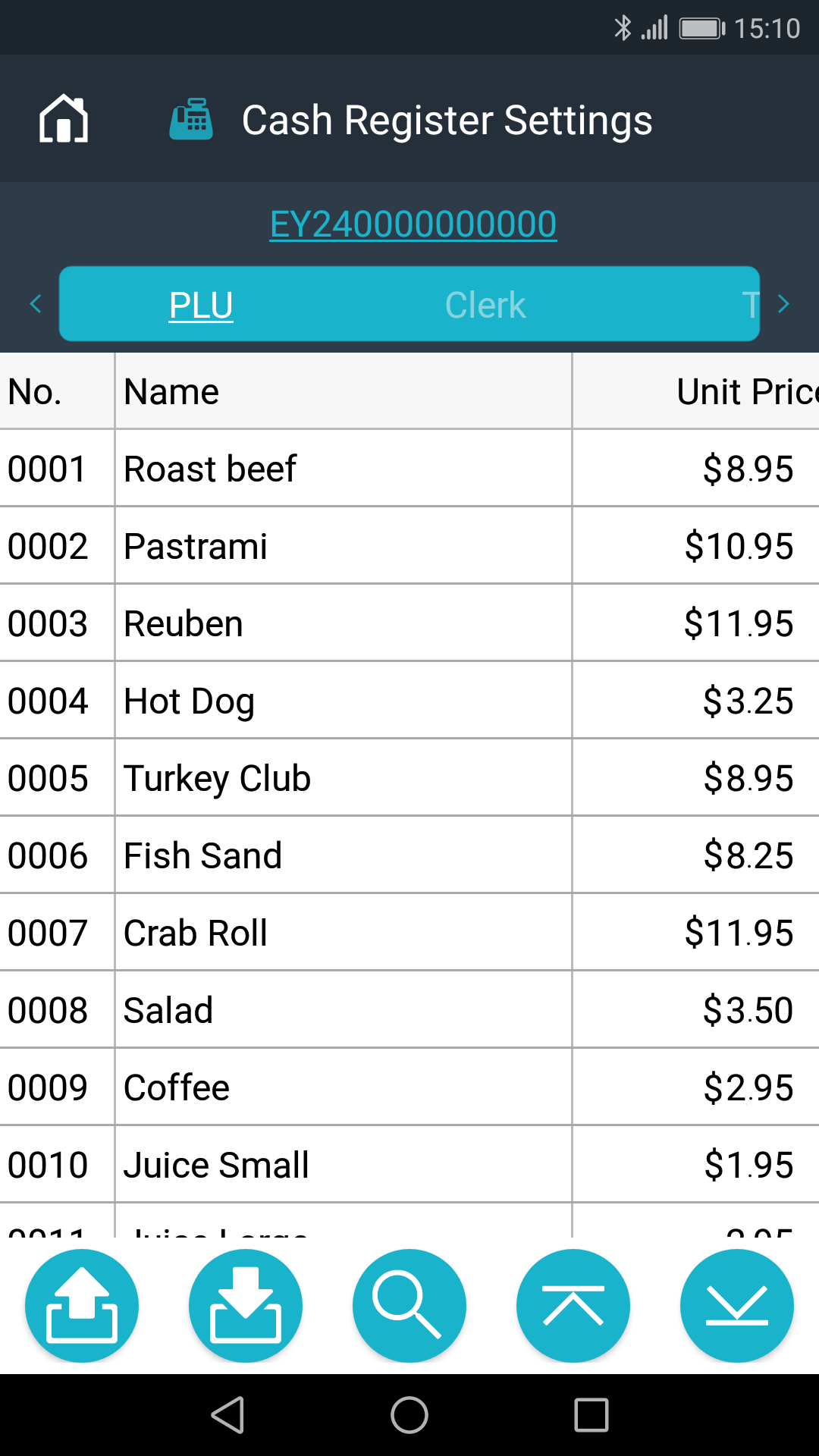
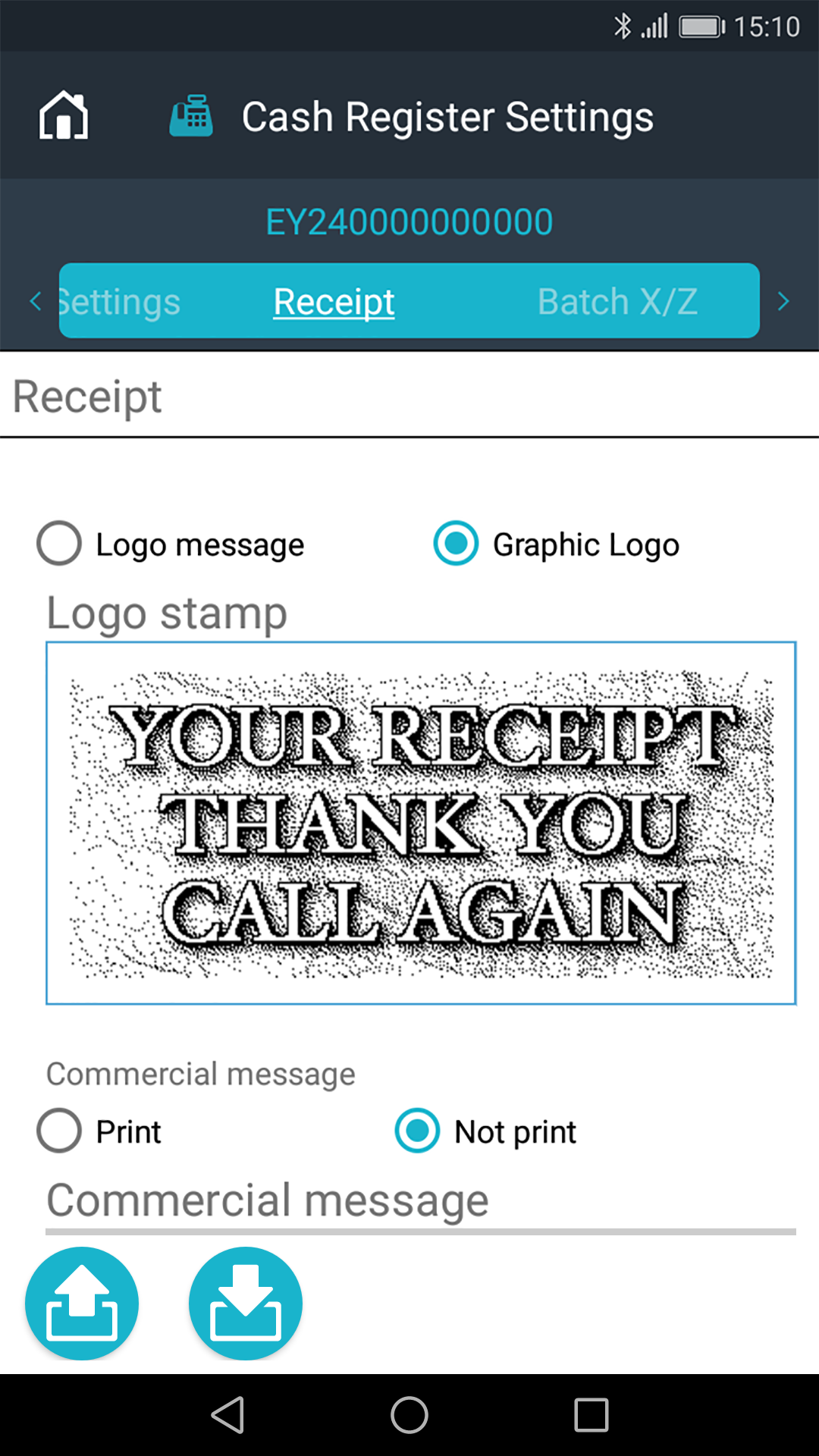
Diary entries can be reviewed together with the sales graphs, meaning that you can easily see the relevance of the entries to the sales performance. These records are not just limited to text as photographs can also be added to provide attractive visual records for review.
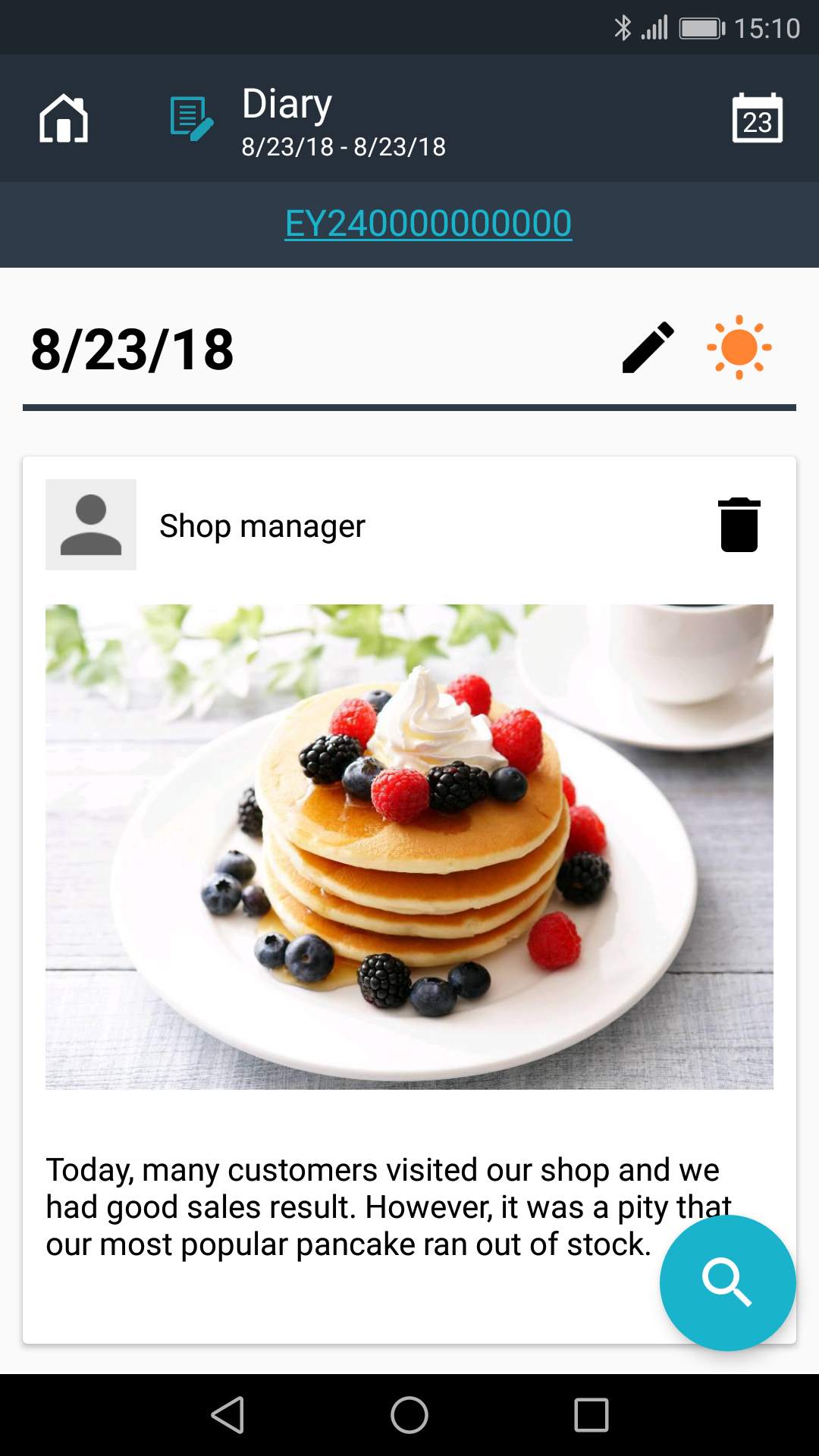
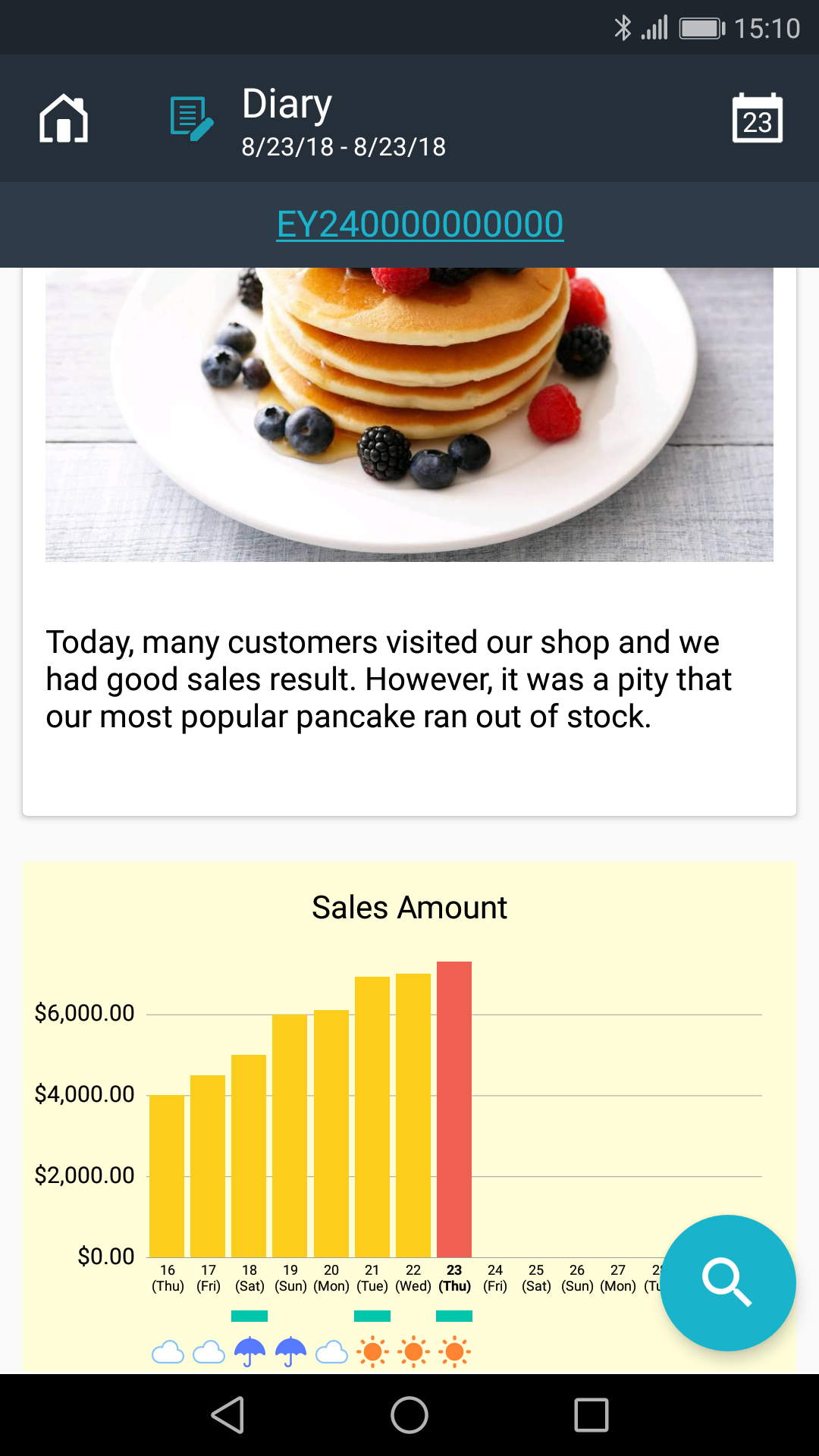
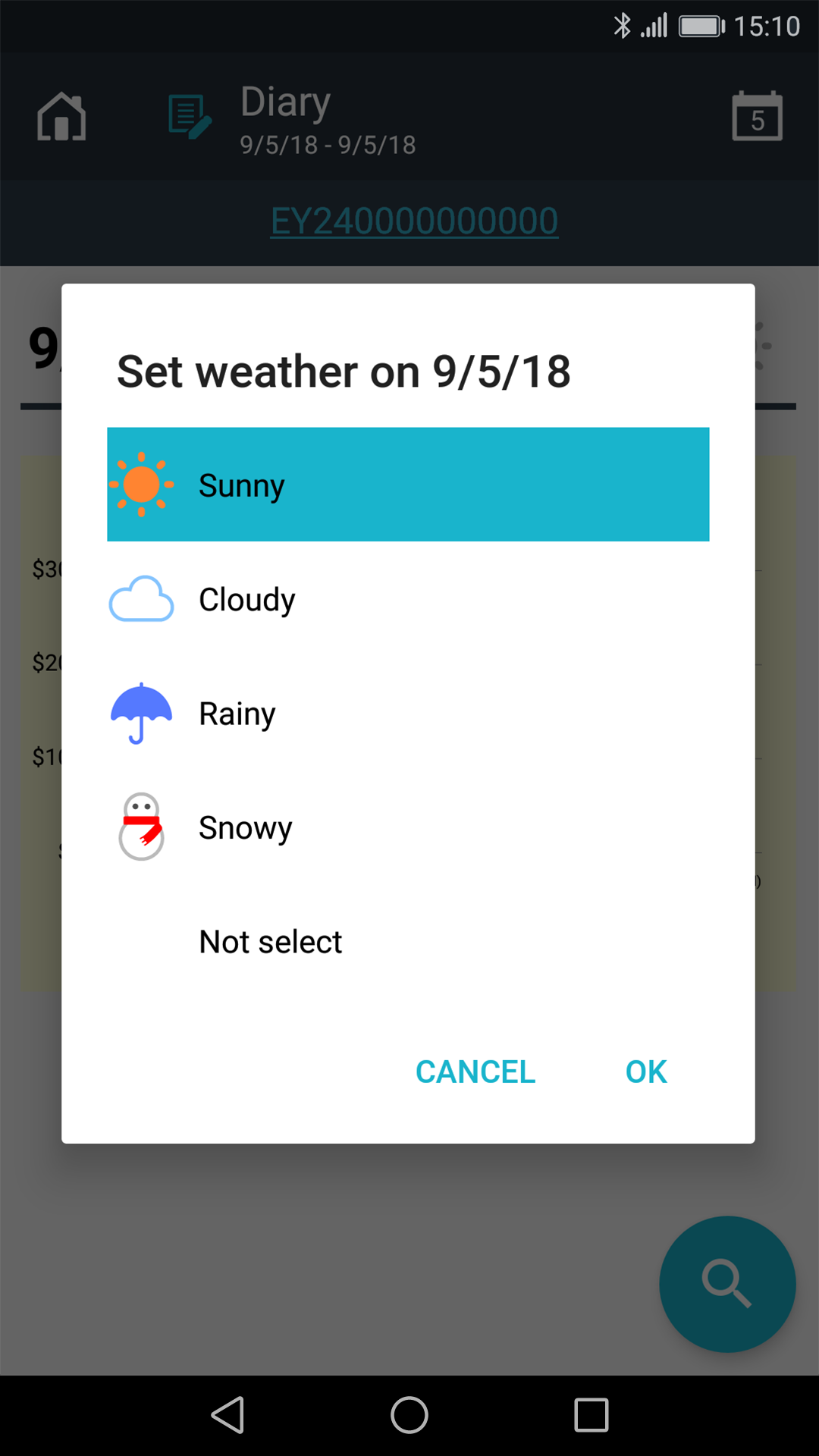
Once the preparation and verification have been completed, place the smartphone near to the cash register and start CASIO ECR+.
Follow the prompts on the screen to continue with the setup.
SR-S500, SR-C550, SR-S4000, SR-C4500, PCR-T540, PCR-T2500, SR-S820, SR-S920, PCR-T540L, PCR-T560L, PCR-T2500L, PCR-T2600L