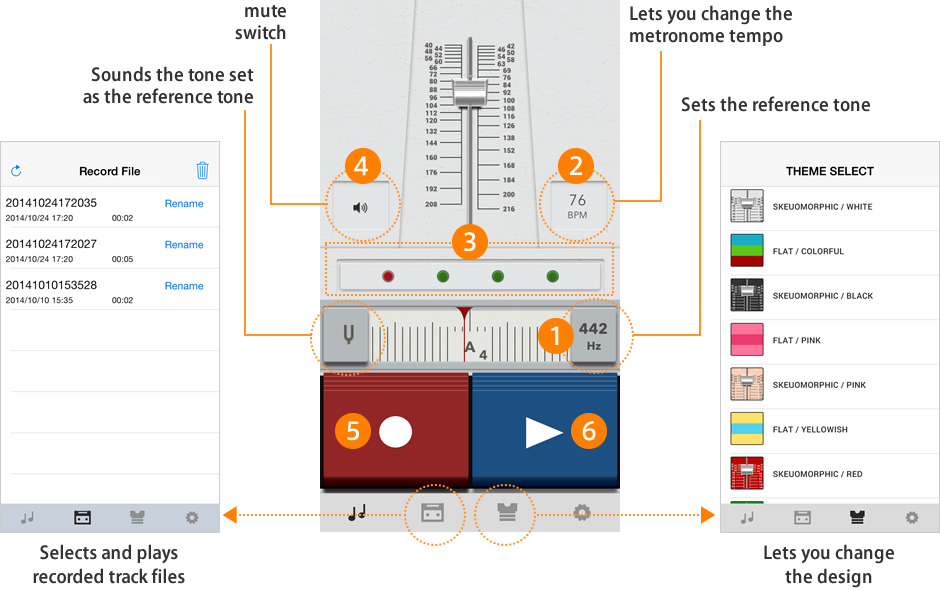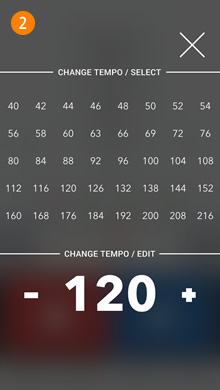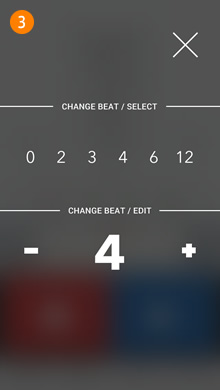To simultaneously practice rhythms and tuning on wind and string instruments
- Set the reference tone for the instrument to be used for the practice.
- Set the tempo to be used for the practice.
-
-
- Set the time to be used for the practice.
You can use the "+" and "– buttons to set the tempo and time or select numbers directly from the top half of the screen.
- Touch the metronome area of the screen to start the metronome.
- Touch the record button and start playing in time with the metronome. (The record button changes from to .)
When you have finished playing, touch the record button again. (The button changes from to .)
Touch the metronome area to stop the metronome.
- Touch the play button to play back the recorded performance.
You can then check whether your playing keeps time with the metronome, and whether it is in tune with the tuner display.