The content of this chart assumes that the instrument controls are used and that sounds are played back on the instrument. Even if MIDI and AUDIO cannot be connected, the display and sound can be checked on the smart device.
- *1:
PX-S3000, PX-870, AP-470, CDP-S350 are equipped with USB Type A port but are not compatible with WU-BT10.
- *2:
- WU-BT10 included (PX-S1100, PX-S3100, CT-S500, CT-S1000V)
- *3:
- When connected to a non-GM sound source model, the playback tone of the instrument may differ from that of the app.
- *4:
- Supported extensions: .mid or .MID Supported formats: Standard MIDI file formats 0 and 1.
- *5:
- Keyboard songs do not support "View Score". To view the score of keyboard songs, use Piano Roll.
- *6:
- You can check PDF sheet music on your smart device.
- *7:
- Select songs that match the number of keys on your instrument.
- *8:
- Audio audition is possible on smart devices.
- *9:
- A commercially available Bluetooth® pedal can be used to flip through the sheet music.
- *10:
- The Piano Remote Controller allows remote control of most of the functions and settings of the digital piano. Some functions, such as real-time controls, cannot be remote controlled.
- *11:
- Content recorded on the musical instrument itself is stored in MIDI format.
- *12:
- Depending on the specification of the digital piano, the metronome is substituted with an auto-accompaniment metronome pattern.
- *13:
- "Live Concert Simulator" venue sounds and other sound effects can be played on a smart device.
The Bluetooth® word mark and logo are registered trademarks of Bluetooth SIG, Inc. and are used by Casio Computer Co., Ltd. under license.
All other trademarks and trade names are the property of their respective owners.